Radio Shack 43-3821 User Manual
Page 15
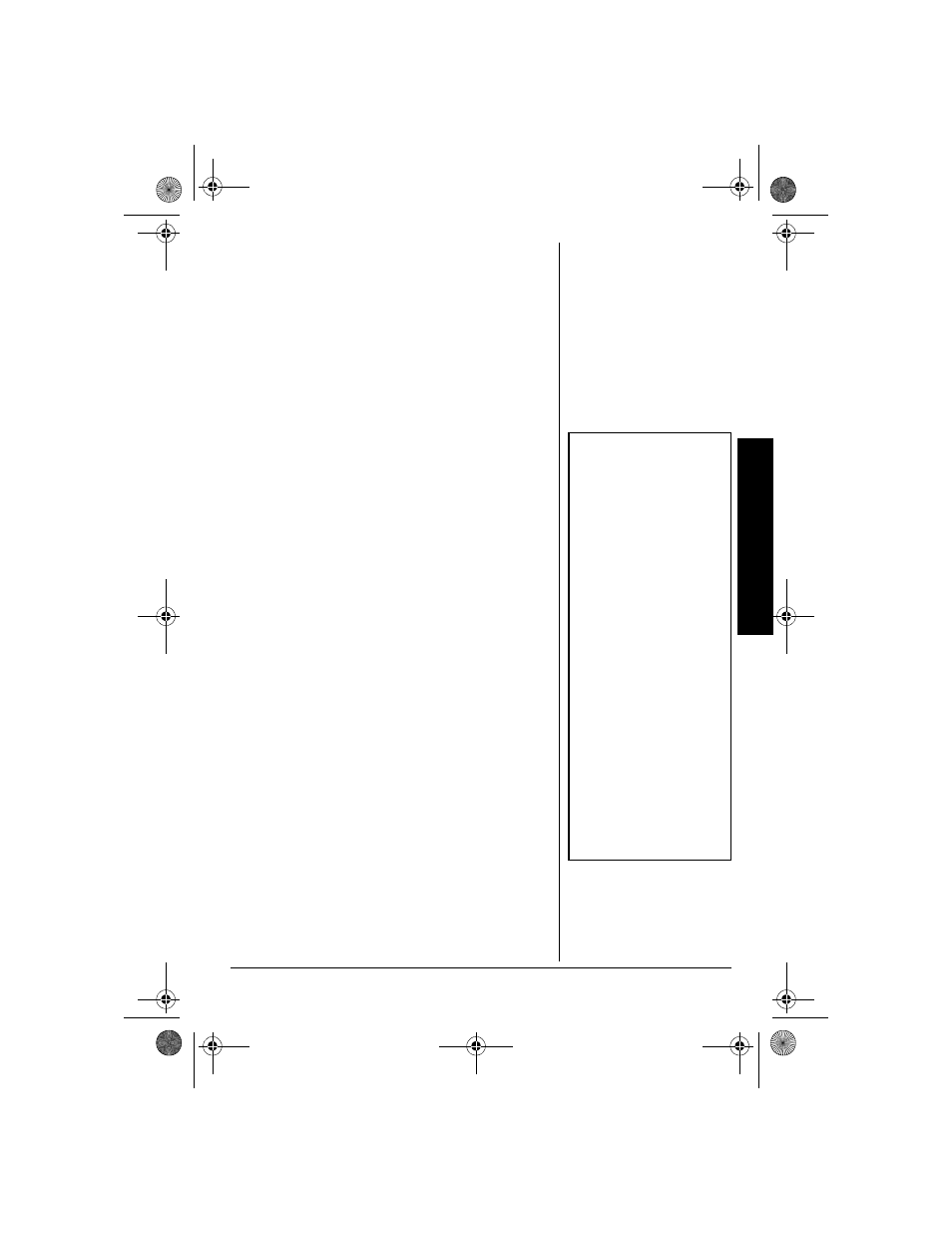
T
e
lephone O
per
at
ion
15
/
'/14;
"&
+#.+0)
You can store up to 10 phone numbers in memory,
then dial a stored number by entering its memory
location number. You can also dial a number stored
in memory location number 1 by pressing
SPEED
DIAL
. Each number can be up to 16 digits.
5
614+0)
"
#
"0
7/$'4
"
+0
"/
'/14;
1. Lift the handset.
2. Press
MEMORY
. TALK/BATT blinks.
3. Enter the number and any tone or pause
entries (see “Using Tone Services on a Pulse
Line” on Page 14 and “Entering a Pause”).
±
4. Press
MEMORY
again, then enter the memory
location number (
0
-
9
) where you want to store
the number. A tone sounds to indicate that the
number is stored.
To replace a stored number, simply store a new one
in its place. Or, lift the handset and press
MEMORY
twice. Then press the memory location number (
0
-
9
) you want to clear. A tone sounds.
'
06'4+0)
"
#
"2
#75'
Some telephone systems require you to dial an
access code (9, for example) and wait for a second
dial tone before you can dial an outside number.
You can store the access code with the phone
number. However, you should also store a pause
after the access code to allow the outside line time
to connect.
To enter a 2-second pause, press
RDL/PAUSE
. You
can add more pause entries for a longer pause.
&
+#.+0)
"
#
"/
'/14;
"0
7/$'4
To dial a number stored in memory, lift the handset
and press
TALK
. TALK/BATT lights. When you hear
a dial tone, press
MEMORY
and enter the memory
location number for the number you want to dial.
±
±
"016'"
±
"
Storing a Number in
Memory
•
An error tone sounds
and the phone exits the
programming mode if
you wait more than 30
seconds between
keypresses.
•
Each tone or pause
entry uses one digit of
memory.
•
If you try to enter more
than 16 digits, the phone
beeps 5 times and exits
the programming mode.
Start over at Step 2 and
enter no more than 16
digits in Step 3.
Dialing a Memory
Number
If you select an empty
memory location, the phone
beeps 5 times.
43-3821.fm Page 15 Friday, May 10, 2002 10:08 AM
