Radio Shack 43-3821 User Manual
Page 20
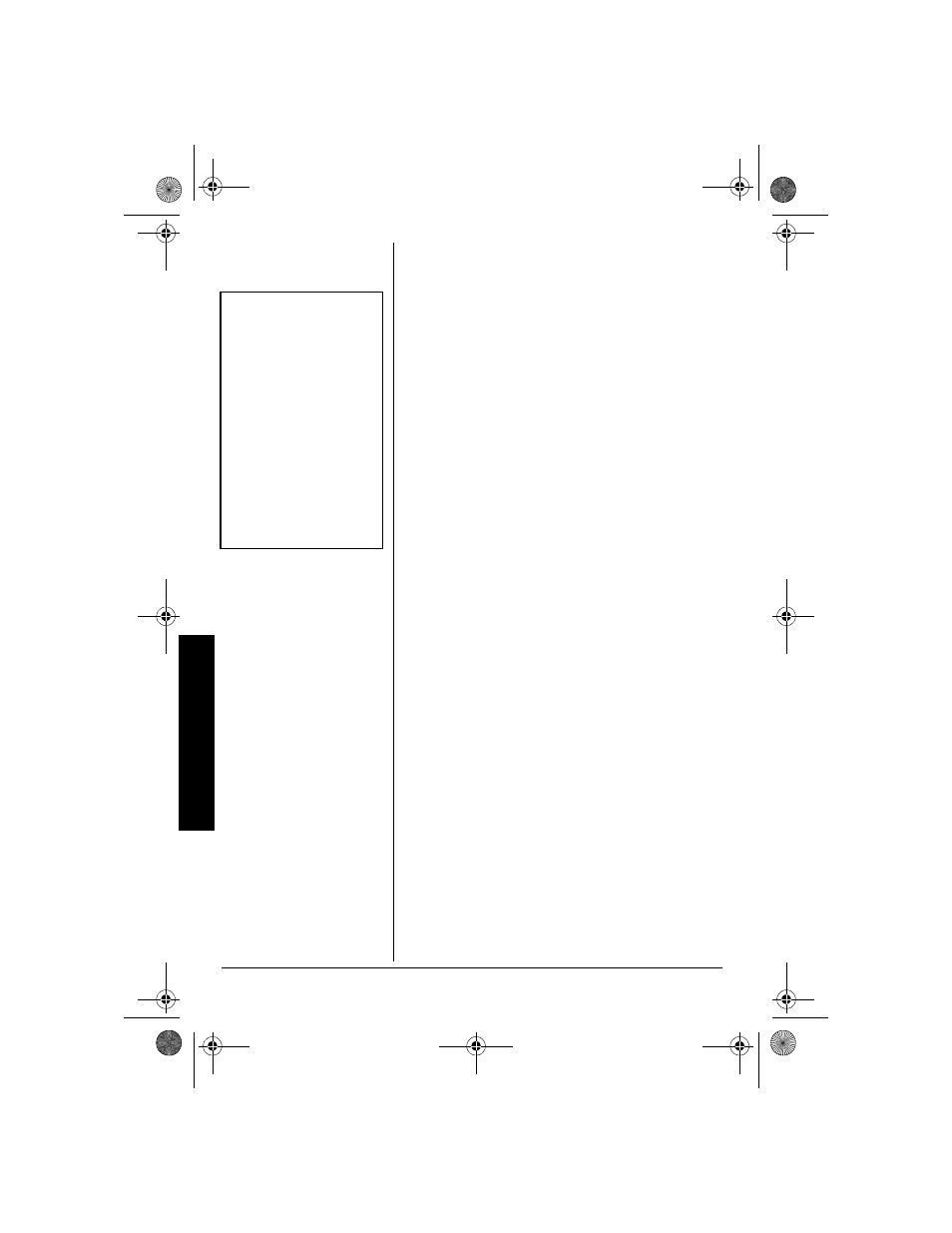
20
Answ
ering
S
yst
em O
perat
io
n
4
'%14&+0)
1&
'.'6+0)
"
#0
"1
76)1+0)
"
/
'55#)'
1. Hold down
OGM
. The system announces
“Record greeting,” followed by a beep.
#э#
#э#
#э#
#э#
flashes.
±ý
2. Speak your message.
3. When you finish your message, press
OGM
or
PLAY/STOP
. The system beeps and plays back
your message.
To delete your outgoing message and use the
system’s prerecorded messages, press
OGM
, then
press
DELETE
when your message plays. The
system announces “Greeting has been deleted.”
5
'66+0)
"
6*'
"5
;56'/
"
61
"#
059'4
"
%
#..5
Press
ANSWER
.
If the system is set to record a caller’s message
(see “Setting the Record Time” on Page 18), it plays
the outgoing message and the number of recorded
messages appear.
If the system is set to
7ddekdY[c[djýEdbo
7ddekdY[c[djýEdbo
7ddekdY[c[djýEdbo
7ddekdY[c[djýEdbo
, it plays the
outgoing message, and
7777
appears.
To set the system to not answer calls, press
ANSWER
again. The system announces “Answer
off” and the message counter turns off.
±ý
5
%4''0+0)
"%
#..5
You can let the system answer calls while you listen
to the caller’s message through the speaker.
Press
TALK
to answer the call if the handset is off
the base, or lift the handset if it is on the base. You
can also pick up any phone on the same line. The
system stops recording and resets to answer the
next call.
±
"016'"
±
"
Recording/Deleting an
Outgoing Message
Outgoing messages must
be between 2 and 30
seconds long.
Setting the System to
Answer Calls
When the system’s
message memory is full,
appears and the system
announces “No remaining
time” when you try to
operate it
.
43-3821.fm Page 20 Friday, May 10, 2002 10:08 AM
