Using, Parameters, Assign – Ricoh INFOPRINT XT GLD0-0025-01 User Manual
Page 90: Infoprint, Manager, Attributes, Attribute, Assignments, When, Pdxtdownload
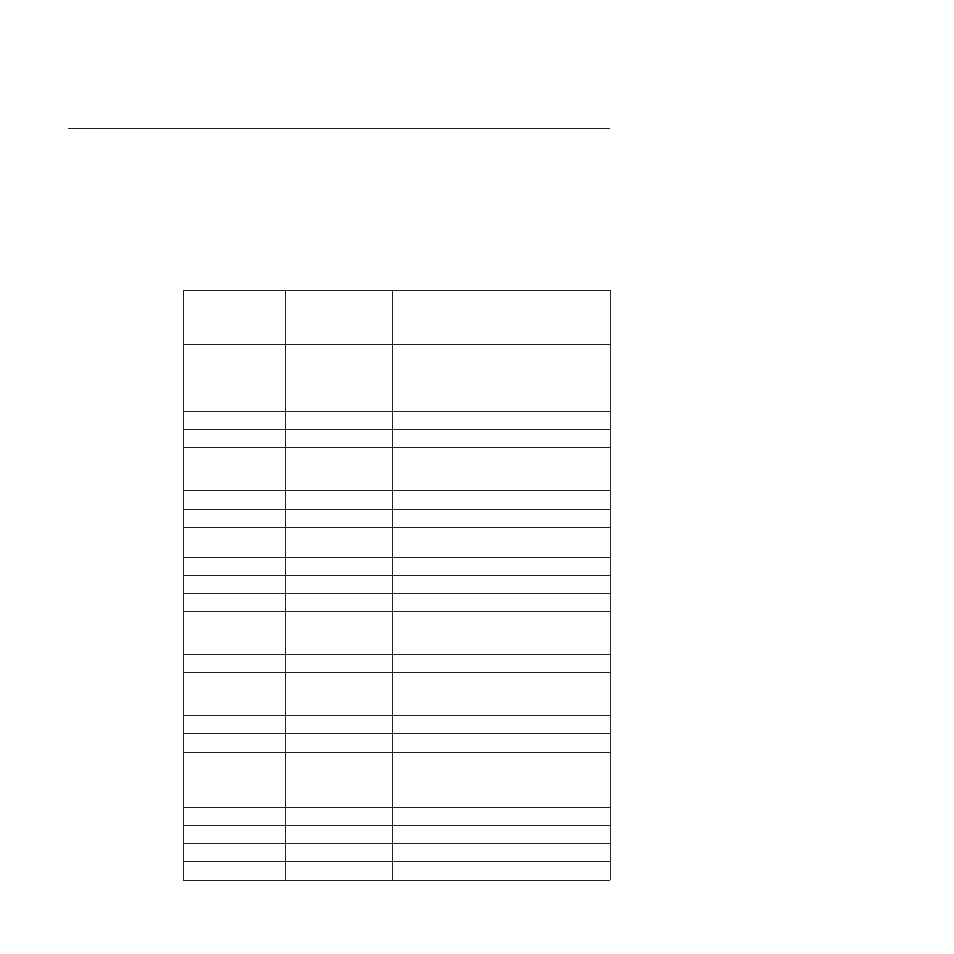
Using
JCL
parameters
to
assign
InfoPrint
Manager
attributes
When
an
MVS
Download
receiver
receives
a
data
set
and
calls
the
pdxtdownload
program,
it
passes
a
series
of
options
and
values.
Some
of
the
values,
such
as
the
job
title,
come
from
the
job
control
language
(JCL)
statements
that
submitted
the
data
set.
Other
values,
such
as
the
job
identifier,
come
from
z/OS
itself.
The
pdxtdownload
program
translates
most
of
these
options
to
InfoPrint
Manager
attributes.
shows
how
pdxtdownload
uses
the
options
and
values
that
it
receives
from
the
receiver.
Table
10.
InfoPrint
Manager
attribute
assignments
when
using
the
pdxtdownload
program
Information
from
z/OS
that
passes
to
the
MVS
Download
receiver
Receiver
options
that
pass
to
pdxtdownload
InfoPrint
Manager
attributes
that
pdxtdownload
assigns
ADDRESS
-oaddress1
-oaddress2
-oaddress3
-oaddress4
address1-text
address2-text
address3-text
address4-text
APSUX15
-opa
OUTGRP
Not
applicable
BUILDING
-obu
building-text
CLASS
-opa
class
destination-pass-through=-opa=class
class
COPIES
-ocop
results-profile
2
DATACK
-odatac
data-fidelity-problem-reported
DCB=RECFM
-occ
-occtype
Not
applicable
1
DCB=OPTCD=J
-otrc
Not
applicable
1
Not
applicable
-odatat
Not
applicable
1
DEPT
-ode
department-text
DEST
-opa
destination
destination-pass-through=-opa=destination
mvs-destination
DEST=IP
-oipdest
Not
applicable
DUPLEX
-odu
sides
plex
FCB
-opagedef
Not
applicable
1
FORMDEF
-of
Not
applicable
1
FORMS
-opa
forms
destination-pass-through=-opa=forms
forms
mvs-forms
INTRAY
-oin
Not
applicable
Job
ID
-opa
jobid
destination-pass-through=-opa=jobid
Job
Name
-ojobn
job-name
NAME
-ona
name-text
70
InfoPrint
XT
Guide
