Conventions used in this publication, Highlighting, Conventions – Ricoh INFOPRINT XT GLD0-0025-01 User Manual
Page 14: Used, This, Publication
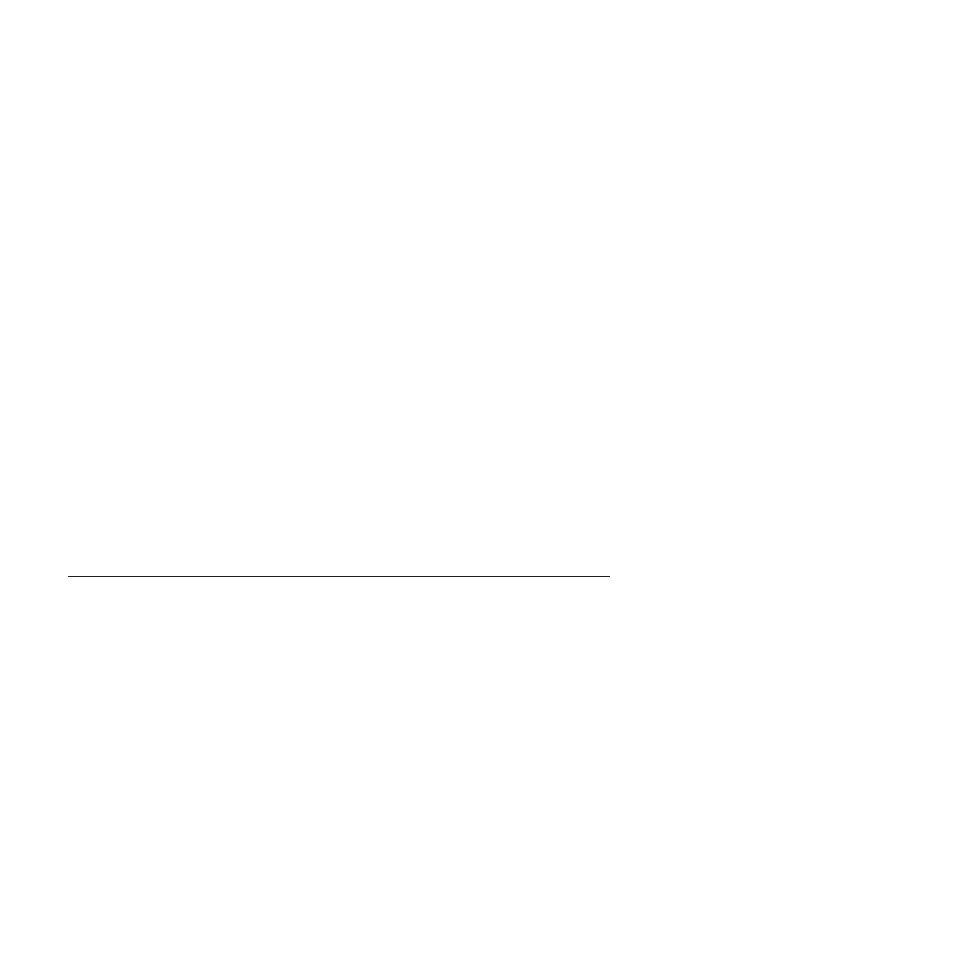
Describes
how
to
set
up
Download
for
z/OS
to
work
with
InfoPrint
XT.
After
you
set
this
up,
you
can
submit
jobs
from
systems
that
have
IBM
Services
Facility
(PSF)
for
z/OS
installed
and
convert
them
with
InfoPrint
XT.
Describes
how
to
diagnose
and
correct
problems
that
might
occur
when
you
load
Xerox
resources
or
process
Xerox
jobs.
It
also
discusses
the
information
that
you
need
to
place
a
service
call.
This
publication
contains
these
appendixes:
Describes
the
Xerox
conversion
parameters
that
are
specific
to
InfoPrint
XT.
Lists
the
messages
that
InfoPrint
XT
can
issue
when
you
use
InfoPrint
XT
commands.
Lists
the
messages
that
InfoPrint
XT
can
issue
when
you
load
Xerox
fonts,
images,
and
logos.
Lists
the
messages
that
the
InfoPrint
XT
resource
utility
and
data
stream
converter
can
issue
when
they
process
Xerox
resources
and
jobs.
Lists
the
messages
that
InfoPrint
XT
can
issue
when
you
request
a
report
of
the
Dynamic
Job
Descriptor
Entry
(DJDE)
commands
that
a
Xerox
job
contains.
This
publication
also
contains
two
glossaries,
a
bibliography,
and
an
index.
Conventions
used
in
this
publication
This
publication
uses
conventions
for:
v
Highlighting
v
Command
syntax
and
example
syntax,
including
special
characters
in
commands
Highlighting
These
are
the
types
of
highlighting:
Bold
Identifies
commands,
attributes,
files,
directories,
and
other
items
whose
names
the
InfoPrint
XT
installation
predefines.
For
example,
the
pdxtx2afp
command
and
the
%PDXTINSTDIR%
directory.
Italic
Identifies
a
variable
item
whose
actual
name
or
value
you
supply.
For
example,
local
or
ldest.
Italics
also
identify
publication
titles.
Bold
Italic
Syntax
that
combines
bold
and
italic
highlighting
identifies
a
specific
keyword
or
parameter
name
that
you
enter
exactly
as
shown,
and
a
variable
value
that
you
supply.
For
example,
xjdl=
jdl_name.
Enter
the
string
xjdl=
.
jdl_name
is
a
value
that
you
choose.
xii
InfoPrint
XT
Guide
