RadioLAN Campus BridgeLINK User Manual
Page 34
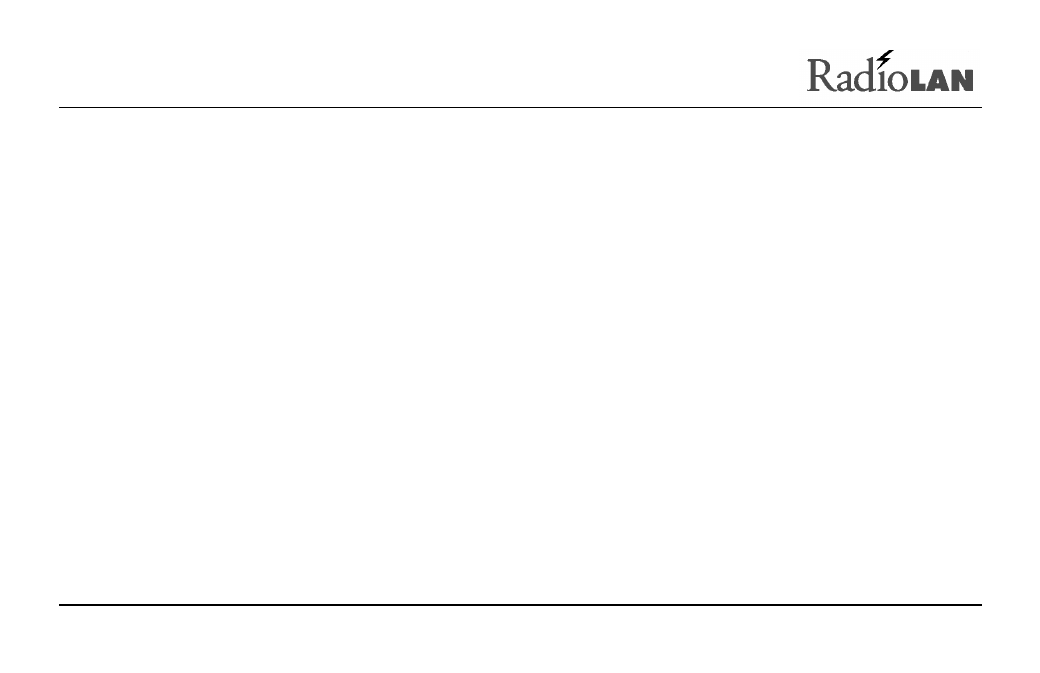
890-007 Rev. A 01/28/99
Page 24
© 1999 RadioLAN, Inc.
Sighting Procedure
Campus BridgeLINK™ uses a 19° angle of reception for each of its antennas. This means that, from the center of
the directional antenna, you can angle away from your target for as much as 9.5° in any direction. This makes it
very easy to site the two antennas and align them properly.
Sighting greater distances: If your application requires that the buildings are nearly one mile apart, it may be
difficult to visually resolve the distant Campus BridgeLINK™ antenna. In these cases you may need a compass,
GPS, local maps, or other direction calibration equipment.
Greater distances increase probability for line-of-site blockages: As the distance between buildings
increases, there is a greater likelihood for objects appearing that block the line-of-site between Campus
BridgeLINK™ sites. When planning applications with greater distances, avoid problems caused by new
construction, or a large grove of trees between the two sites by placing the antenna higher. This decreases the
likelihood for line-of-site blockages through time.
Eyeball the Direction
Using a carpenter’s square (see Figure 19) align the square across the directional antenna’s surface and adjust
the antenna so that the carpenter’s square points toward the distant Campus BridgeLINK™ antenna location.
After aligning the antenna, tighten the nuts on the mounting assembly so that it stays affixed in this direction and
cannot be easily blown out of alignment by wind or heavy rain.
Next, connect the antenna cable to the back of the antenna. You can further align the two antennas, using the
Campus BridgeLINK™ Manager. See Aiming the Directional Antennas on page 33 for more information.
