RadioLAN Campus BridgeLINK User Manual
Page 12
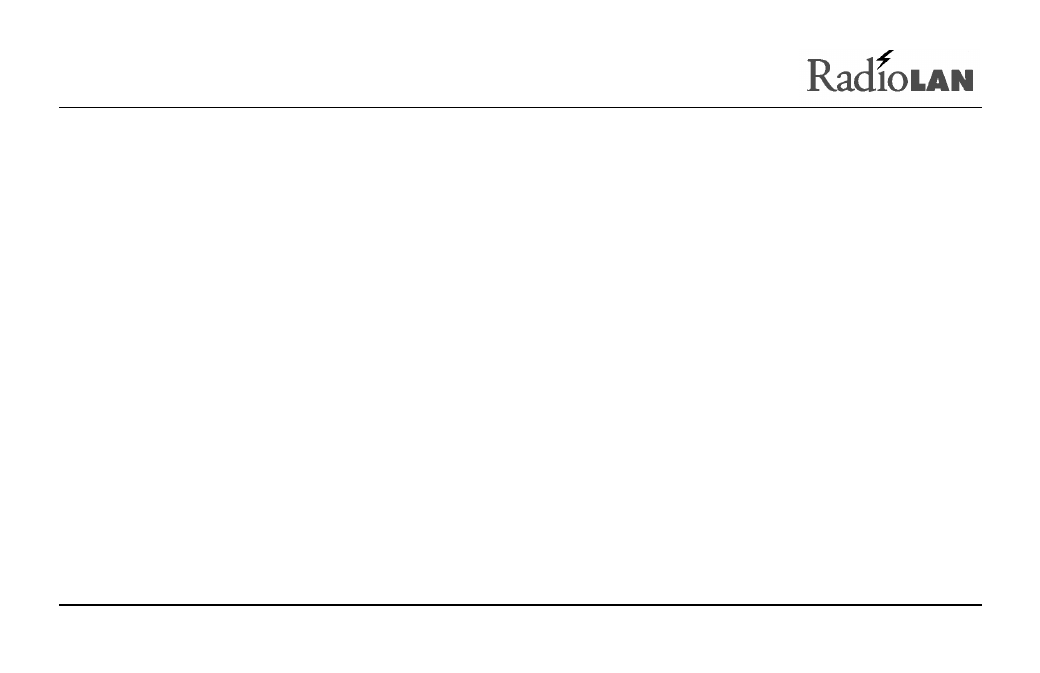
890-007 Rev. A 01/28/99
Page 2
© 1999 RadioLAN, Inc.
RadioLAN allows you to connect two buildings, which are up to one mile apart, using a Campus BridgeLINK™
Processor Unit (CPU), a Companion Radio Module (CRM), and an 8.86” square directional antenna for each
building link. When using the Campus BridgeLINK™ application, you need only install the components at each
building, aim the antennas toward one another, and power the system on. The only requirements for each
building location are Campus BridgeLINK™ system components and access to network cabling and power.
The directional antenna and its cabling is weatherproof, small-profile, and sturdy. Because the directional antenna
allows for a 19° angle of operation, aiming the antennas so they point toward one another is nearly effortless.
Connecting two networks in two locations using the old-fashioned, hard-wired method could take days,
considering the labor intensive effort needed. When using Campus BridgeLINK, the task is simplified. The task of
connecting two networks is reduced to mere hours, without the back-breaking labor related to trenching, laying
conduit and then cleaning up the landscaping mess afterward.
In this section, we will introduce you to the concepts of Campus BridgeLINK™ communication, using a RadioLAN
Wireless Campus BridgeLINK™ system. Here, you will become familiar with the CPU, the CRM, the directional
antenna, and the signal analysis tools.
