Boiler monitor select switch – Raypak B6000 User Manual
Page 16
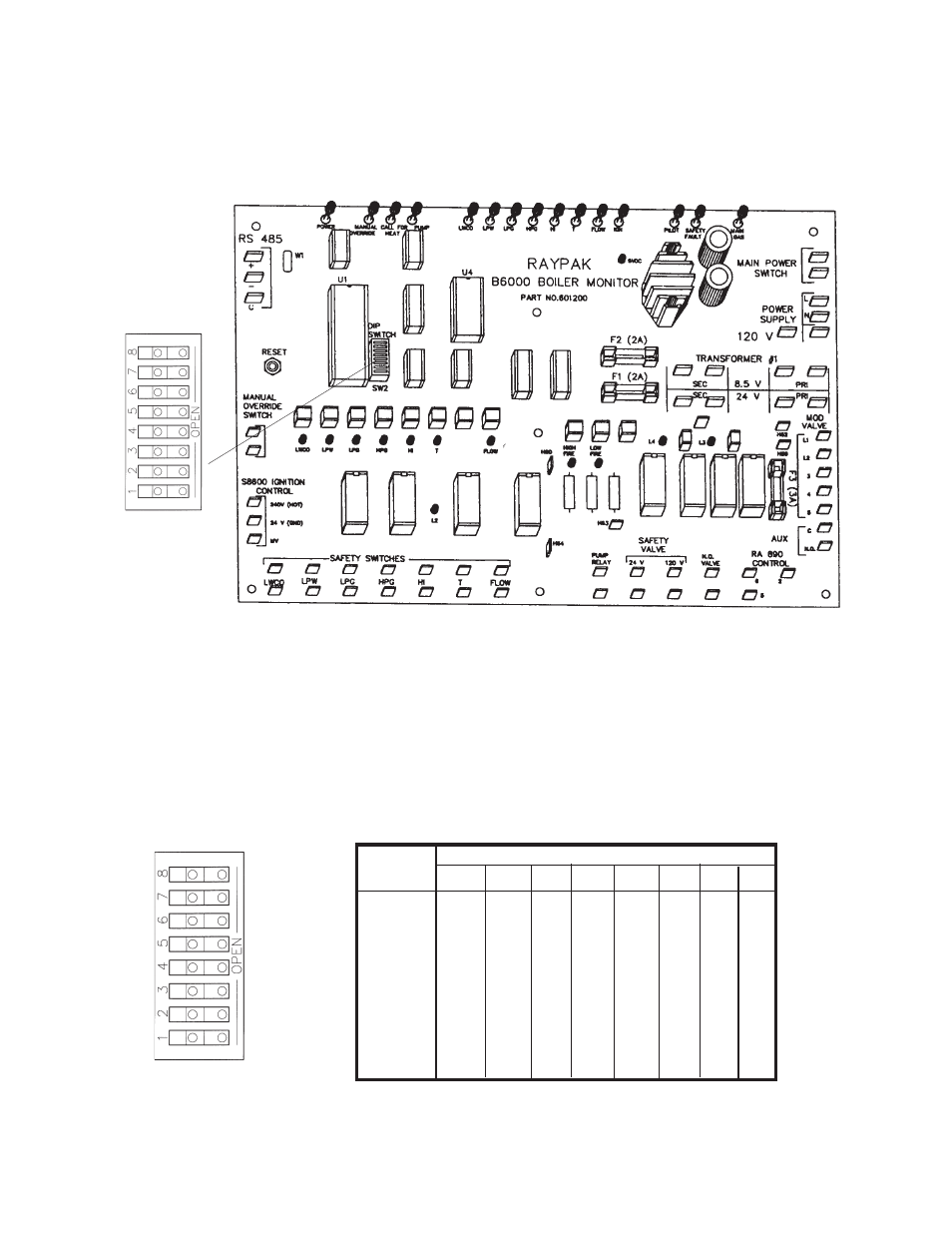
SWITCH POSITION
BOILER NUMBER
SWITCH
1
2
3
4
5
6
7
8
8
O
O
O
O
O
O
O
O
7
O
O
O
O
O
O
O
O
6
O
O
O
O
O
O
O
O
5
O
O
O
O
O
O
O
O
4
O
O
O
O
O
O
O
O
3
O
O
O
O
X
X
X
X
2
O
O
X
X
O
O
X
X
1
O
X
O
X
O
X
O
X
IMPORTANT: The Boiler Monitor control board has a series of dip switches which iden-
tify the boiler(s) (SW2). It is required that the switches be set as shown in the switch
position table shown below.
BOILER MONITOR CARD PICTORIAL
SWITCH
O = Open
X = Closed
Page 16
BOILER MONITOR SELECT SWITCH
See also other documents in the category Raypak Water boiler:
- 240692 (31 pages)
- HIDELTA 992B (68 pages)
- 1000 (74 pages)
- RAYTHERM 962-1826 (2 pages)
- 335 (1 page)
- 504-2004 (4 pages)
- 265 (14 pages)
- 751-1501 (2 pages)
- HI DELTA HD401 (48 pages)
- DEL TA LIMITED 899B (5 pages)
- 2100 - 4001 (2 pages)
- H-0042B (4 pages)
- 2005 (8 pages)
- HI DALTA HD401 (48 pages)
- XFYRE 400 (8 pages)
- 42 & 66 (2 pages)
- 992BE (5 pages)
- 500 (56 pages)
- 182-400 (2 pages)
- Gas Fired Boiler (8 pages)
- MVB 5042004 (56 pages)
- B0147 (43 pages)
- RAYTHERM 0042B (40 pages)
- WH 0090A (28 pages)
- H7 504-2004 (2 pages)
- 503-2003 (60 pages)
- XFYRE NINETY PLUS 850 (8 pages)
- XPAK 85 (68 pages)
- 0066B (38 pages)
- 195A (28 pages)
- Power Vent Raytherm 4001 (2 pages)
- FlexGas (1 page)
- XPAK 120 (12 pages)
- XTHERM 1505 (8 pages)
- RayTherm Commercial Boilers And Water Heater (4 pages)
- 0135B (6 pages)
- RayTemp Hot Water Energy Management Control (30 pages)
- 0090B (39 pages)
- B6000 (2 pages)
- 1001 (76 pages)
- RAYTHERM 133-4001 (44 pages)
- HI DELTA SS HD401 (4 pages)
- XFYRE 300-850 (2 pages)
- 30B (4 pages)
