Raymarine autopilot + ST4000+ User Manual
Page 109
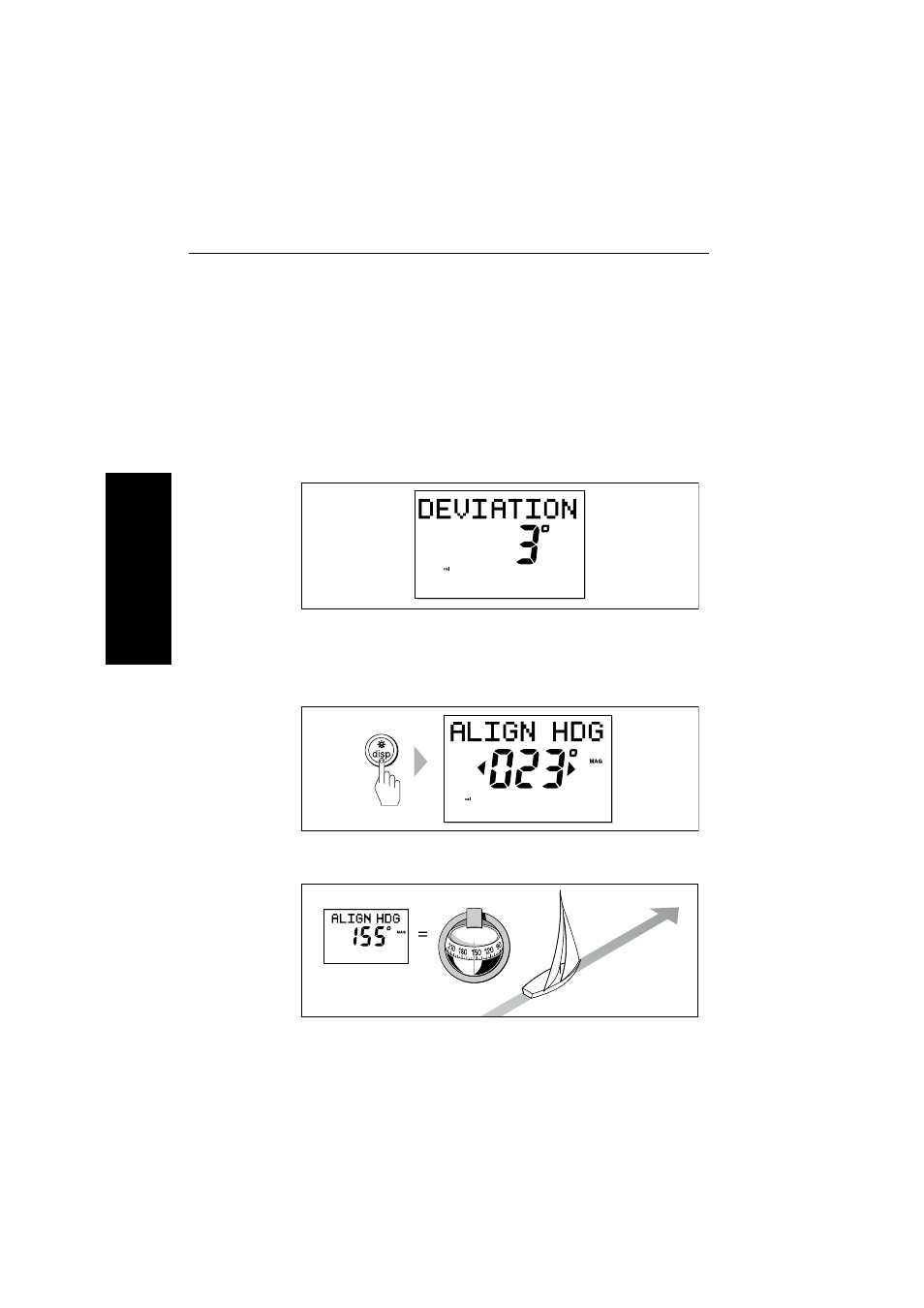
94
ST4000+ Wheel & Tiller Autopilots: Owner’s Handbook
Note: If you want to attempt deviation correction again, you can step
back to the Swing Compass page or keep pressing disp to cycle
through the calibration options until the page is displayed again.
(To step back to the previous screen, press and hold the disp key for
one second. You can only do this within two seconds of advancing to
the current screen.) Repeat the procedure from step 4.
6. Keep turning the boat until the unit beeps and displays the
DEVIATION screen to indicate that compass correction has been
completed successfully. This shows the maximum deviation as an
average over 360° (not as an east/west value).
Note: If the deviation value exceeds 15° or the display shows no
deviation value, move the compass to a better location (see page 55).
7. Press the disp key to move onto the heading alignment (ALIGN
HDG) page.
8. Use -1 and +1 or -10 and +10 to adjust the displayed heading until
it matches boat’s steering compass or a known transit bearing.
D3458-2
D3459-2
Autopilot heading
Steering compass
Known
heading
D3327-2
