Ricoh AP505 User Manual
Page 49
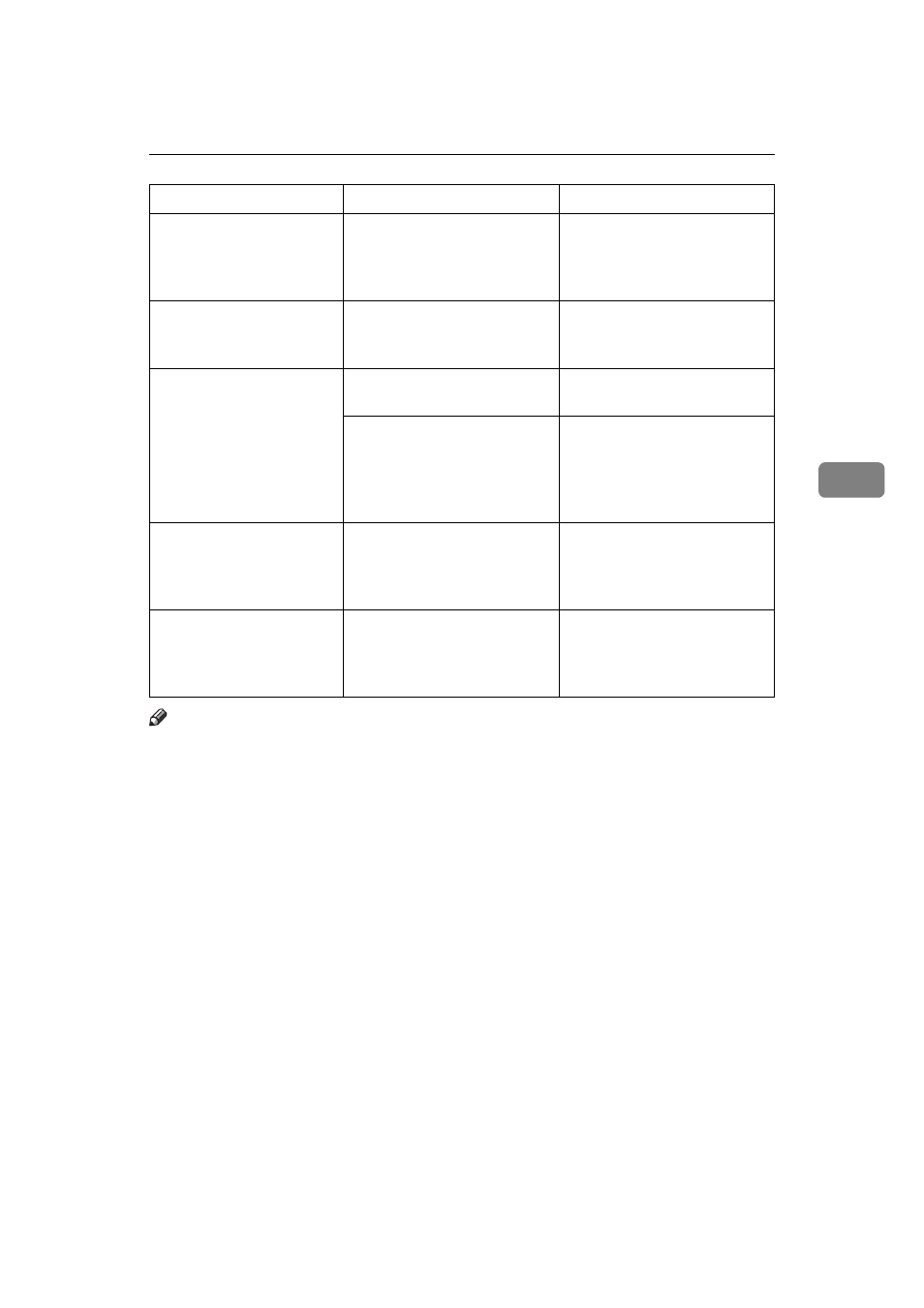
Error & Status Messages on the Operation Panel
31
4
Note
❒ If you cannot solve the problem by taking above actions, turn the printer
power off and then back on again. If this doesn't clear the error message, write
down the error number and the message, and contact your sales or service
representative.
REPLACE PCU
The photoconductor unit is
nearly at the end of its life.
If printed side gets dirty, re-
place the photoconductor
unit.
TONER LOW
xxx
Indicated toner is low or
runs out.
Replace the indicated toner
cartridge.
WARMING UP
The printer is preparing for
printing.
Wait until the printer is
warmed up.
The printer adjusts itself
regularly to maintain print
quality. (This message
might appear while print-
ing.)
It is not an error message.
The printer is working prop-
erly. Just wait a while.
WASTE TONER
ALMOST FULL
The waste toner bottle is
nearly full.
Replace the waste toner bot-
tle.
Waste Toner Bottle and Charg-
er”
WASTE TONER
FULL
The waste toner bottle is
full.
Replace the waste toner bot-
tle.
Waste Toner Bottle and Charg-
er”
Message
Description
Comments
