troubleshooting, Error & status messages on the operation panel, Troubleshooting – Ricoh AP505 User Manual
Page 47: P.29, P.29 “error & status messages on, The operation panel
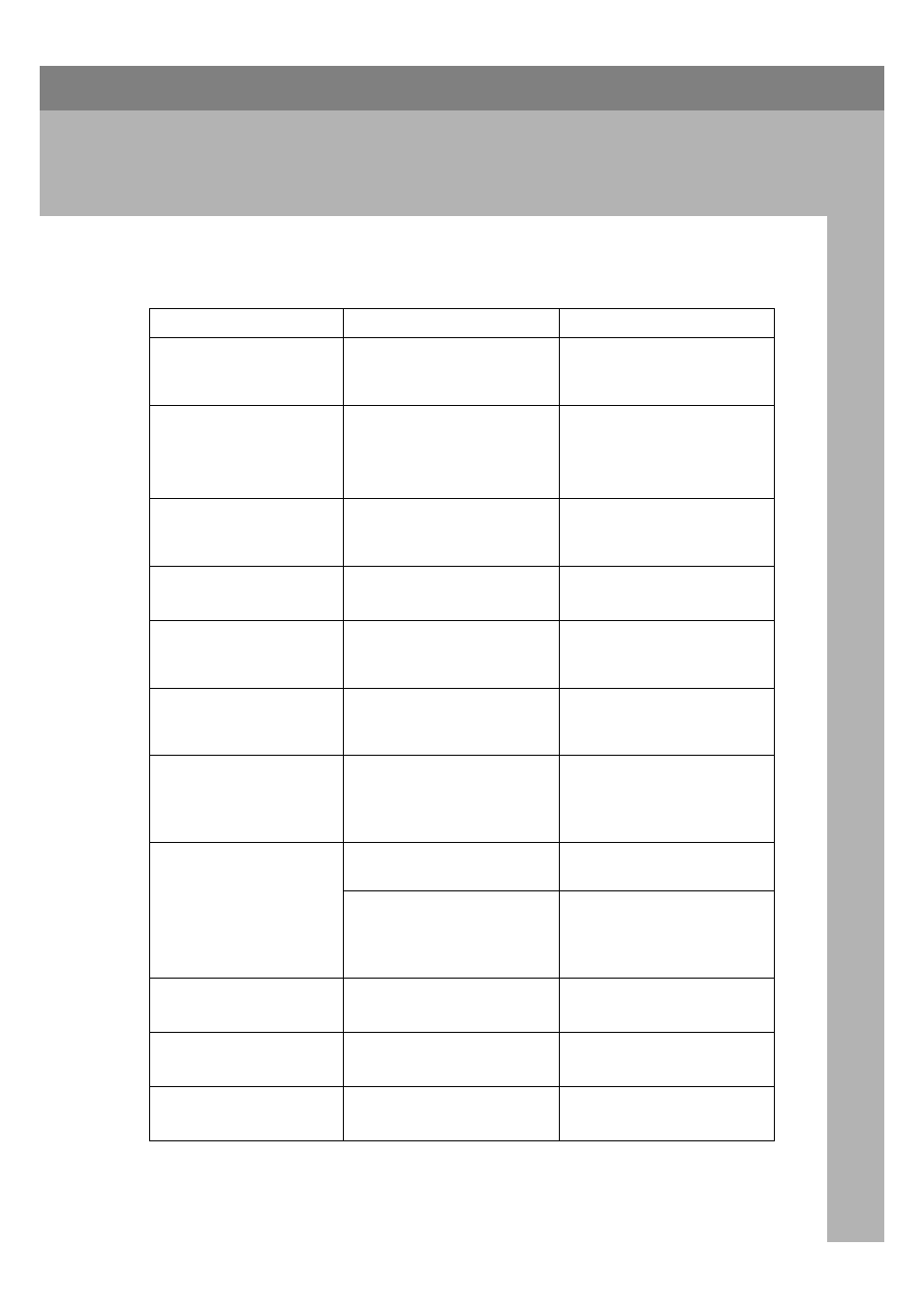
29
4. Troubleshooting
Error & Status Messages on the Operation Panel
Message
Description
Comments
ADD FUSER OIL
The fuser oil bottle is empty. Replace the fuser oil bottle.
CALL SERVICE
SC:nn
There is a malfunction in the
printer.
Turn the printer off and on.
If this doesn't clear the prob-
lem, contact your sales or
service representative.
CHECK CHARGER
The charger is not set cor-
rectly or the charger cleaner
is not in the correct position.
Set the charger correctly.
CHECK FUSING
UNIT
The fusing unit is not in-
stalled in the printer.
Contact your sales or service
representative.
CHECK PCU
The photoconductor unit is
not installed in the printer.
Install the photoconductor
unit.
CHECK TONER
CARTRIDGE
The toner cartridge is not in-
stalled correctly.
Install the cartridge correct-
ly.
CHECK WASTE
TONER BOTTLE
The waste toner bottle is not
installed.
Install the waste toner bot-
tle.
Waste Toner Bottle and Charg-
er”
CHECK (tray name)
The paper tray is not in-
stalled correctly.
Install the paper tray cor-
rectly.
The tray on the paper feed-
ing path was not set correct-
ly when the printer received
the print job.
Install the paper tray cor-
rectly. The printer will re-
start printing automatically.
CLOSE
FRONT COVER
The front cover is open.
Close the front cover.
(
CLOSE
LEFT COVER
The left cover is open.
Close the left cover. (
CLOSE PAPER EXIT
COVER
The paper exit cover is open. Close the paper exit cover.
