Recording, Recording menu — gain up – RCA ProV800C User Manual
Page 44
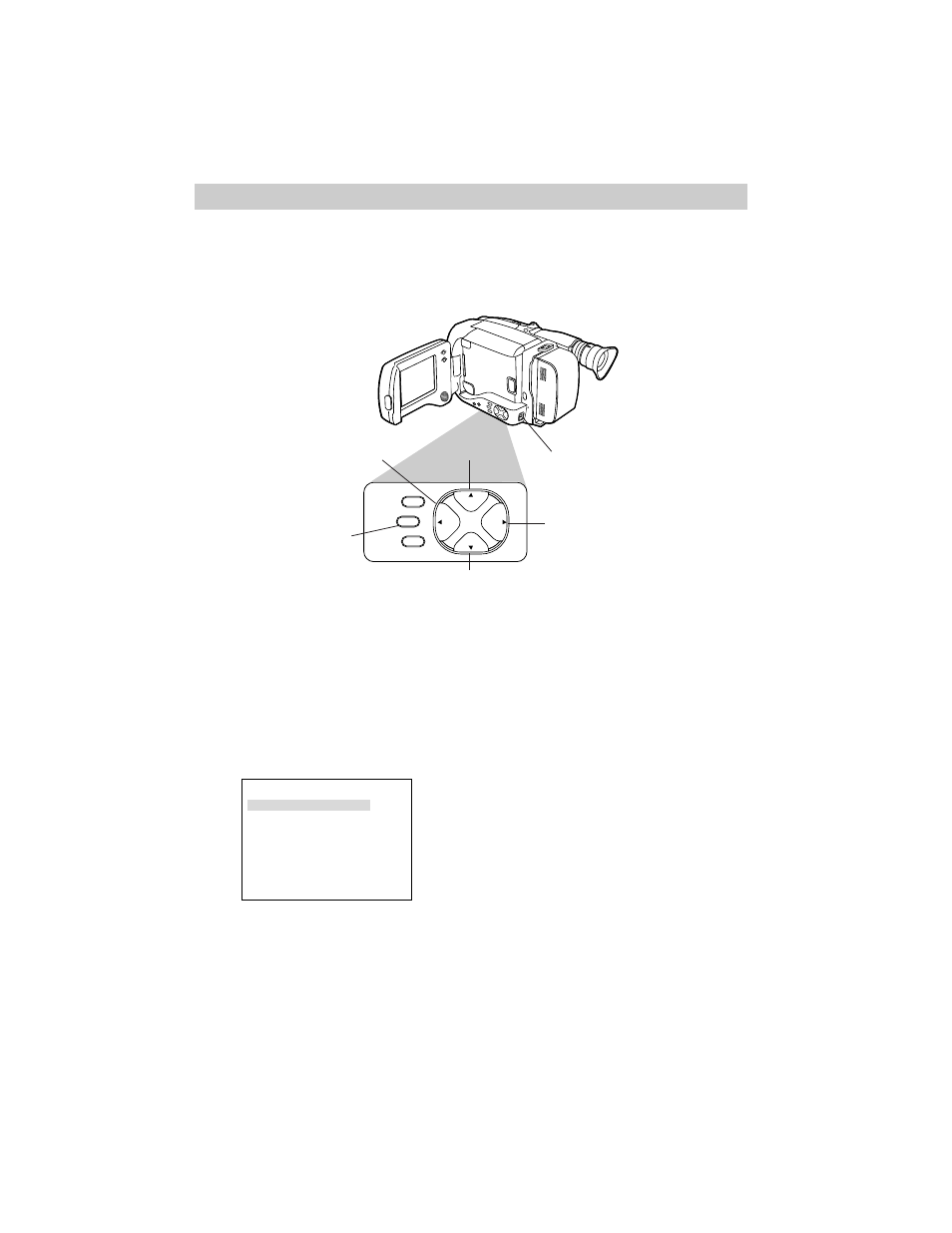
42
Recording
Tele Macro
Gain Up
Color Filter
Tape Length
Title
Date/Time
Sub Menu
OFF
AGC
NOR.
T20
3. Press
4
4
or
3
3
to highlight Gain Up.
To Set Gain Up
1. Make sure the FULL AUTO/PRESET
switch is in PRESET.
2. Press the MENU button. The
recording menu will appear in the
viewfinder or on the LCD monitor.
4. Press
5
5
or
6
6
to select AGC or ◆OFF.
• Select ◆OFF when lighting is not a
problem.
• Select AGC to record a subject in a
dark environment. The picture will
be brighter, with slightly more
“video noise”.
5. Press MENU to exit the menu.
Recording Menu — Gain Up
The gain up feature allows you to take bright and natural recordings even in areas
with low or poor lighting.
+
BRIGHT
_
SPEAKER
VOLUME
MIN
MAX
PUSH
OPEN
CASSETTE EJECT
EJECT
FAR
PROG.AE/
EFFECT
MENU
EIS
DISPLAY
FADE/
WIPE
NEAR
+
_
PUSH
FAR
PROG.AE/
EFFECT
MENU
FADE/
WIPE
+
_
NEAR
MENU Button
4
4
Button
6
6
Button
5
5
Button
3
3
Button
FULL AUTO/
PRESET Switch
- SMALL WONDER EZ2110 (2 pages)
- EZ4000BL (32 pages)
- AV8M3HP (2 pages)
- EZ201 (2 pages)
- EZ207 (2 pages)
- CL1550 (7 pages)
- EZ3000R (29 pages)
- EZ1100 (33 pages)
- CC6251 (92 pages)
- EZ2120 (34 pages)
- SMALL WONDER EZ5100 (2 pages)
- CC6374 (104 pages)
- EZ1010 (29 pages)
- Pro847 (64 pages)
- EZ2110 (29 pages)
- Pro942 (76 pages)
- ProV600 (63 pages)
- Small Wonder EZ217GR (1 page)
- IP900 (32 pages)
- SMALL WONDER EZ217BL (2 pages)
- EZ205 (2 pages)
- CC417 (64 pages)
- EZ 105 (2 pages)
- cc4352 (2 pages)
- JOYTECHTM AV CONTROL CENTER 2 (5 pages)
- Pro867 (81 pages)
- EZ1000PL (29 pages)
- EZ5000 (37 pages)
- ProV712 (40 pages)
- EZC209HD (20 pages)
- CC641 (85 pages)
- CC632 (76 pages)
- SMALL WONDER EZ105 (2 pages)
- Pro809 (72 pages)
- EZ5100 (2 pages)
- Small Wonder EZ201 (2 pages)
- EZ1000BK (29 pages)
- EZ200 (2 pages)
- SMALL WONDER EZ409HD (1 page)
- F36715 (64 pages)
- CC543 (77 pages)
- CC9370 (84 pages)
- ProV950HB (80 pages)
- CC4251 (63 pages)
- CC432 (64 pages)
