Figure 4-1 . cl-610 osd menu structure, 1. cl-610 osd menu structure, Pre l iminar y – Runco CL-610 User Manual
Page 43: Set up, Isf calibration, Video s-video component1 component2 rgb-hd hdmi, Aspect ratio, Installation
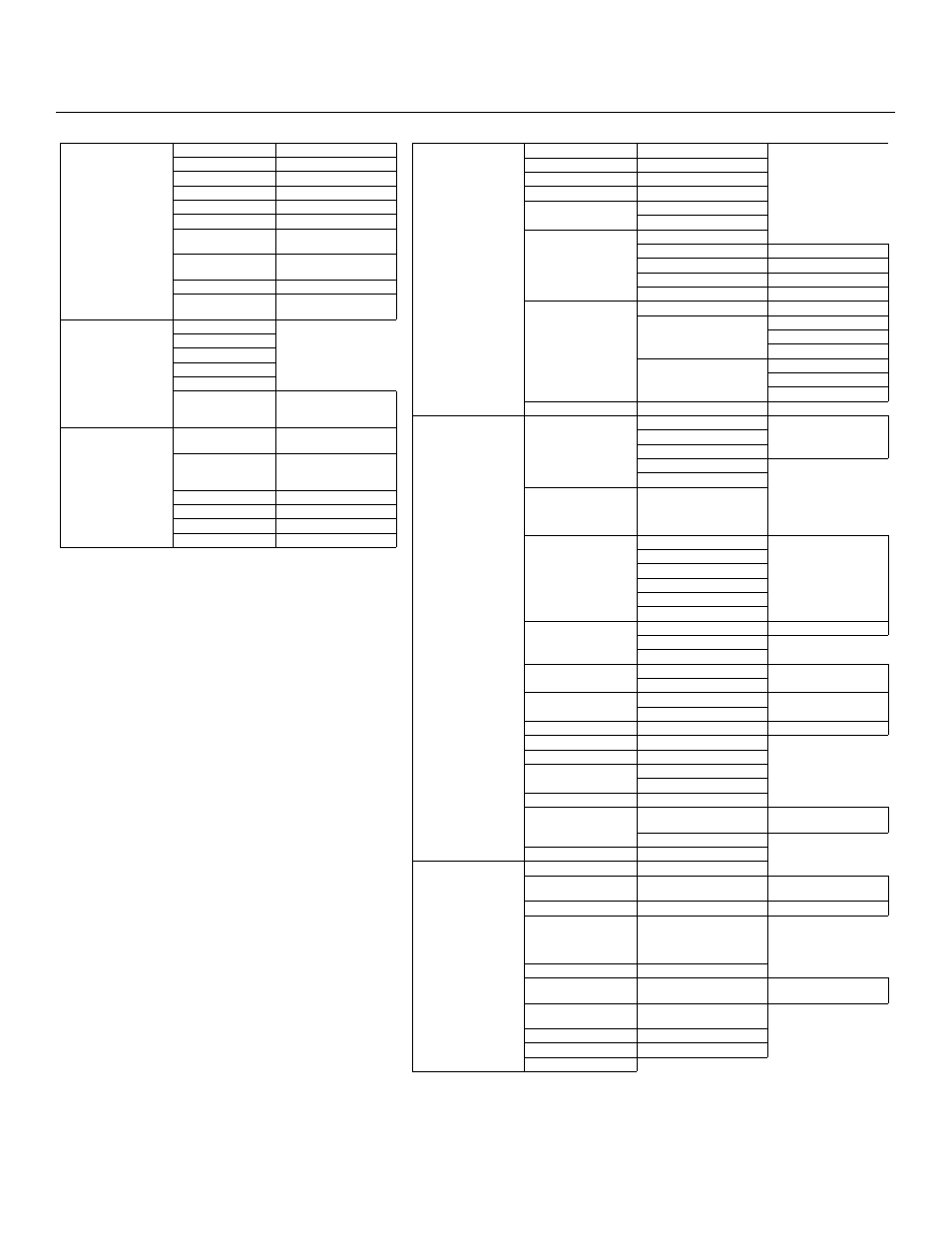
Runco CL-610 Series Owner’s Operating Manual
31
PRE
L
IMINAR
Y
Figure 4-1. CL-610 OSD Menu Structure
Option
Reset Image Settings
Yes / No
Sleep Timer
0, 10, 20, 30 ... 180 minutes
Lamp Hours
(read only)
OSD Timer
0, 3, 6, 9 ... 60 seconds
OSD Position
Horizontal
Vertical
PC & HD Adjust (480p
and higher-res. signals
only)
Auto
Frequency
0, +1, +2, +3 ... +17
Phase
0, +1, +2, +3 ... +31
H. Position
-30, -29 ... 0 ... +29, +30
V. Position
-28, -27 ... 0 ... +29, +30
PIP/PBP Set Up
(not available when used
with the SDC-1)
PIP/PBP Enable
On / Off
PIP Set Up
PIP Off
Graphic in Video
Video in Graphic
PBP Set Up
PBP Off
Graphic by Video
Video by Graphic
DNR
0, +1, +2, +3 ... +15
Set Up
White Balance
Gamma
Red / Green / Blue
Gain
Offset
Store Color Temp. 4
Store Color Temp. 5
Gamma Selection
2.8, 2.5, 2.2, 1.0,
RUNCO Enhance 1,
RUNCO Enhance 2 or ISF
Day
SD Enhance
H Enhance
0, +1, +2, +3 ... +127
V Enhance
Chroma Enhance
H Threshold
V Threshold
Chroma Threshold
Image Over Scan
Total
0, +1, +2, +3 ... +15
Horizontal
Vertical
Image Shift
Horizontal
-30, -29, ... 0 ... +29, +30
Vertical
Amplitude Adjust
Horizontal
-60, -59 ... 0 ... +59, +60
Vertical
Horizontal Masking
0, +1, +2, +3 ... +100
(CineWide versions only)
Video Black Level
0 IRE or 7.5 IRE
Lamp Power
250W or 200W
Remote Control
Primary
Secondary
Reset Lamp Timer
Yes / No
Fan Control
Mode
Auto Normal,
Auto Hi. Altitude or Manual
Fan Speed (Manual Mode)
Return to User OSD
ISF
Calibration
Reset Picture Adjust
Yes / No
Picture Adjust
Brightness, Contrast, Color
etc.
(see above)
White Balance
Gamma, Gain, Offset etc.
(see above)
Gamma Selection
2.8, 2.5, 2.2, 1.0,
RUNCO Enhance 1,
RUNCO Enhance 2 or ISF
Day
Blue Image
On / Off
ICC Adjust
NTSC / HDTV / PAL
R / G / B / Y / C / M
Intensity / Sat. / Hue
Store Settings
Memory 1, ISF Night or
ISF Day
Splash Screen Timer
+5, +6, +7 ... +60 seconds
ISF Enable
On / Off
Return to User OSD
Video
S-Video
Component1
Component2
RGB-HD
HDMI
Brightness
0 ... 60
Contrast
0 ... 32
Color
0 ... 64
Tint
0 ... 30
Sharpness
-14 ... 0 ... +20
Filter
0, 1, 2 or 3
Color Temperature
0, 1 (5400 K), 2 (6500K), 3
(8500 K), 4 or 5 (Custom)
ICC Selection
Standard, NTSC, HDTV or
PAL
Store Image Settings
Memory 1
Restore Image
Settings
Memory 1, ISF Night or ISF
Day
Aspect Ratio
Anamorphic (16:9)
Standard (4:3)
Letterbox
Virtual Wide
Cinema
Virtual Cinema
(available only on CL-610
projectors equipped with
the CineWide option)
Installation
Language
English, French, Spanish,
German or Italian
Picture Orientation
Floor Front, Floor Rear,
Ceiling Front or Ceiling
Rear
Keystone Adjust
-14, -13 ... 0 ... +13, +14
Background Color
Blue or White
RS-232 Baud Rate
9600, 38400 or 115200
Blue Image
On / Off
