Rear/side/bottom view, Figure 2-2 . cl-610 rear/bottom/side view, 2. cl-610 rear/bottom/side view – Runco CL-610 User Manual
Page 18: Pre l iminar y
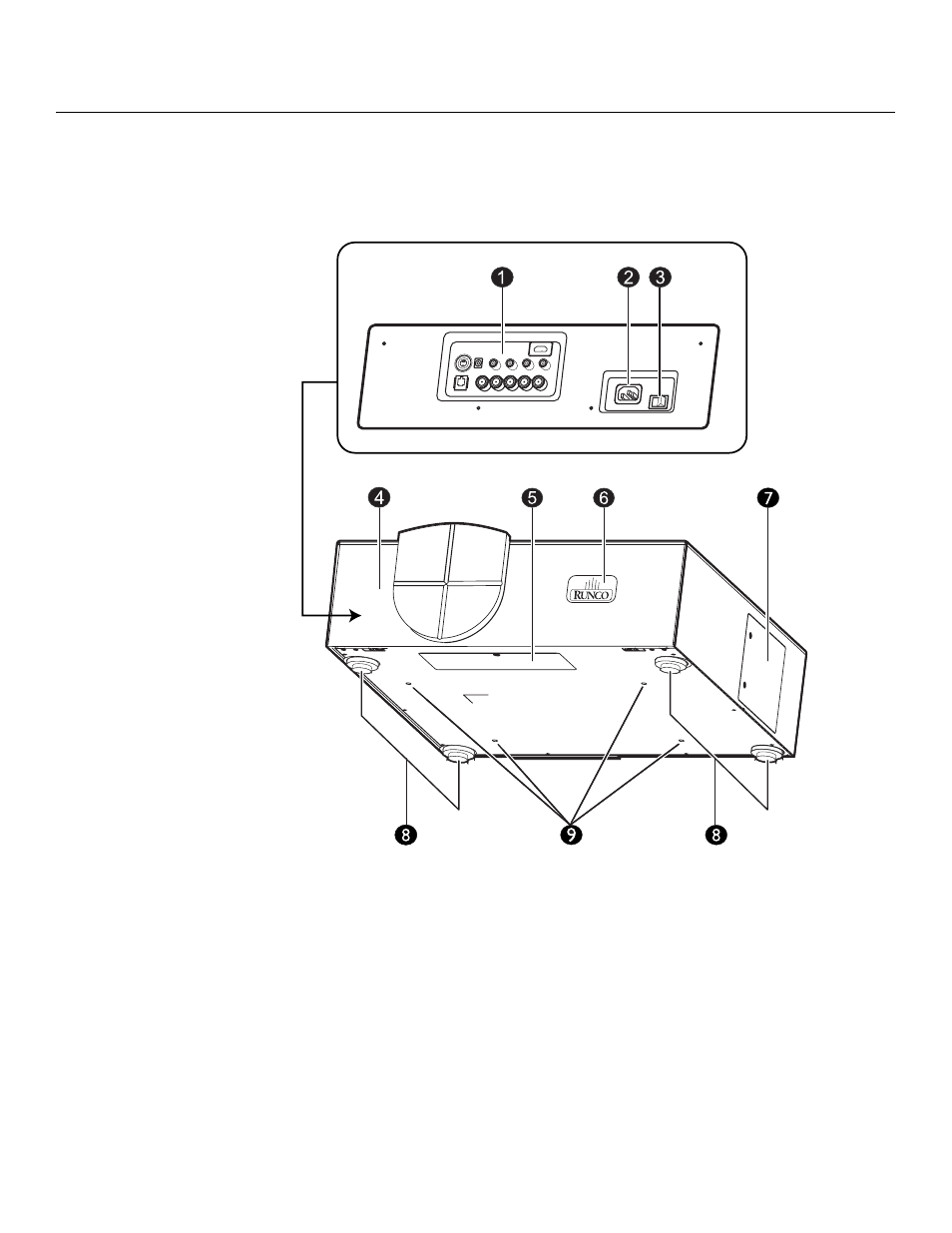
6
Runco CL-610 Series Owner’s Operating Manual
PRE
L
IMINAR
Y
6.
INTAKE VENT
7.
FRONT IR SENSOR
8.
PROJECTION LENS
Rear/Side/Bottom View
Figure 2-2. CL-610 Rear/Bottom/Side View
1.
CONNECTOR PANEL
Refer to CL-610 Connector Panel on page 8 for more information.
2.
AC POWER INPUT (100 to 240 VAC)
Connect the CL-610 to power here.
3.
AC POWER SWITCH
Disconnects or applies power to the CL-610.
4.
CABLE ACCESS DOOR
Open to access connectors.
5.
CABLE OPENING
Pass cables through this opening.
➤
See also other documents in the category Runco Projectors:
- CL-510 (36 pages)
- Video Xtreme VX-44d (114 pages)
- VX-4c 720P (2 pages)
- VX-55D (120 pages)
- VX-5C (2 pages)
- VX-80d (108 pages)
- SC-1 (122 pages)
- Reflection (72 pages)
- REFLECTION CL-510LT (36 pages)
- VX-2c (36 pages)
- VX-50d (108 pages)
- CL-700 (2 pages)
- SC3300W (2 pages)
- DIGITAL LIGHT PROCESSING VX-2000D (90 pages)
- VX-1000d (76 pages)
- VX-5000ci (43 pages)
- DTV-873 (2 pages)
- VX-6c (110 pages)
- VIDEO XTREME VX-22D (90 pages)
- VX-2i (60 pages)
- 61SBX59B (72 pages)
- VIDEO XTREME VX-60 960p (2 pages)
- Vision 85 (88 pages)
- CL-610LT (56 pages)
- Video Xtreme VX-2000d (90 pages)
- DLC-2000HD (2 pages)
- VX-33I (92 pages)
- Video Xtreme VX-2ix (80 pages)
- CINEWIDE VX-6000D (112 pages)
- VX-5000d (6 pages)
- VX-3C (2 pages)
- 1080p (114 pages)
- VIDEO XTREME VX-22I (88 pages)
- VIDEO XTREME VX-33I (92 pages)
- VX-4c (110 pages)
- VX-2000d (88 pages)
- DR-300c (2 pages)
- CL-810 CL-810 Ultra Cl-810 CineWide CL-810 / SDC-1 (76 pages)
- DTV-992 (69 pages)
- VX VIDEO XTREME VX-33D (94 pages)
- CL-810 (58 pages)
- Reflection MBX-1 (2 pages)
- Video Xtreme VX-6000d (102 pages)
- DR-300 (2 pages)
