3 cl-610 connector panel, Figure 2-4 . cl-610 connector panel, Cl-610 connector panel – Runco CL-610 User Manual
Page 20: 4. cl-610 connector panel, Pre l iminar y
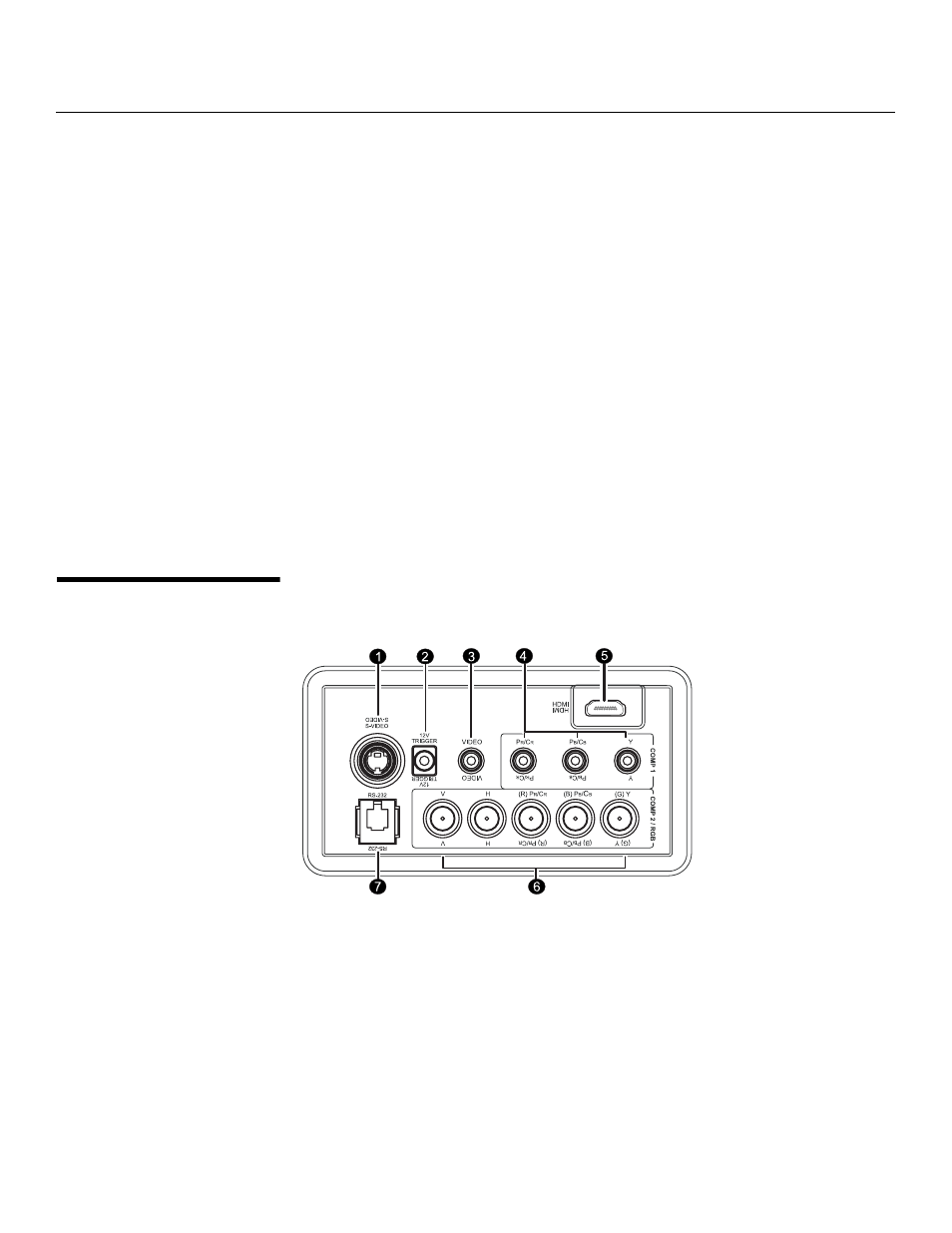
8
Runco CL-610 Series Owner’s Operating Manual
PRE
L
IMINAR
Y
3.
LAMP LED
Indicates lamp status as follows:
• Off during normal operation
• Red when the lamp has exceeded its usage life or developed a problem
• Flashes red when the fans are not working or the lamp cover is open
4.
POWER/STANDBY LED
Indicates power status as follows:
• Orange when the projector is in standby mode
• Flashes orange for 45 seconds after the projector is turned on to indicate that the
lamp is warming up
• Green during normal operation
• Flashes green for 110 seconds after the projector is turned off to indicate that the
lamp is cooling down
5.
TEMP LED
Indicates fan status and internal temperature as follows:
• Off during normal operation
• Red when internal temperature is too high
• Flashes red when the fans are not working or the lamp cover is open
2.3
CL-610 Connector
Panel
Figure 2-4 shows the CL-610 connector panel.
Figure 2-4. CL-610 Connector Panel
