Roland KR-17 User Manual
Page 41
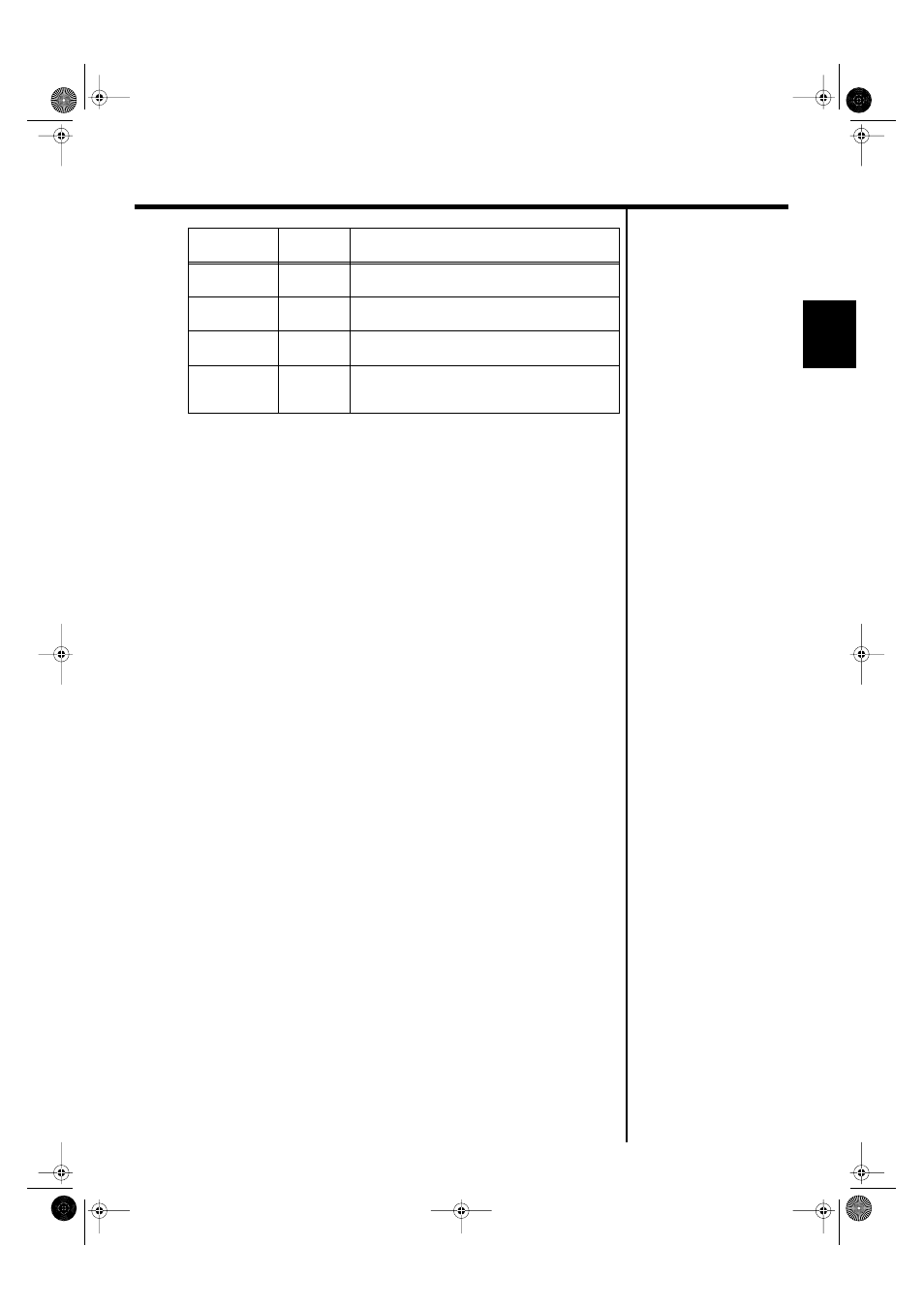
41
Chapter 1 Performance
Chapter 1
You can also move the slider with the [-] [+] buttons and the dial.
Pressing the [-] [+] buttons simultaneously returns the slider to “0.”
When you touch
previous screen.
Cancelling the effect
4.
Press the [Equalizer] button and watch the indicator light go out.
The equalizer effect is cancelled.
❍
Storing the settings
You can store adjusted equalizer settings to
Even after editing the settings, you can touch
settings.
1.
Press the [Equalizer] button and watch the indicator light up.
The Equalizer screen appears.
2.
Adjust the equalizer.
3.
Touch
The settings are stored.
Even after editing the settings, you can touch
Mid
-60–0–+60
Midrange. This is the range of frequencies where
most instrument sounds are concentrated.
–
-60–0–+60
Mid-high-frequency range. The ear is most
sensitive to this frequency range.
High
-60–0–+60
High-frequency range. These frequencies add
brilliance to the sound.
Master Level
-60–0–+60
You can temper the distortion in the sound by
lowering the level. Raising the level too much may
cause the sound to become distorted.
Displayed
Settings
Value
Explanation
KR-17_15_e.book 41 ページ 2004年12月6日 月曜日 午後1時54分
