Using the main icons – Roland KR-17 User Manual
Page 25
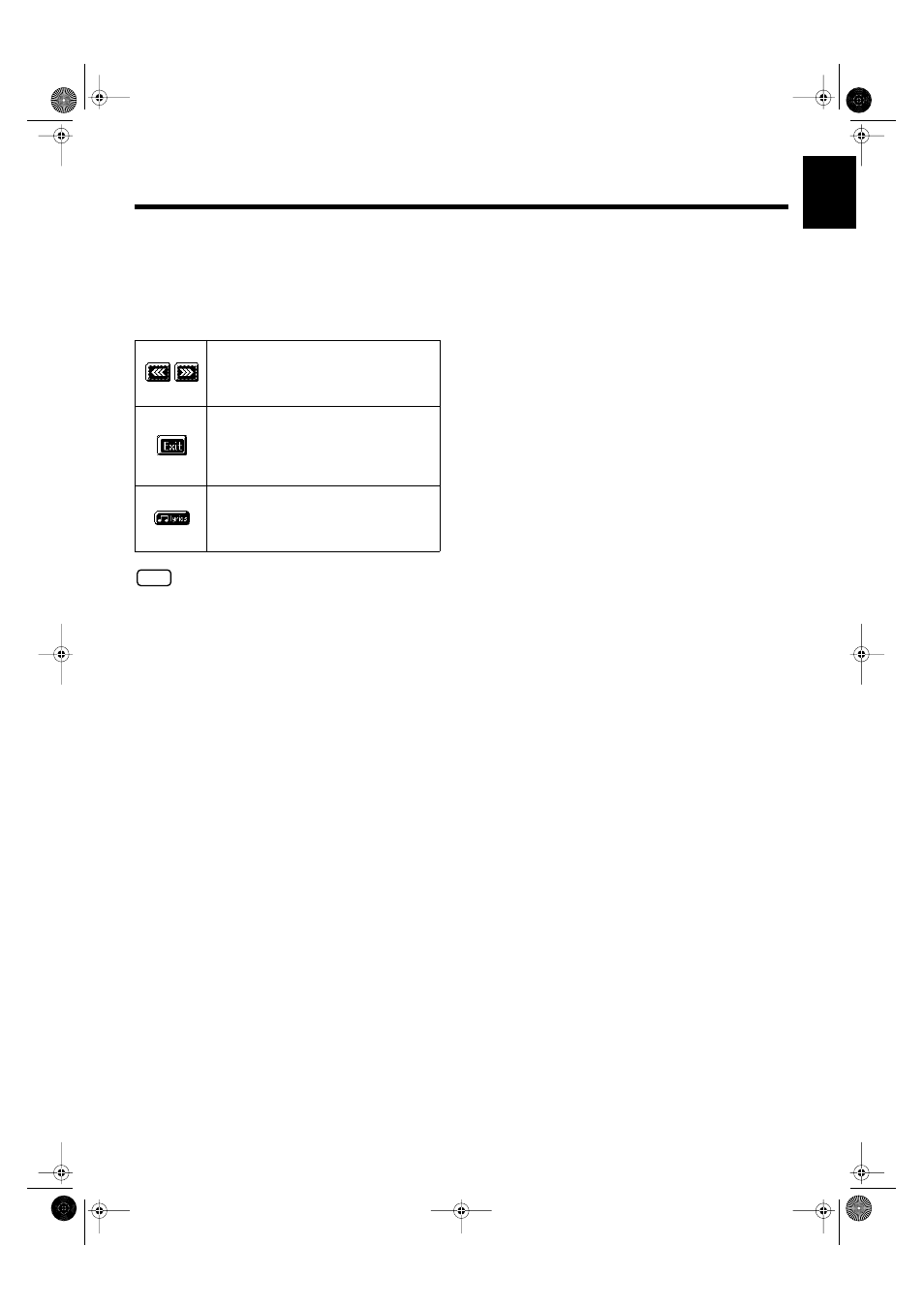
25
Before You Start Playing
Before You
Start Playing
■
Using the Main Icons
You can many other screens besides the Basic screen to do
things. The on-screen graphics that appear three dimensional
work like buttons. These are called “Icons.”
The main icons you can use on these screens are as follows.
NOTE
The explanations in this manual include illustrations that depict
what should typically be shown by the display. Note, however, that
your unit may incorporate a newer, enhanced version of the system
(e.g., includes newer sounds), so what you actually see in the display
may not always match what appears in the manual.
Some screens consist on two or more pages.
You can display the next page or the
previous page of the screen by touching
these icons.
Touch this to cancel the currently editing
setting or exit the screen that is currently
displayed. You can usually display the
Basic screen by touching
times.
When you select an internal song or music
files that includes the lyrics data, this icon
appears in the Piano screen or Basic screen.
Touch this to display the lyrics.
KR-17_15_e.book 25 ページ 2004年12月6日 月曜日 午後1時54分
