17 contents – Roland KR-17 User Manual
Page 17
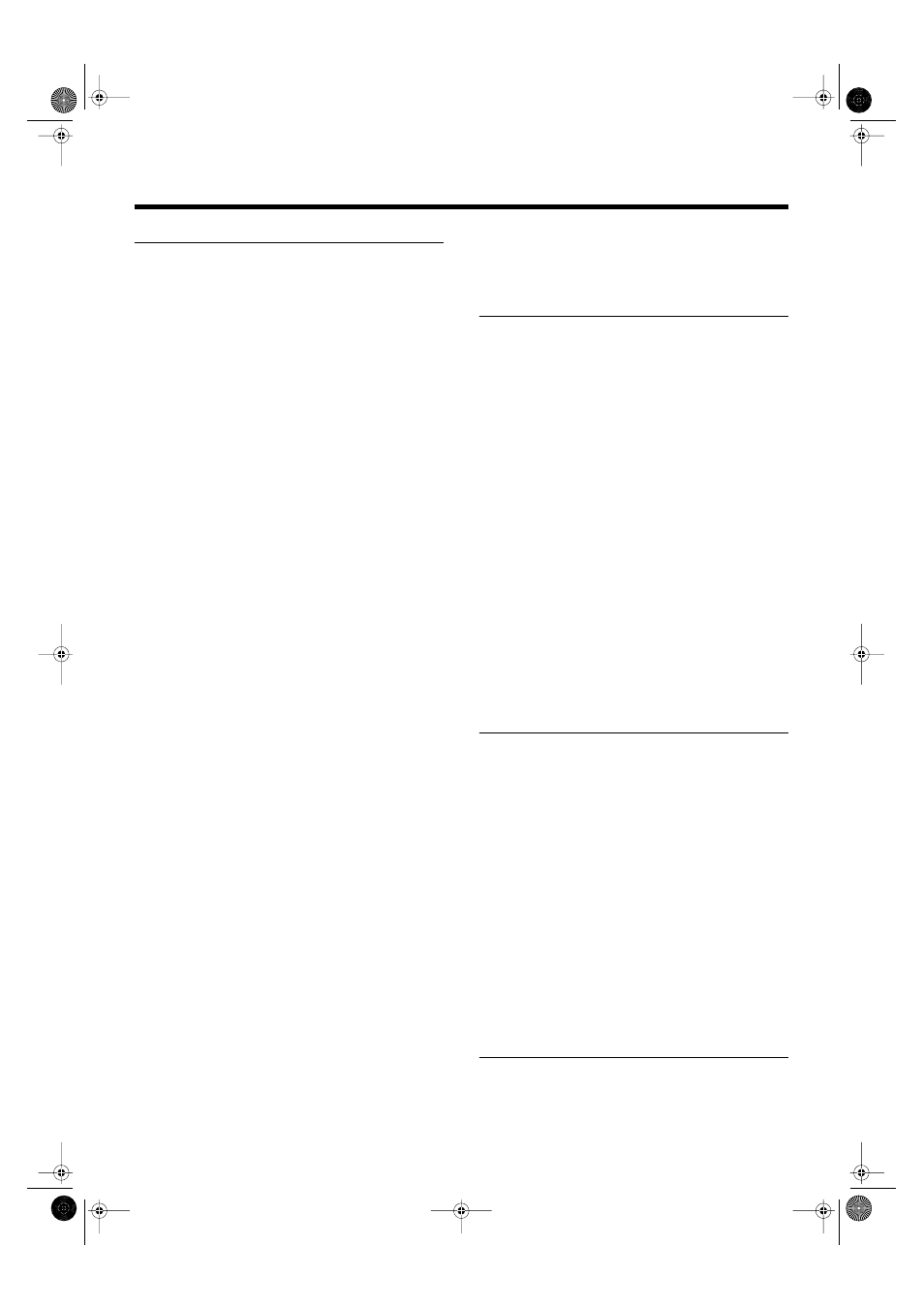
17
Contents
Chapter 9 Various Settings ..................................152
Changing the Settings for One-Touch Piano ...............................152
Procedure ....................................................................................152
Adjusting Resonance (Resonance) ..........................................152
Changing the Tuning (Tuning) ................................................153
Adjusting the Resonant Sounds (String Resonance) ............154
Adjusting the Keyboard Touch (Key Touch).........................155
Changing the Settings for One-Touch Arranger.........................155
Procedure ....................................................................................155
Changing the Keyboard’s Split Point (Split Point) ...............156
Changing the Bend Range (Pedal Setting) .............................159
Placing a Marker in the Middle of a Measure .......................160
Changing the Settings for the Count-In and Countdown .........160
Settings for the Count-In...........................................................160
Settings for the Countdown .....................................................161
Other Settings...................................................................................161
Procedure ....................................................................................161
Changing Standard Pitch (Master Tune)................................162
Changing the Language (Language).......................................162
Turning Off the Beat Indicator (Beat Indicator) ....................164
Restoring the Factory Settings (Factory Reset) ......................165
Calibrating the Touch Screen (Touch Screen)........................165
Formatting the User Memory ........................................................165
Automatically Starting the Quick Tour........................................166
Changing the Functions of the Remote Control’s Buttons ........167
Enabling the Moving Key...............................................................168
Changing the Moving Key Settings ........................................168
Changing the Part That Makes the Keys Move .....................168
Detailed Song Playback Settings ...................................................169
Hiding the Lyrics (Lyrics).........................................................170
Changing the CD Settings ..............................................................171
Setting the Type of CD To Be Played Back.............................171
Chapter 10 Connecting External Devices .......... 172
Connecting MIDI Devices ..............................................................172
Connectors ..................................................................................172
Making the Connections ...........................................................173
MIDI Settings ...................................................................................174
Selecting the Transmit Channel (Tx Channel) .......................174
Connecting to Audio Equipment ..................................................176
Connectors ..................................................................................176
Making the Connections ...........................................................176
Changing the Aux Jack Settings (Aux Out) ...........................177
Setup Examples With Aux Set to “Surround”.......................177
Connecting a Computer..................................................................178
Connect to the MIDI Connectors .............................................178
Connect to the Computer Connector ......................................178
Connectors ..................................................................................178
Making the Connections ...........................................................178
Appendices ........................................................... 180
Troubleshooting...............................................................................180
Error Messages.................................................................................183
Drum Set List....................................................................................186
Music Style List (KR-17) .................................................................192
Music Style List (KR-15) .................................................................193
Internal Song List.............................................................................196
Rhythm Pattern List ........................................................................199
Parameters Stored to Internal Memory ........................................200
Music Files That the KR Can Use ..................................................201
The KR allows you to use the following music files.............201
About the KR Sound Generator...............................................201
MIDI Implementation Chart ..........................................................202
Main Specifications..........................................................................203
Index ...................................................................... 205
KR-17_15_e.book 17 ページ 2004年12月6日 月曜日 午後1時54分
