Clock and alarms – Roberts Radio STREAMTime User Manual
Page 49
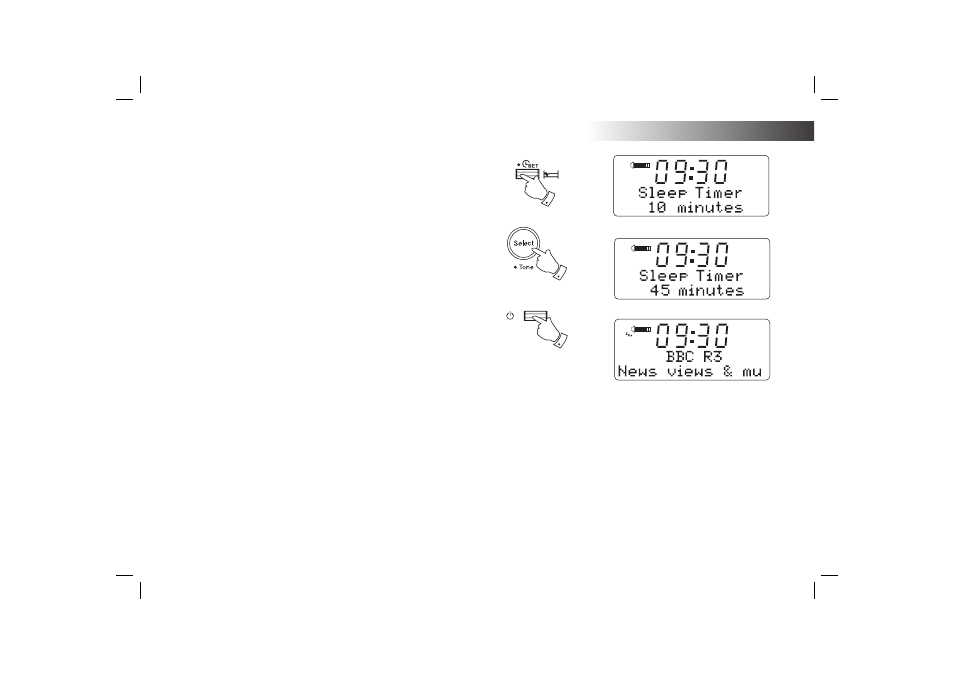
If you need any further advice, please call our Technical Helpline on :-
020 8758 0338 (Mon-Fri)
Sleep timer
Your clock radio can be set to turn off after a preset time has elapsed. The
sleep setting can be adjusted between 10 minutes to 3 hours.
1. When the radio is playing press and release the Clock Set/Sleep
button the current sleep setting will be displayed.
2. Repeatedly
press
the
Clock Set/Sleep button until the required sleep
time setting is selected between 10 minutes and 3 hours or to Off.
Press the Select button to confi rm the setting.
3. Your radio will switch off after the preset time has elapsed. A sleep
timer indicator will show on the display.
4. To cancel the sleep time before the preset time has elapsed and to
turn off the radio, use the On/Off button to turn the radio off manually.
To cancel the sleep timer and leave the radio playing, go back into the
sleep timer settings (steps 1 to 2 above) and select the Off option in
step 2.
During the last two minutes of the sleep timer period, the radio will gradually
reduce the volume before switching off. Alternatively, simply press the
On/Off button twice in sucession to cancel the timer and switch the radio
back on again.
2
4
1,2
48
Clock and Alarms
