Roberts Radio STREAMTime User Manual
Page 44
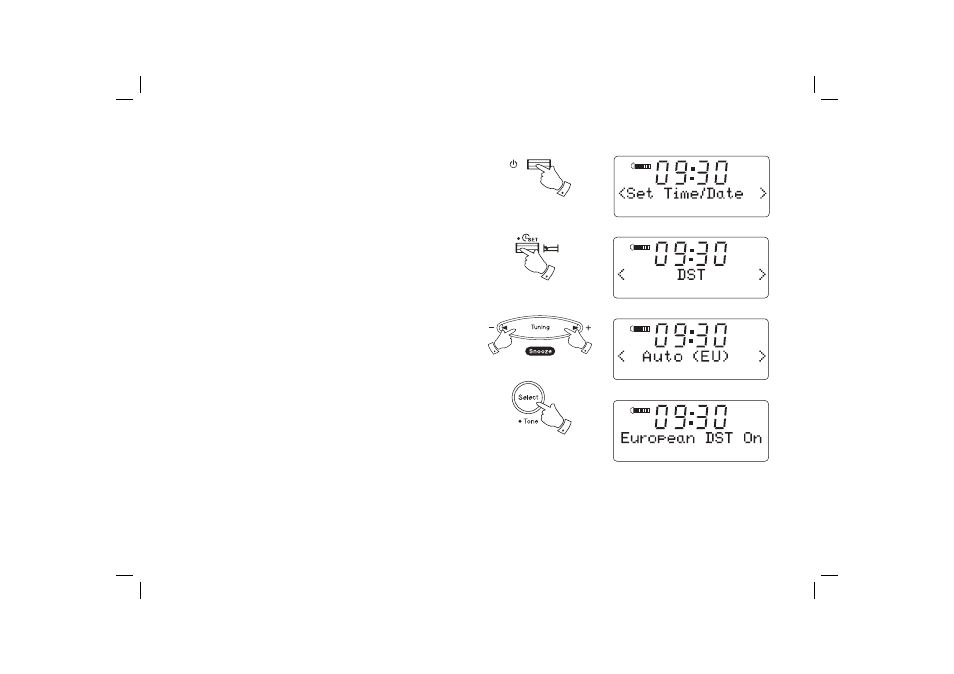
43
Setting daylight saving time
Normally your radio will use European rules for Daylight Saving Time so
that the changes between Greenwich Mean Time and British Summer
Time will be handled automatically. If this is not suitable for your location
the time change may be confi gured manually.
These four options are available:
Auto (EU)
- Sets DST by European rules.
Auto (US)
- Sets DST by United States rules.
Manual
- Sets Daylight Saving Time (offset +1 hour)
None
-
Cancels
Daylight
Saving
Time.
1. Press the On/Off button to switch the clock radio on.
2. Press and hold the Clock Set/Sleep button. 'Set Time/Date will show
on the display.
3. Press the Tuning Up or Down buttons until 'DST' is displayed. Press
the Select button to enter DST format menu.
4. Press the Tuning Up or Down buttons to choose either Auto (EU),
Auto (US), Manual or None. Press the Select button to confi rm your
choice. The display will return to the radio station display.
3,4
3,4
3-4
1
2
