Clock and alarms – Roberts Radio STREAMTime User Manual
Page 45
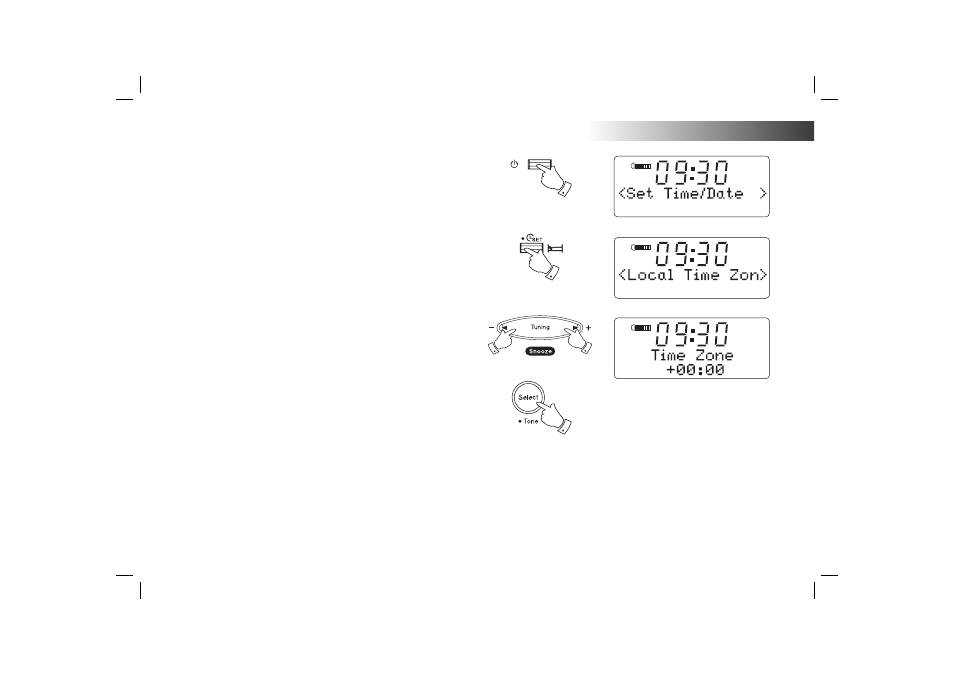
If you need any further advice, please call our Technical Helpline on :-
020 8758 0338 (Mon-Fri)
44
Clock and Alarms
Setting the Time Zone
Your clock radio is set to UK time zone 0 GMT (UTC). Should you wish
to take your clock radio to other countries the time zone will need to be
reset.
1. Press the On/Off button to switch the clock radio on.
2. Press and hold the Clock Set/Sleep button. 'Set Time/Date will show
on the display.
3. Press the Tuning Up or Down buttons until 'Local Time Zone' is
displayed. Press the Select button to enter time zone format menu.
4. Press the Tuning Up or Down buttons to adjust the time zone settings.
Press the Select button to confi rm your choice. The display will return
to the radio station display.
3,4
3,4
3-4
1
2
See also other documents in the category Roberts Radio Clock:
- CR987 (12 pages)
- Gemini 33 CRD-33 (48 pages)
- CR9931 (12 pages)
- DreamTime2 (32 pages)
- CR9977 (24 pages)
- CRD-51 (32 pages)
- CR966 (12 pages)
- Gemini 19 CRD-19 (28 pages)
- CR9922 (12 pages)
- CR9970 (24 pages)
- CR9919 (16 pages)
- CR9961 (16 pages)
- CR9987 (36 pages)
- CR9946 (24 pages)
- DreamDock (48 pages)
- CR9926 (20 pages)
- CR9935 (24 pages)
- CR9934 (16 pages)
- cr9980 (28 pages)
- ELPDC04 (1 page)
- Swallow CD9959 (22 pages)
- CR9951 (12 pages)
- CR9933 (16 pages)
- CR9952 (16 pages)
- CR9986 (24 pages)
- CR9916 (16 pages)
- CR9953 (20 pages)
- CRD-26 (28 pages)
- CR960 (8 pages)
- CR9910 (12 pages)
- Chronoplus 2 (24 pages)
- CR2002 (24 pages)
- CRD40 (36 pages)
- CR950 (8 pages)
- ecologic 6 (36 pages)
- CR9900 (12 pages)
- CR9920 (12 pages)
- CR9945 (20 pages)
- CRD-9 (24 pages)
- CR9923 (12 pages)
- CR9937 (35 pages)
- CRD-36 (36 pages)
- CR980 (8 pages)
- CRD-42 (40 pages)
