Roberts Radio STREAMTime User Manual
Page 16
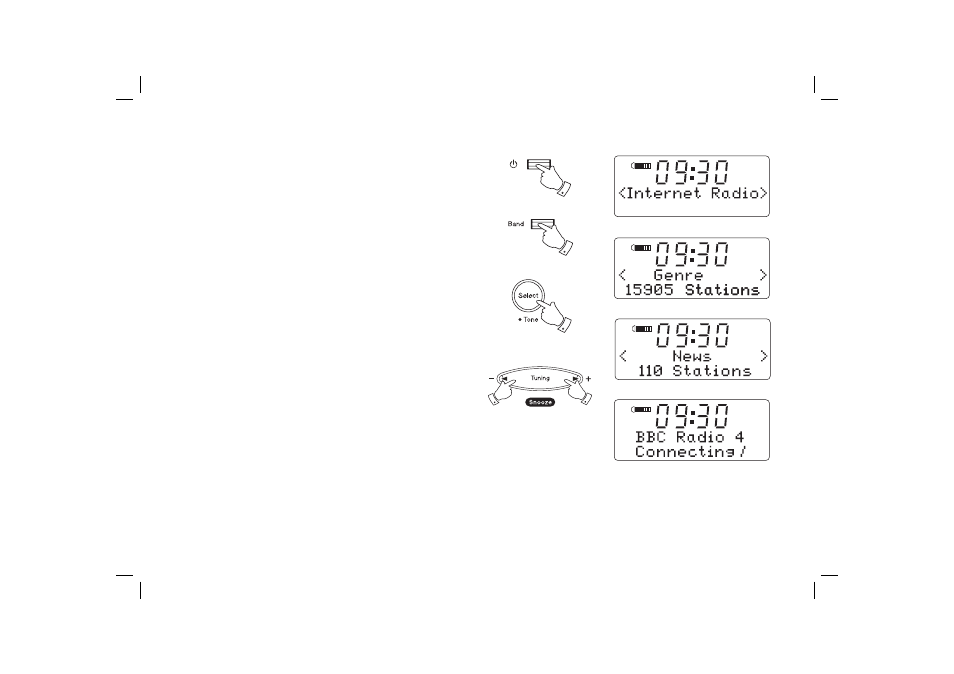
15
Selecting a radio station by genre
1. Press the On/Off button to switch the clock radio on.
2. Repeatedly
press
the
Band button until 'Internet Radio' appears on
the display.
3. Your clock radio will enter the main Internet Radio menu.
4. Press
the
Tuning Up or Down buttons until 'Genre' shows on the
display. Press the Select button.
5. Press
the
Tuning Up or Down buttons to scroll through the list of
content types. This menu is normally cyclic - you can scroll the list
continually in either direction. When the chosen genre is shown on
the display press the Select button.
6. The fi rst radio station in the list is then shown. Press the Tuning Up
or Down buttons until the desired station name is displayed.
7. Press
the
Select button to select the station. The display will show
'Connecting' while it fi nds the new station. If the radio station is unable to
connect this may be for one of the reasons explained on page 14.
8. If the station has on-demand content (that is, it gives the option of
listening to programmes which have already been broadcast), see
page 17 'Listening to previously broadcast material'.
1
2
4-6
4-6
4-7
