Roberts Radio STREAMTime User Manual
Page 26
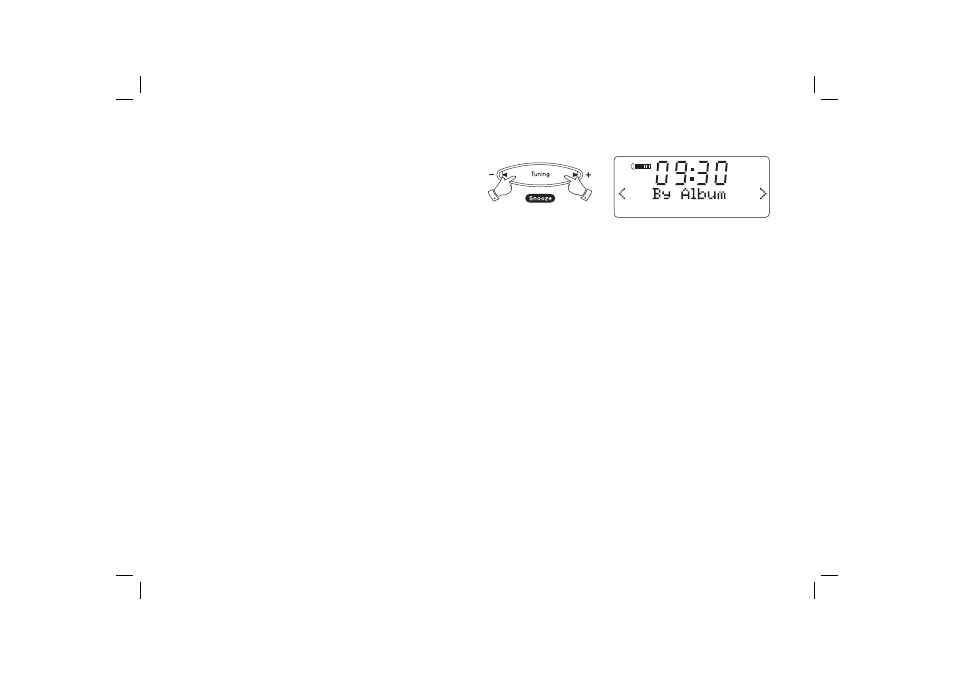
25
9. Once the clock radio has fi nished scanning, it will display ‘By Album’,
'By Artist', etc. Use the Tuning Up or Down buttons to scroll through
the scanned media fi les, which will now be organised ‘By Album’, ‘By
Artist’ and ‘Playlists’ – if available.
Note that the fi rst time the fi le scan is performed, a fi le called ‘.reciva_
media_cache’ is written to the folder where the audio fi les are stored. This
fi le is created by the scanning software in order to speed up subsequent
fi le scans.
In the event that your radio cannot connect to your PC or its shared folders
it is most likely that your PC's fi rewall software is blocking access (see the
section 'Troubleshooting' on page 61).
9
9
See also other documents in the category Roberts Radio Clock:
- CR987 (12 pages)
- Gemini 33 CRD-33 (48 pages)
- CR9931 (12 pages)
- DreamTime2 (32 pages)
- CR9977 (24 pages)
- CRD-51 (32 pages)
- CR966 (12 pages)
- Gemini 19 CRD-19 (28 pages)
- CR9922 (12 pages)
- CR9970 (24 pages)
- CR9919 (16 pages)
- CR9961 (16 pages)
- CR9987 (36 pages)
- CR9946 (24 pages)
- DreamDock (48 pages)
- CR9926 (20 pages)
- CR9935 (24 pages)
- CR9934 (16 pages)
- cr9980 (28 pages)
- ELPDC04 (1 page)
- Swallow CD9959 (22 pages)
- CR9951 (12 pages)
- CR9933 (16 pages)
- CR9952 (16 pages)
- CR9986 (24 pages)
- CR9916 (16 pages)
- CR9953 (20 pages)
- CRD-26 (28 pages)
- CR960 (8 pages)
- CR9910 (12 pages)
- Chronoplus 2 (24 pages)
- CR2002 (24 pages)
- CRD40 (36 pages)
- CR950 (8 pages)
- ecologic 6 (36 pages)
- CR9900 (12 pages)
- CR9920 (12 pages)
- CR9945 (20 pages)
- CRD-9 (24 pages)
- CR9923 (12 pages)
- CR9937 (35 pages)
- CRD-36 (36 pages)
- CR980 (8 pages)
- CRD-42 (40 pages)
