Sampling to a memory card bank, Sampling at a specific tempo, 25 chapter 3. sampling – Roland SP-404 User Manual
Page 25
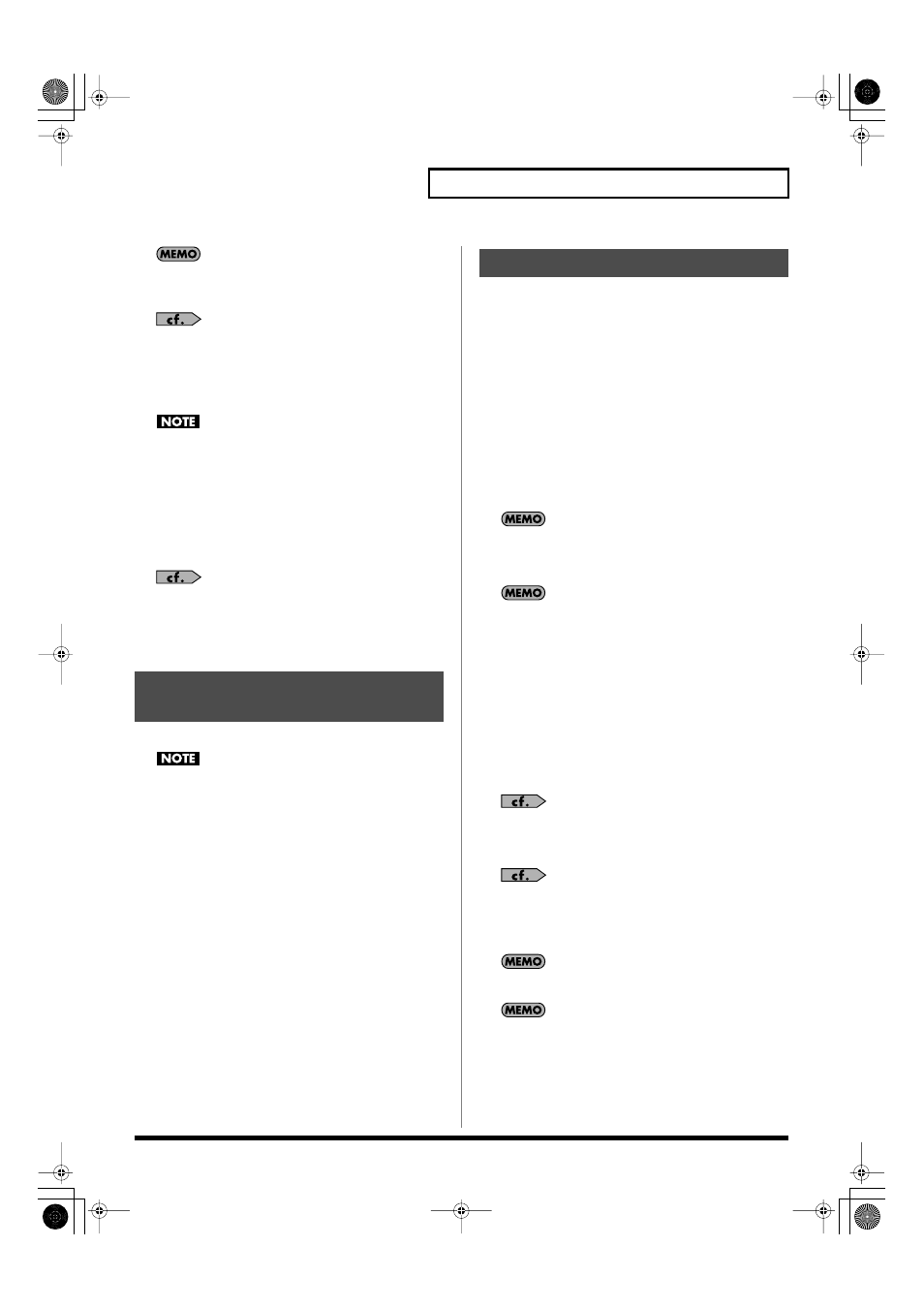
25
Chapter 3. Sampling
You can use the CTRL 1 knob and CTRL 2 to adjust the effect at
this time. The CTRL 3 knob is used to adjust the sampling level,
so you won’t be able to use it to adjust the effect.
At this point, you can specify the tempo or enter a count for
sampling. For details, refer to “Sampling at a Specific Tempo”
(p. 25) or “Using a Count When You Sample” (p. 26).
11.
Press [REC].
[REC] lights, and sampling begins.
Never turn off the power while sampling is in progress. Doing
so may damage not only the sample being recorded, but also
other samples as well.
12.
When you want to stop sampling, press [REC].
[REC] and pad 11 go out.
If you applied effects in step
10
while sampling, the effect
button will also go dark.
13.
Press pad 11 to play back the sound you just sampled.
If the beginning or end of the sample contains unwanted sound
or silence, you can make settings so that only the desired
portion of the sample is played. For details, refer to “Omitting
Unwanted Portions of the Sample (Marker/Start Point/End
Point)” (p. 30).
As an example, here’s how to sample to bank C of a memory card.
The power of the SP-404 must be off when you insert or remove
a memory card. If you insert or remove a card while the power
is on, you risk damaging the data in the memory card or
rendering it unusable.
1.
Insert the memory card into the front panel card slot.
2.
Turn on the power of the SP-404 (p. 10).
3.
Press BANK [C] so it’s lit.
If the memory card has not been formatted for the SP-404,
BANK [C/G]–[F/J] will blink, and the display will show “FMt”
to indicate that you need to format the card.
1. Press any one of the BANK [C/G]–[F/J] buttons.
BANK [C/G]–[F/J] changes from blinking to lit, and [DEL]
begins blinking.
2. Press [DEL] to begin formatting the card.
While the card is being formatted, the dot in the display will
be blinking.
When formatting is complete, the blinking will stop.
3. Press BANK [C] once again so it’s lit.
4.
For the rest of the procedure, refer to “Sampling from a CD”
(p. 23) or “Sampling from a Mic” (p. 24).
If you specify a BPM (tempo) while you’re in sampling-standby
mode, the timing of the end point will be automatically set to the
most recent BPM interval preceding the moment at which you
pressed the button.
1.
Make preparations for sampling as described in steps
1
–
10
of “Sampling from a CD” (p. 23) or “Sampling from a Mic”
(p. 24).
2.
Press [TIME/BPM] so it’s lit.
3.
Turn CTRL 2 (BPM) to specify the desired BPM.
Turning the knob toward the right will increase the BPM (faster
tempo), and turning it toward the left will decrease the BPM
(slower tempo). If you turn the knob all the way toward the left,
“---” appears in the display and the tempo setting will be
canceled.
Range: 40–200
If the BPM is 40–60 or 160–180, only even-numbered values can
be set.
If the BPM is 180–200, you can specify a value of 180, 183, 186,
190, 193, 196, or 200.
As an alternative to using the CTRL 2 (BPM) knob, you can set
the BPM by using [TAP TEMPO]. When you press [TAP
TEMPO] at regular intervals, those intervals will be taken to be
the timing of the quarter notes, the BPM will be set to the
corresponding tempo, and this value will appear in the display.
This is useful when sampling from a CD or the like for which
you don’t know the actual BPM value.
4.
Press [TIME/BPM] so its LED goes out.
5.
Press [REC].
[REC] lights, and sampling begins.
6.
At the point where you want sampling to end, press [REC].
[REC] and the pad go out.
When sampling ends, the end point will automatically be set
according to the BPM you specified, and [MARK] will light.
Refer to “Omitting Unwanted Portions of the Sample (Marker/
Start Point/End Point)” (p. 30).
If the sampled time extends across more than one measure or is
less than one measure, the displayed BPM value may be
doubled or halved. In this case, press [TIME/BPM] so it’s lit,
and turn the CTRL 2 (BPM) knob to correct the value as desired.
Refer to “Changing a Sample’s BPM” (p. 33).
The displayed BPM value is an approximation based on the
sampled time, and is subject to a certain amount of inaccuracy.
Depending on the BPM value, the time corresponding to the
BPM may not precisely match the time between the Start Point
and End Point. For this reason, the timing may drift if you use
Loop Playback (p. 29) to continue looping the sample for an
extended length of time.
7.
Press the pad into which you sampled, and the sound you
sampled will play.
Sampling to a Memory Card
Bank
Sampling at a Specific Tempo
SP-404_e.book 25 ページ 2006年3月3日 金曜日 午後2時46分
