Chapter 1. playing samples, How samples are organized, Switching sample banks – Roland SP-404 User Manual
Page 16: P. 16), How samples are organized switching sample banks
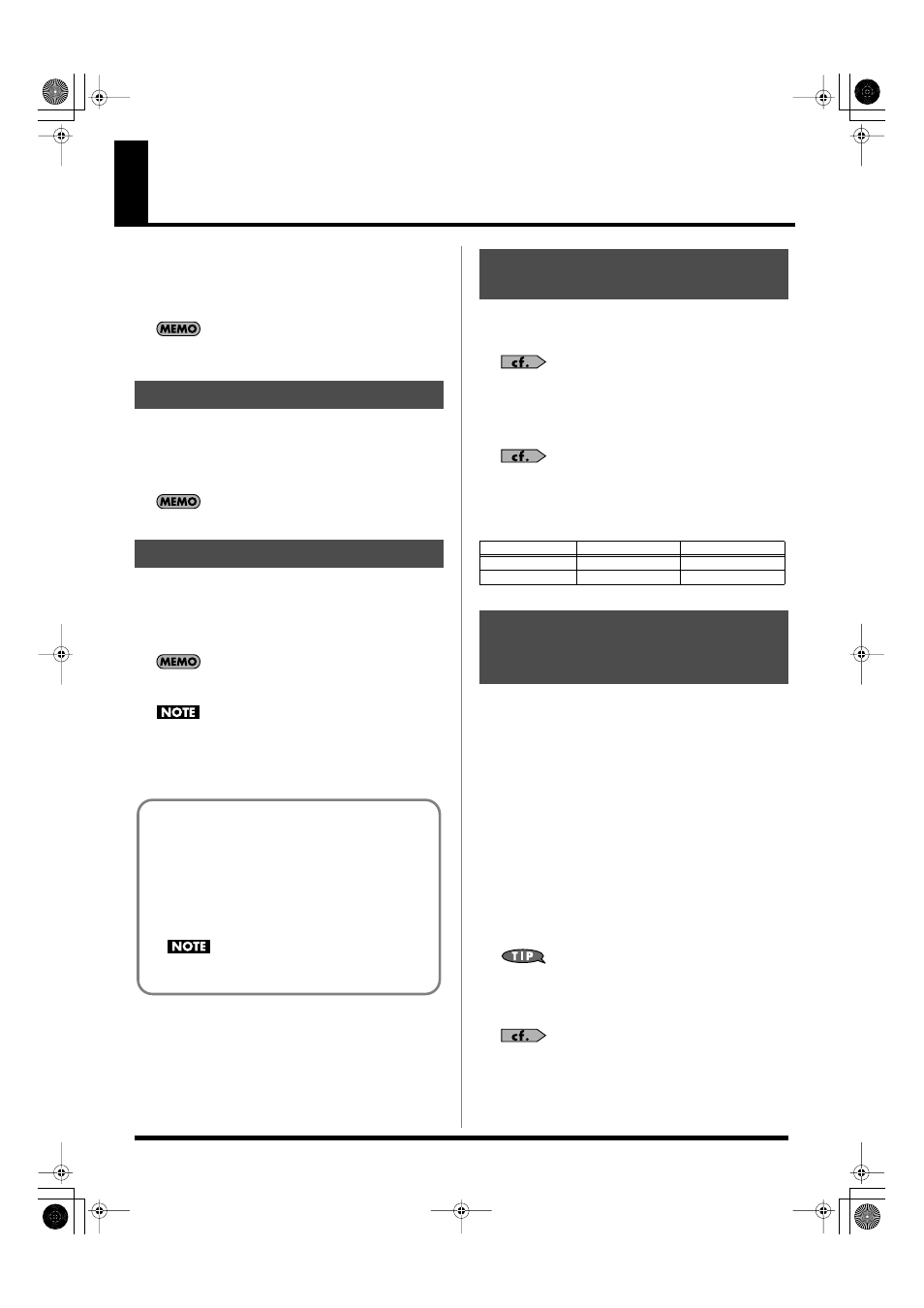
16
Chapter 1. Playing Samples
On the SP-404, pads 1–12 and the bank buttons are used to play
samples.
A pad whose sample is playing will light.
The pad you pressed most recently to play it is called the
current
pad
. The panel will show the settings for the current pad.
When you edit the settings for a sample, your changes apply to
the sample that is assigned to the current pad.
You can assign one sample to each pad 1–12 on the panel. The set of
samples assigned to the twelve pads is called a
sample bank
. The
SP-404 provides ten sample banks: A–J. Banks A and B are internal
banks inside the SP-404 itself. Banks C–J are located on the memory
card.
When the power is turned on, sample bank A is selected.
*
Make sure that [PATTERN SELECT] is not lighted.
To switch sample banks, press one of the BANK [A]–[F/J] buttons.
The button you pressed will light, and that bank will be selected. If
you press BANK [C/G]–[F/J] once again, the button will change
from lit to blinking, and bank G–J will be selected.
If no memory card is inserted in the slot, pressing BANK [C/
G]–[F/J] will not select sample banks C–J.
Never remove the memory card while playing a sample from
sample banks C–J. Doing so may produce a loud sound that
could damage your speakers or amp, and may damage the
memory card itself.
The SP-404 is able to play up to twelve samples simultaneously (i.e.,
the polyphony is 12 notes) However, each stereo sample will occupy
two notes.
The stereo/mono setting of a sample can be specified only at
the time of sampling; it cannot be changed afterward. For
details on how to specify this at the time of sampling, refer to
“Sampling from a CD” (p. 23).
Please note that the polyphony will be four notes when resampling.
For details on resampling, refer to “Applying an Effect to a
Sample and Sampling It Again (Resampling)” (p. 26).
The Number of Samples That Can Play
Simultaneously
The Hold function allows you to get a sample to continue playing
even after you take your finger from the pad.
This is useful when you want a sample to continue repeating. (Loop
Playback, p. 29)
As an example, here’s how to use the Hold function on the sample
assigned to pad 1 of bank B.
1.
Make sure that [PATTERN SELECT] is not lighted.
If it’s lit, press [PATTERN SELECT] to switch it off.
2.
Make sure that BANK [B] is lit, and press pad [1] to play the
sample.
3.
Before you release your finger from the pad, press [HOLD].
Hold is turned on ([HOLD] is lit), and the sample will continue
playing even after you take your finger off the pad.
4.
Press [HOLD] once again to stop the sound.
The pad will remain lit while the sample is playing.
The Hold function works only for samples that are set to Gate
Playback ([GATE] is lit). If the sample is set to Trigger Playback
([GATE] is dark), the playback method is not affected by
whether [HOLD] is pressed.
Gate Playback and Trigger Playback can be specified
individually for each pad. Refer to p. 29 for details.
How Samples Are Organized
Switching Sample Banks
When you insert an unused memory card (a card that has not
been formatted on the SP-404), BANK [C/G]–[F/J] will blink,
and “FMt” appears in the display.
To execute formatting of the memory card, press BANK [C/G]–
[F/J].
BANK [C/G]–[F/J] changes from blinking to lit, and [DEL]
begins blinking. Now, if you press [DEL], formatting will begin.
Formatting will erase all of the data on the memory card, and
prepare it for use with the SP-404.
Never turn off the power or remove the memory card
while formatting is in progress (while [DEL] is lit).
How Many Samples Can Play
Simultaneously (Polyphony)
Monaural samples
Stereo samples
Normally
12
6
While resampling
4
2
Having a Sample Continue
Playing After You Take Your
Finger Off the Pad (Hold)
SP-404_e.book 16 ページ 2006年3月3日 金曜日 午後2時46分
