Quick start, Listen to the samples, Apply effects to the samples – Roland SP-404 User Manual
Page 12: Listen to the samples apply effects to the samples
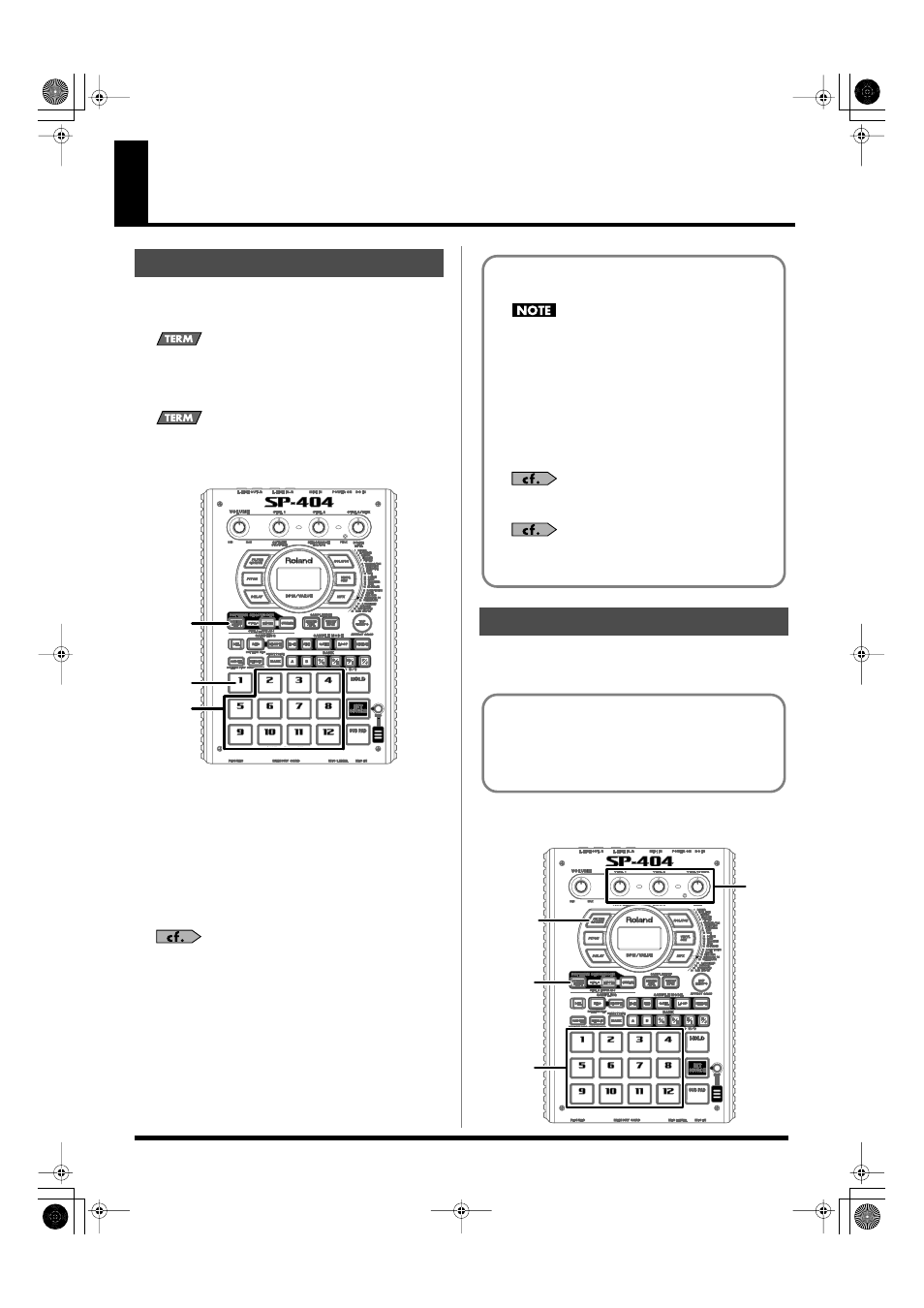
12
Quick Start
When the SP-404 is shipped from the factory, pads 1–12 of sample
bank A and pads 1 and 2 of sample bank B contain samples. Let’s
start by listening to these samples.
What’s a
sample
?
A “sample” is a piece of recorded sound (a sampled waveform)
together with various settings that specify how the sound will
play, which is assigned to a pad.
What’s a
sample bank
?
A “sample bank” is a group of twelve samples assigned to the
pads. The SP-404 has ten sample banks: A–J.
1.
Make sure that [PATTERN SELECT] is not lighted.
If it’s lit, press [PATTERN SELECT] to switch it off.
2.
Press pad 1.
The pad lights while the sound plays.
3.
After you’ve verified that you can hear the sound, try
pressing pads 2–12 as well.
If you can’t hear anything when you press a pad, make sure that
sample bank A is selected (BANK [A] should be lit). If a
different bank is selected, press BANK [A] to switch to bank A.
The force with which you press a pad won’t change the volume.
Using unnecessary force will cause malfunctions. For details on
how to adjust the volume of the samples, refer to “Adjusting the
Volume of a Sample” (p. 29).
The SP-404 provides 29 different built-in effects, which can modify
the sound in various ways.
Let’s try out these effects to hear what they do.
As an example, here’s how to apply “filter + overdrive” to the sound
of a sample.
Listen to the Samples
1
2
3
Apply Effects to the Samples
About the Factory-set Samples and
Patterns
All rights reserved. Unauthorized use of this material for
purposes other than private, personal enjoyment is a
violation of applicable laws.
The samples (sample bank A, and pads 1 and 2 of sample bank
B) and patterns (pattern bank A) that are assigned when the SP-
404 is shipped cannot be restored to their factory-set state once
you have erased or modified them.
If you want to preserve the factory-set state, you will need to
purchase a separately available memory card (CompactFlash)
and back up the data to the memory card.
Before you purchase a memory card, please read
“Recommended Memory Cards” (p. 50).
For details on formatting a memory card and backing up
the data, refer to “Chapter 6. Using a Memory Card” (p.
38).
Of the 29 effects, five of them—filter + overdrive, pitch shifter,
delay, isolator, and vinyl simulator—can be selected directly by
pressing a button.
The remaining 24 effects are found in MFX (multi-effects); hold
down [MFX] and turn the CTRL 3/MFX knob to select the
desired effect.
1
3, 5
2
4
SP-404_e.book 12 ページ 2006年3月3日 金曜日 午後2時46分
