Roland SP-404 User Manual
Owner’s manual, Main features, Conventions used in this manual
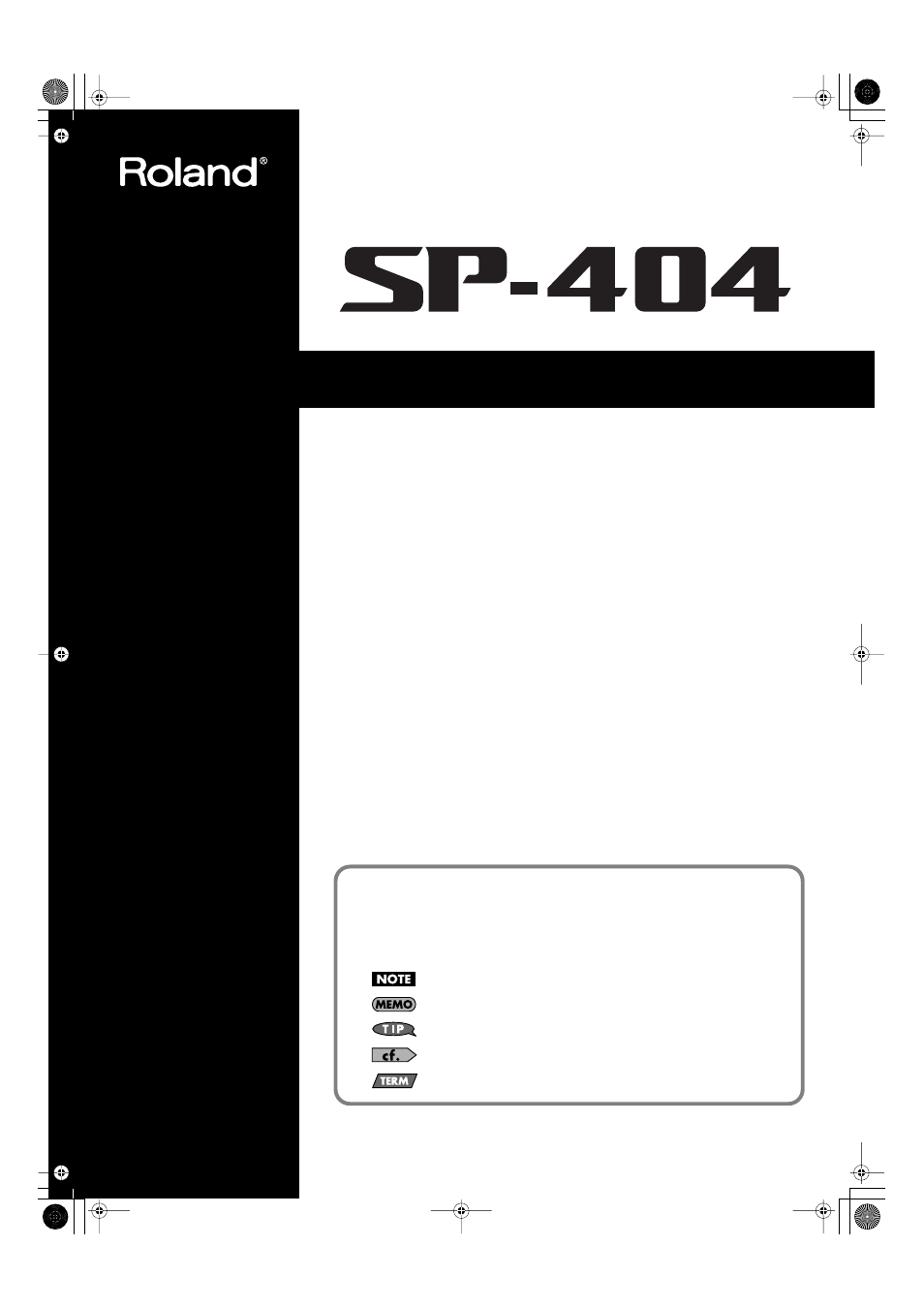
Owner’s Manual
Thank you, and congratulations on your choice of the Roland Sampler SP-404.
Before using this unit, carefully read the sections entitled: “USING THE UNIT SAFELY” and “IMPORTANT
NOTES” (pp. 3–4; pp. 5–6). These sections provide important information concerning the proper operation
of the unit. Additionally, in order to feel assured that you have gained a good grasp of every feature
provided by your new unit, Owner’s manual should be read in its entirety. The manual should be saved
and kept on hand as a convenient reference.
Main Features
Quick and Easy Sampling!
Sample via Line/Mic input or use the onboard mic. Also operates on batteries.
Pro Quality Effects Onboard!
29 DSP effects including Filter, Lo-Fi, Isolator and unique effects such as Subsonic and new looper FX.
Realtime Performance!
3 rubber control knobs, 12 trigger pads, and an extra Sub Pad for realtime action.
Create Your Own Tracks!
Record patterns in real time with the Pattern Sequencer, complete with quantize. Perform with smooth triggering
from pattern to pattern.
More Samples on Memory Card!
Store up to 1 GB of samples on optional CompactFlash cards. Also reads WAV/AIFF files from CF cards.
Copyright © 2005 ROLAND CORPORATION
All rights reserved. No part of this publication may be reproduced in any form without the written
permission of ROLAND CORPORATION.
Conventions Used in This Manual
Operating buttons are enclosed by square brackets [ ]; e.g., [REC].
Reference pages are indicated by (p. **).
The following symbols are used.
This indicates an important note; be sure to read it.
This indicates a memo regarding the setting or function; read it as desired.
This indicates a useful hint for operation; read it as necessary.
This indicates information for your reference; read it as necessary.
This indicates an explanation of a term; read it as necessary.
SP-404_e.book 1 ページ 2006年3月3日 金曜日 午後2時46分
Document Outline
- USING THE UNIT SAFELY
- IMPORTANT NOTES
- Contents
- Before You Start
- Quick Start
- Chapter 1. Playing Samples
- Chapter 2. Using Effects
- Chapter 3. Sampling
- Before You Sample
- Sampling from a CD
- Sampling from a Mic
- Sampling to a Memory Card Bank
- Sampling at a Specific Tempo
- Using a Count When You Sample
- Initiating Sampling Automatically (Auto Sampling)
- Applying an Effect to a Sample and Sampling It Again (Resampling)
- Deleting a Sample
- Exchanging Sample Pad Assignments
- Checking the Remaining Sampling Time
- Chapter 4. Changing the Settings of a Sample
- Specifying the Volume of a Sample
- Playing a Phrase Repeatedly (Loop Playback) or Only Once (One-shot Playback)
- Making a Sample Play Only While You Hold Down the Pad (Gate Playback) or Continue Even If You Rel...
- Playing a Sample Backward (Reverse Playback)
- Omitting Unwanted Portions of the Sample (Marker/Start Point/End Point)
- Deleting an Unwanted Portion (Truncate)
- Changing a Sample’s BPM
- Changing the Length of a Sample without Affecting the Pitch (Time Modify)
- Chapter 5. Recording a Performance of Samples (Pattern Sequencer)
- Chapter 6. Using a Memory Card
- Chapter 7. Other Functions
- Chapter 8. Examples of Using the SP-404
- Appendices
- Index
