Using call waiting options services – Radio Shack TAD-728 User Manual
Page 27
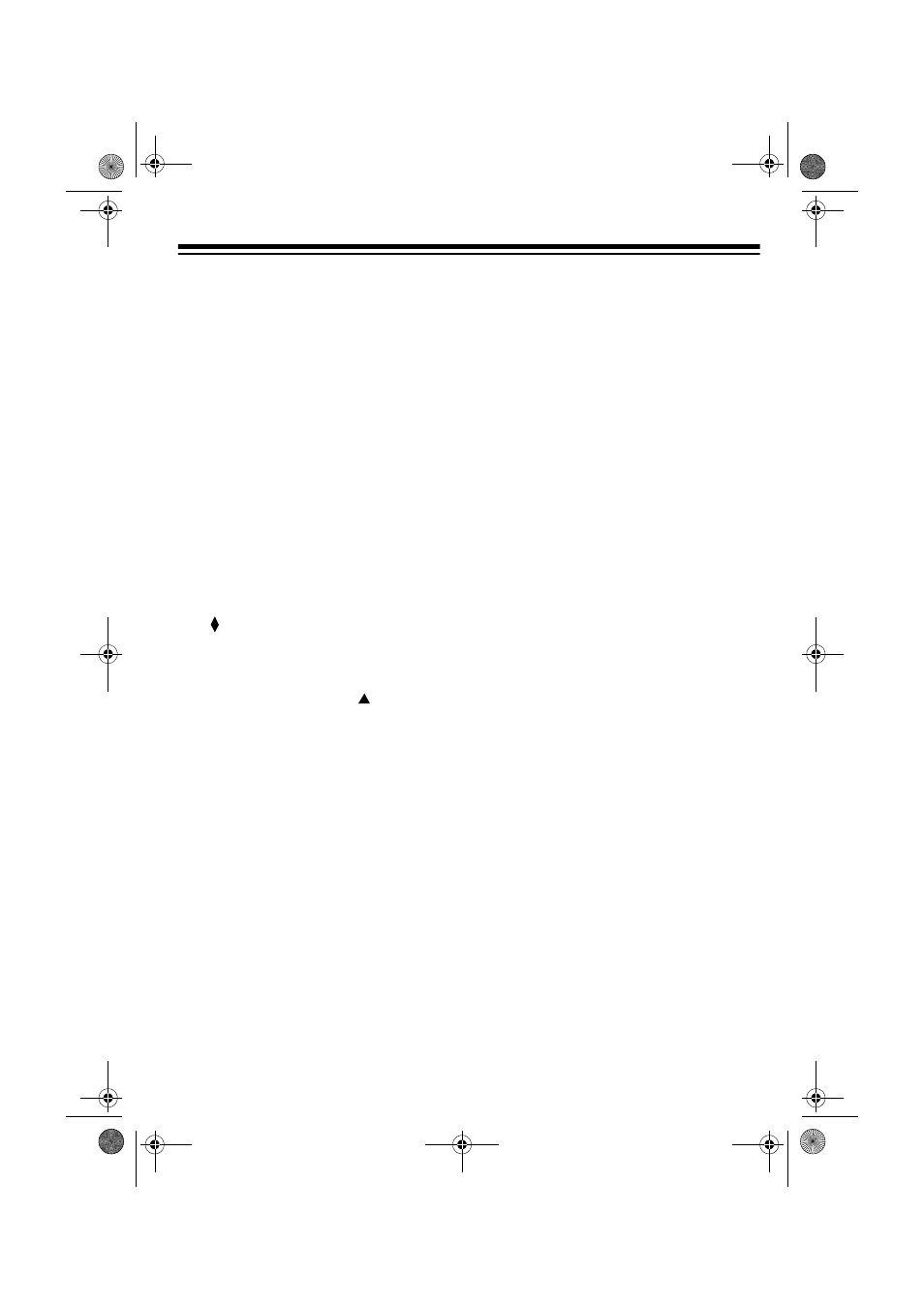
27
Using Call Waiting Options
Services
You must do the following before you
can use the Call Waiting Options Servic-
es:
• Subscribe to the service from your
telephone company.
• Set the Caller ID/Call Waiting fea-
ture to Options (see “Setting Caller
ID/Call Waiting On/Off Options” on
Page 15).
1. You hear a soft beep when a call
comes in while you are already on
the phone. The display shows the
caller name and phone number.
appears just before the name.
2. Press
FLASH/MENU
. Then the first
option
Switch
Caller
appears.
3. Repeatedly press to scroll
through the options list (see “Call
Waiting Options” on Page 28).
4. Press
FLASH/MENU
to select the
option displayed.
Note: After having selected the
Switch
Caller
or
Hold
Message
options, you can use the following op-
tions:
• Press
FLASH/MENU
to select the
Switch
Caller
option again.
• Choose the
Drop
&
Switch
option to disconnect the current call
and talk to the waiting caller.
• Choose the
Link
Callers
option
to have a conference call with both
callers.
43-728.fm Page 27 Thursday, August 26, 1999 8:53 AM
