Storing your area code – Radio Shack TAD-728 User Manual
Page 16
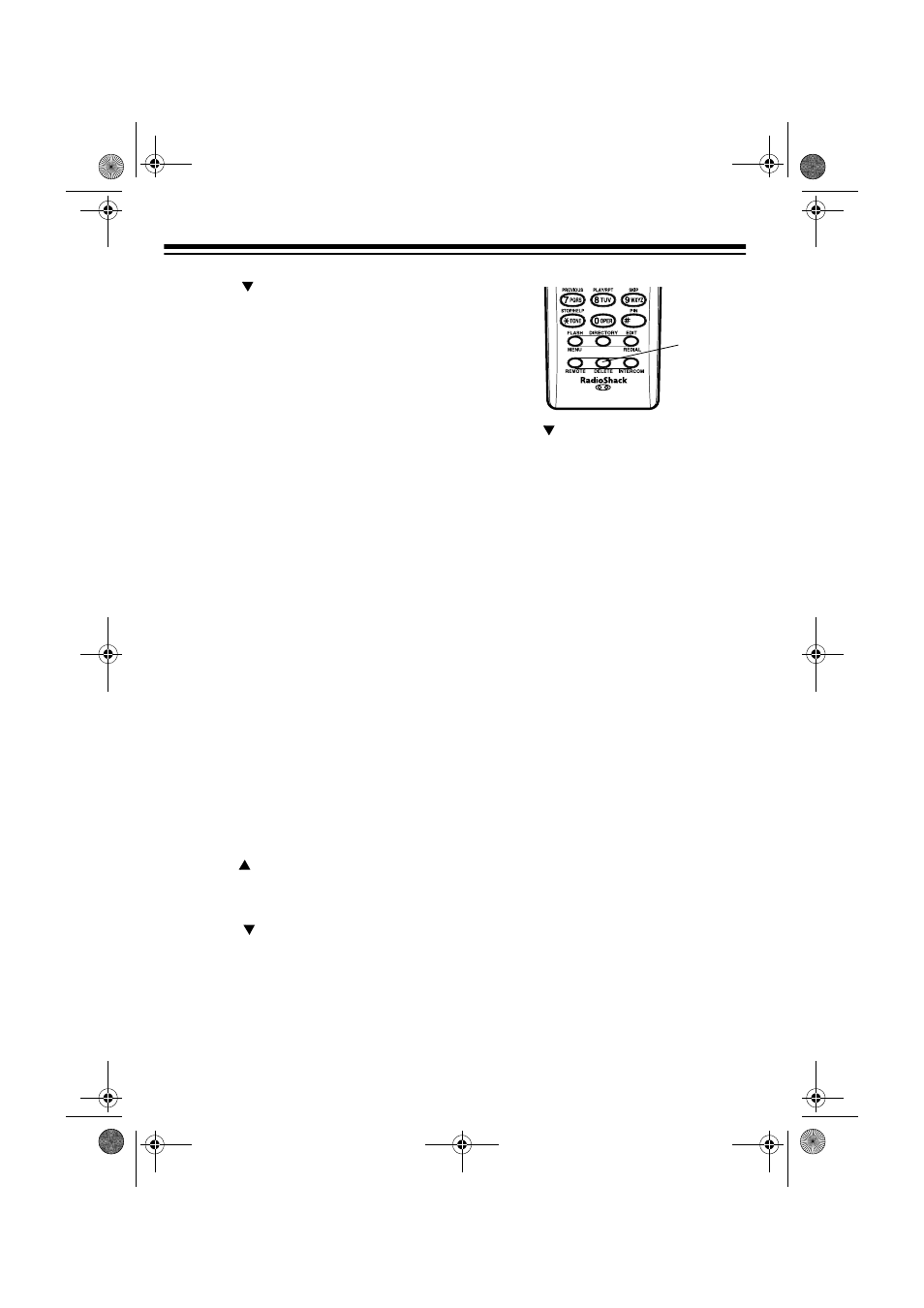
16
3. Press
to change the Caller ID/
Call Waiting setting.
Off
,
On
, or
Options
appears indicating the
selected setting.
4. To clear the display when you finish,
press
FLASH/MENU
or return the
handset to the base.
STORING YOUR
AREA CODE
To quickly dial a number from a Caller
ID record (see “Dialing Numbers Using
the Callers List” on Page 25) or to cor-
rectly store a number from a record into
the directory (see “Storing a Caller ID
Record in the Directory” on Page 25),
you must store your local area code in
the TAD-728's memory. Then, when you
dial from a Caller ID record, the TAD-
728 skips the area code if it matches the
one you store.
Follow these steps to store your area
code.
1. Lift the handset and press
FLASH/
MENU
. First the menu of
Ringer
Vol.
appears.
2. Press to select the menu screen
Area
Code
. The current area code
appears.
3. Press
, then enter your 3-digit
area code. If you make a mistake,
repeatedly press
DELETE
to move
the cursor over the incorrect digit,
then enter the correct number.
4. Press
to store the area code. The
display shows the stored area code.
(The previous area code is deleted.)
5. To clear the display when you finish,
press
FLASH/MENU
or return the
handset to the base.
DELETE
43-728.fm Page 16 Thursday, August 26, 1999 8:53 AM
