Dialing a stored number, Editing an entry – Radio Shack TAD-728 User Manual
Page 20
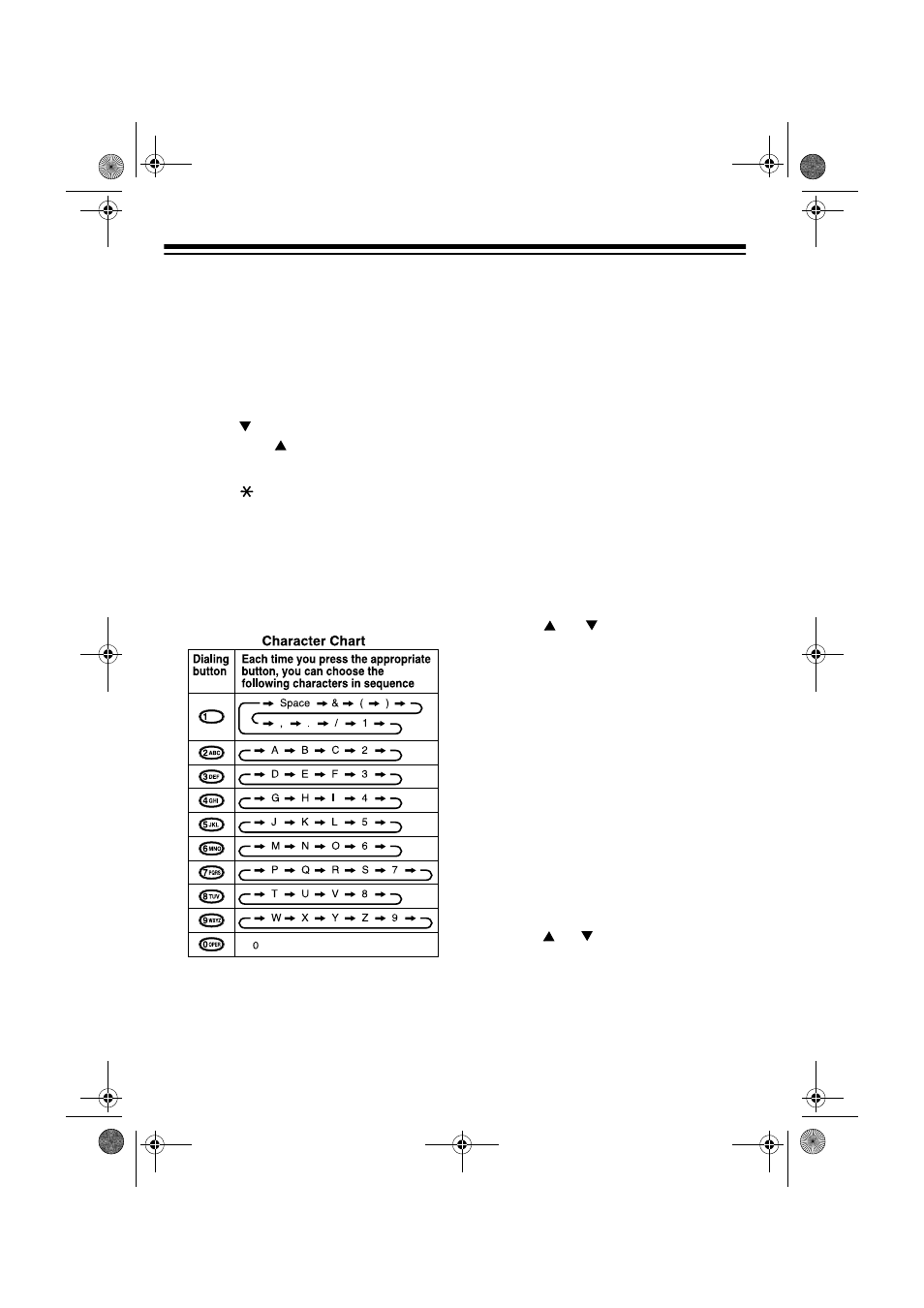
20
3. To enter the name, use the dialing
buttons. The character chart below
shows you which dialing buttons
control each character. Repeatedly
press a dialing button until the char-
acter you want appears on the dis-
play.
Press
to select lowercase letters,
and press
to select uppercase
letters.
Press
to move the cursor to the
left. (If you make a mistake, move
the cursor over the error, then press
DELETE
and enter the correct char-
acter.)
Press # to move the cursor to the
right and enter the next character.
4. When you finish entering all charac-
ters, press
DIRECTORY
.
5. Enter the phone number and any
tone or pause entries (see “Using
Tone Services on a Pulse Line” on
Page 18 and “Entering a Pause” on
Page 21).
6. Press
DIRECTORY
. The phone
beeps and
Saved
directory
appears.
7. Repeat Steps 2–6 to store other
names and numbers.
Note: If 30 numbers have already been
stored, the display shows
Directory
full
when you hold down
DIRECTORY
in Step 1.
Dialing a Stored Number
1. Press
DIRECTORY
.
2. Press
or
to scroll through the
directory. To find a name quickly
using its first letter, press the num-
ber key that corresponds with the
letter. For example, to find a name
starting with D, press
3
once. The
display shows the first listing of the
names starting with D. To find a
name starting with E, press
3
twice.
3. Press
TALK
. The number on the dis-
play is automatically dialed.
Editing an Entry
1. Press
DIRECTORY
.
2. Press
or
to display the number
you want to edit.
3. Press
EDIT/REDIAL/P
.
4. Edit the record as described in
Steps 3–6 of “Storing a Name and
Number” on Page 19.
43-728.fm Page 20 Thursday, August 26, 1999 8:53 AM
