Device name, Contact person, System location – RAD Data comm 4-Wire Symmetrical VDSL Modem ASM-60 User Manual
Page 69: Interface parameters menu, Lan status, Wan status
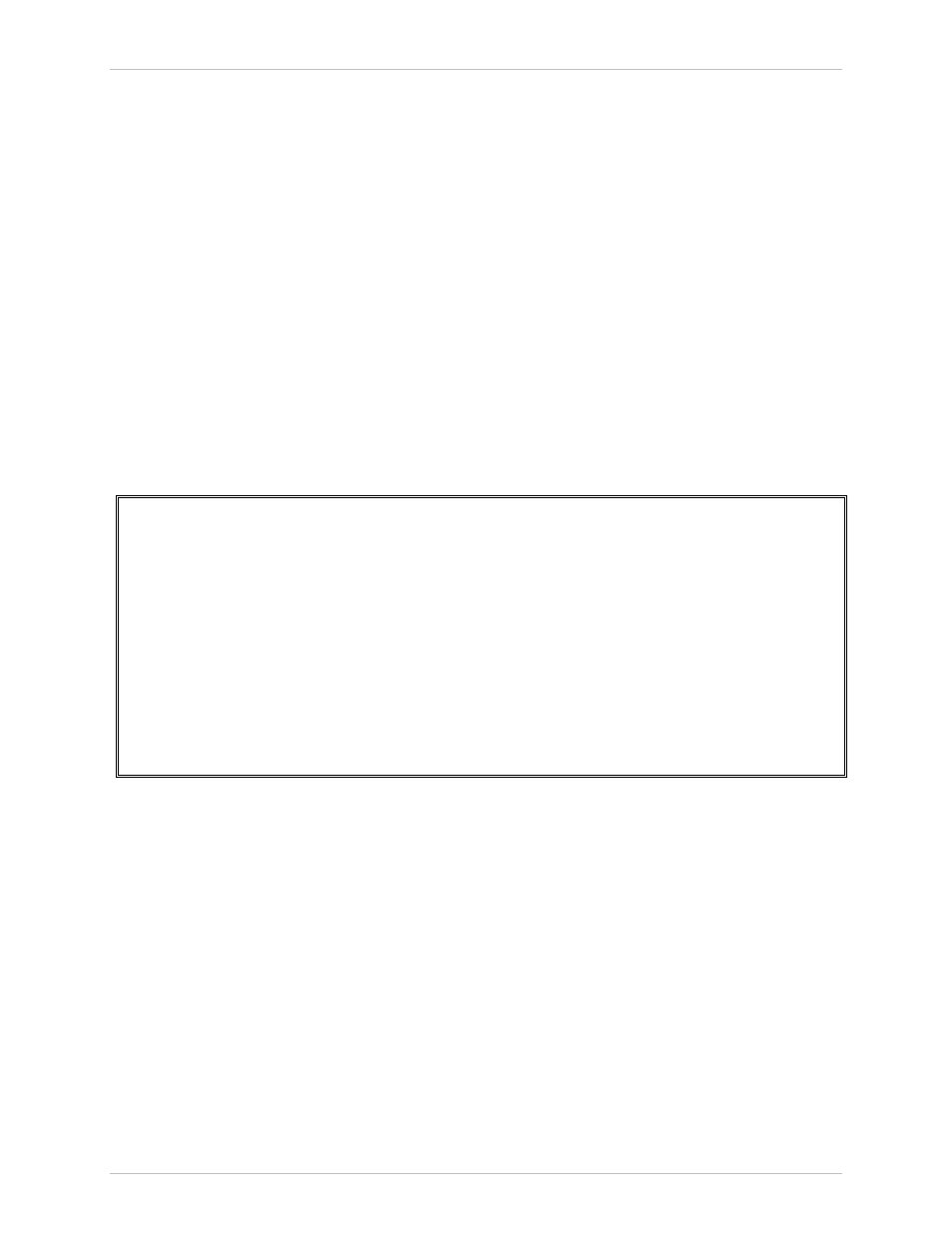
ASM-60 Installation and Operation Manual
Appendix C IR-IP Interface Module
Advanced Setup Menu
C-15
Device Name
Select this parameter to assign an arbitrary name to IR-IP for identification by the
system manager (up to eight characters). The assigned name is displayed in the
screen header.
Contact Person
Select this parameter to enter the name of the person to be contacted with matters
pertaining to this equipment unit.
System Location
Select this parameter to enter the physical location of the device.
Interface Parameters Menu
The Interface Parameters menu is used to control the operation of IR-IP interfaces.
To access the Interface Parameters menu:
• From the Advanced Setup menu, type 2.
The Interface Parameters menu appears (
IR_IP
S/W Ver. 1.00 31/IR (date)
Quick Setup
Management Access
Advanced Setup
.................................................................
Device
identification
Interface
Parameters
=================================================================
1. LAN Status
:[ Open ]
2. WAN Status
:[ Open ]
3. WAN Throttle
:[ Full ]
4. Aging Timeout (min) :5.
Press one of the numbers to select or ESC:
Figure C-11. Interface Parameters Menu
LAN Status
Used to enable/disable the flow of packets through LAN interface:
• Open – the flow of packets is enabled.
• Closed – the flow of packets is disabled. As a result, IR-IP does not accept, nor
sends packets to the LAN, but its WAN interface may still be active, and can
interact with other IP hosts on the WAN.
WAN Status
Used to enable/disable the flow of packets through the WAN interface:
• Open – the flow of packets is enabled.
• Closed – the flow of packets through the WAN interface is disabled. As a
result, IR-IP does not accept from, nor sends packets to the WAN. However,
the LAN interface of the IP router is still active.
