Ir-ip management subsystem, general, Introduction, Accessing the ir-ip management subsystem – RAD Data comm 4-Wire Symmetrical VDSL Modem ASM-60 User Manual
Page 58: C.4 ir-ip management subsystem, general
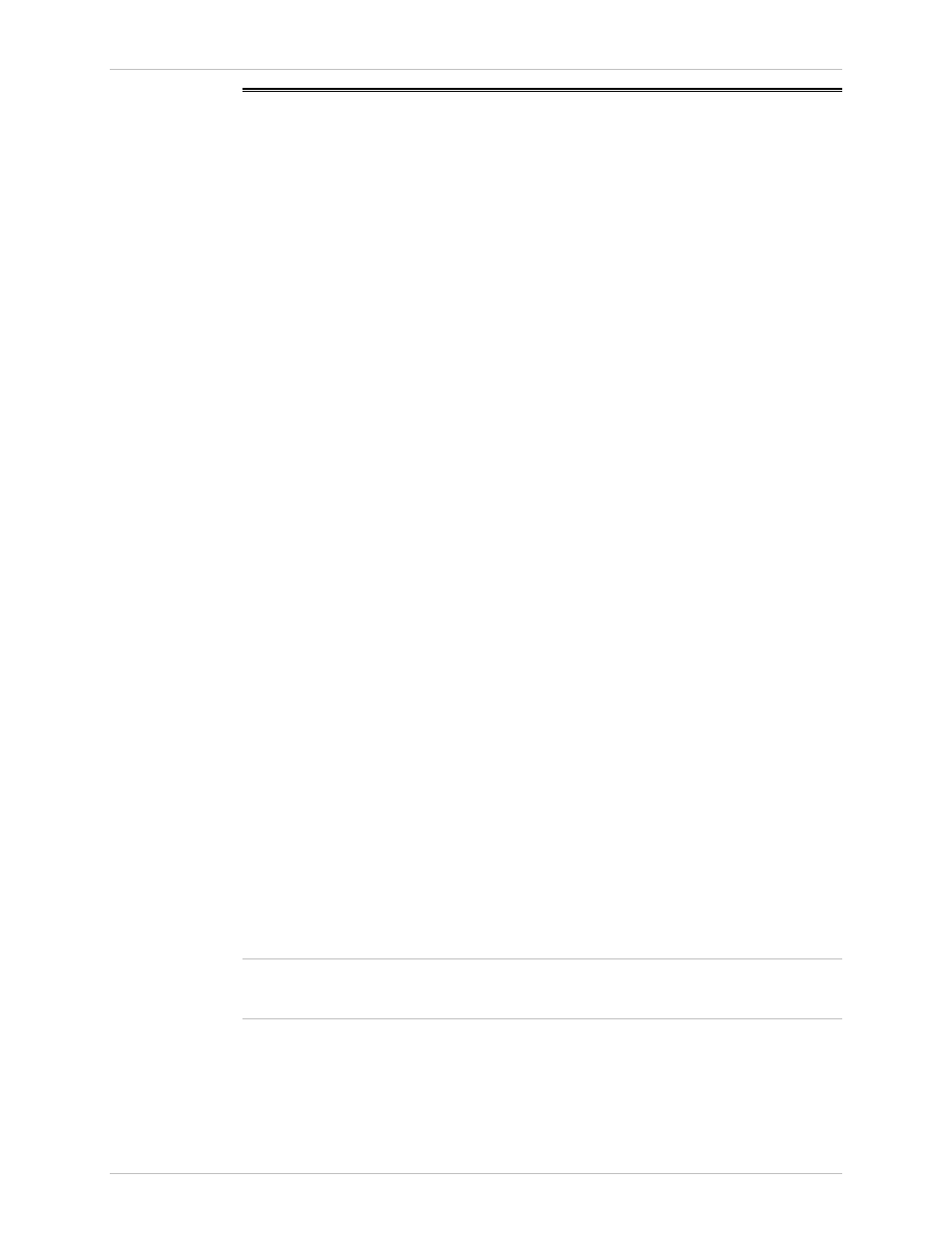
Appendix C IR-IP Interface Module
ASM-60 Installation and Operation Manual
C-4
IR-IP Management Subsystem, General
C.4 IR-IP Management Subsystem, General
Introduction
The IR-IP interface module management subsystem supports the following
functions:
• Preliminary configuration
• Configuration of management access parameters
• Advanced configuration of IR-IP parameters
• Collection and display of statistical performance data
• Maintenance functions, which include:
Software downloading
Resetting of various subsystems
Display of error log
Ping utility, for checking IP connectivity.
The management subsystem of the IR-IP interface module is a separate,
independent entity.
The communication with the IR-IP management subsystem is made through the
local LAN interface connector of the IR-IP module, designated 10BASE-T, using
the Telnet protocol. Passwords can be used to prevent unauthorized access.
Accessing the IR-IP Management Subsystem
The IR-IP interface module must be configured in accordance with the specific
requirements of the user’s application before it can be used in the user’s network.
As a result, it is not possible to supply default parameters to enable IR-IP to start
service without any preliminary configuration.
Therefore, to enable the user to establish Telnet communication and configure
IR-IP, IR-IP is delivered with a default set of parameters. The default parameters
are automatically used:
• Before the IP router is configured by the user, e.g., when a new ASM-60 with
IR-IP interface module is put into operation
• After the user’s configuration parameters have been erased.
When the factory-default parameters are used, the ERR indicator located on the
ASM-60 rear panel, near the IR-IP Ethernet interface connector flashes rapidly
(about three times per second).
The flashing of the ERR indicator also serves as a warning to the user that the IR-IP
WAN interface does not send, nor does it receive packets, and therefore IR-IP can
be accessed only from the LAN.
After configuring IR-IP, it starts normal operation and routes the traffic in
accordance with the user-selected configuration parameters.
To change the parameters of an already-configured IR-IP, establish communication
from a Telnet host using the assigned IP address.
Note
