Options(2) – Nikon NP64 User Manual
Page 81
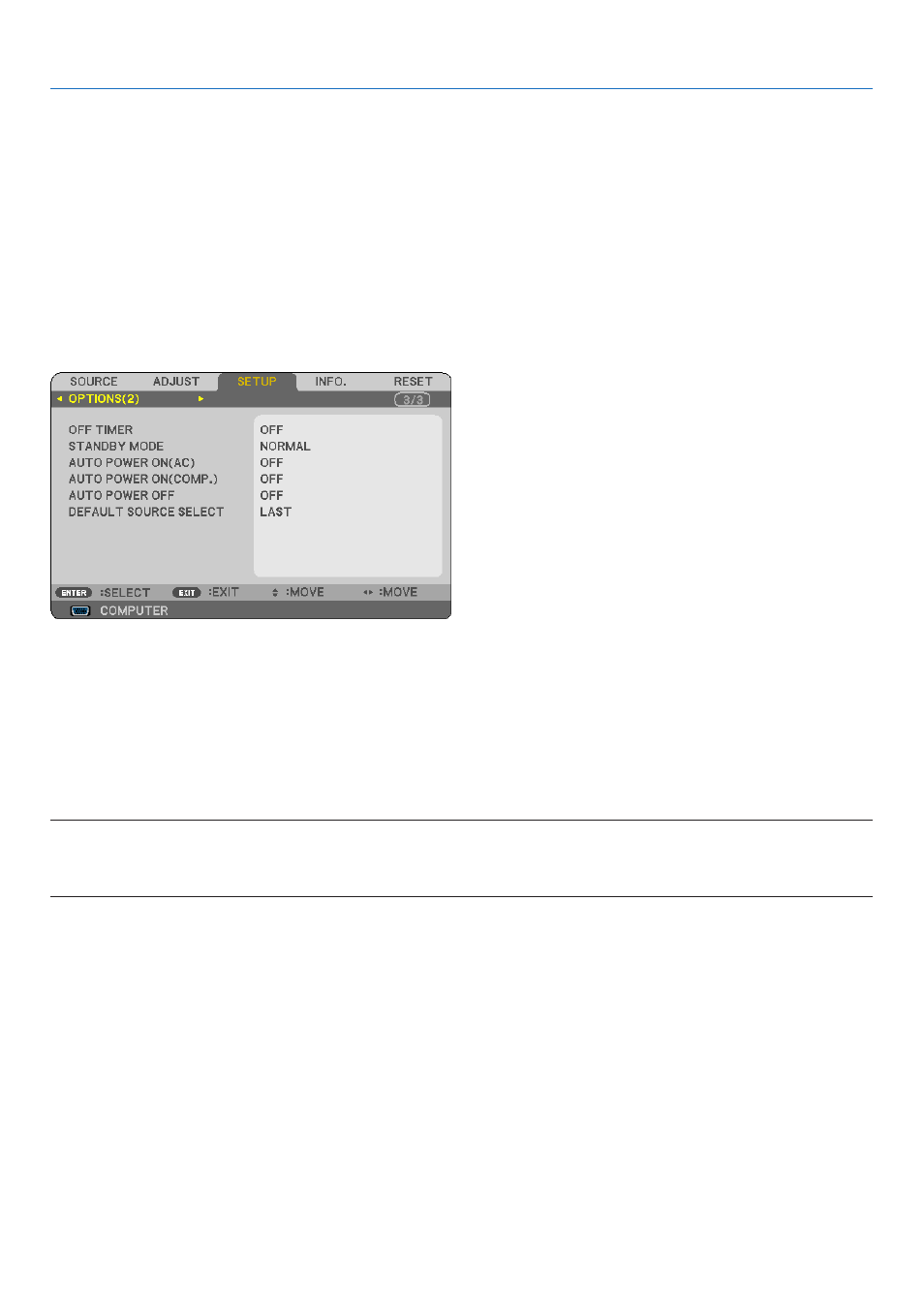
72
6. Using On-Screen Menu
Enabling or Disabling WXGA Mode [WXGA MODE]
Selecting [ON] will give priority to a WXGA (1280 x 768) signal in recognizing an input signal.
When [WXGA MODE] is set to [ON], an XGA (1024 x 768) signal may not be recognized. In this case, select [OFF].
Enabling Key Sound and Error Sound [BEEP]
This feature turns on or off the button sound or alarm when the following operations are performed.
- displaying the main menu
- switching sources
- Pressing POWER ON or POWER OFF button
[OPTIONS(2)]
Using Off Timer [OFF TIMER]
The remaining countdown time will be displayed at the bottom of the menu when the [OFF TIMER] is preset.
1. Select your desired time between 30 minutes and 16 hours: OFF, 0:30, 1:00, 2:00, 4:00, 8:00, 12:00,
16:00.
2. Press the ENTER button on the remote control.
3. The remaining time starts counting down.
4. The projector will turn off after the countdown is complete.
NOTE:
• To cancel the preset time, set [OFF] for the preset time or turn off the power.
• When the remaining time reaches 3 minutes before the projector is turned off, the [THE PROJECTOR WILL TURN OFF WITHIN
3 MINUTES] message will be displayed on the bottom of the screen.
