Ni-daqmx, Creating a voltage global channel or task, Ni-daqmx -3 – National Instruments Module SCXI-1125 User Manual
Page 28: Creating a voltage global channel or task -3
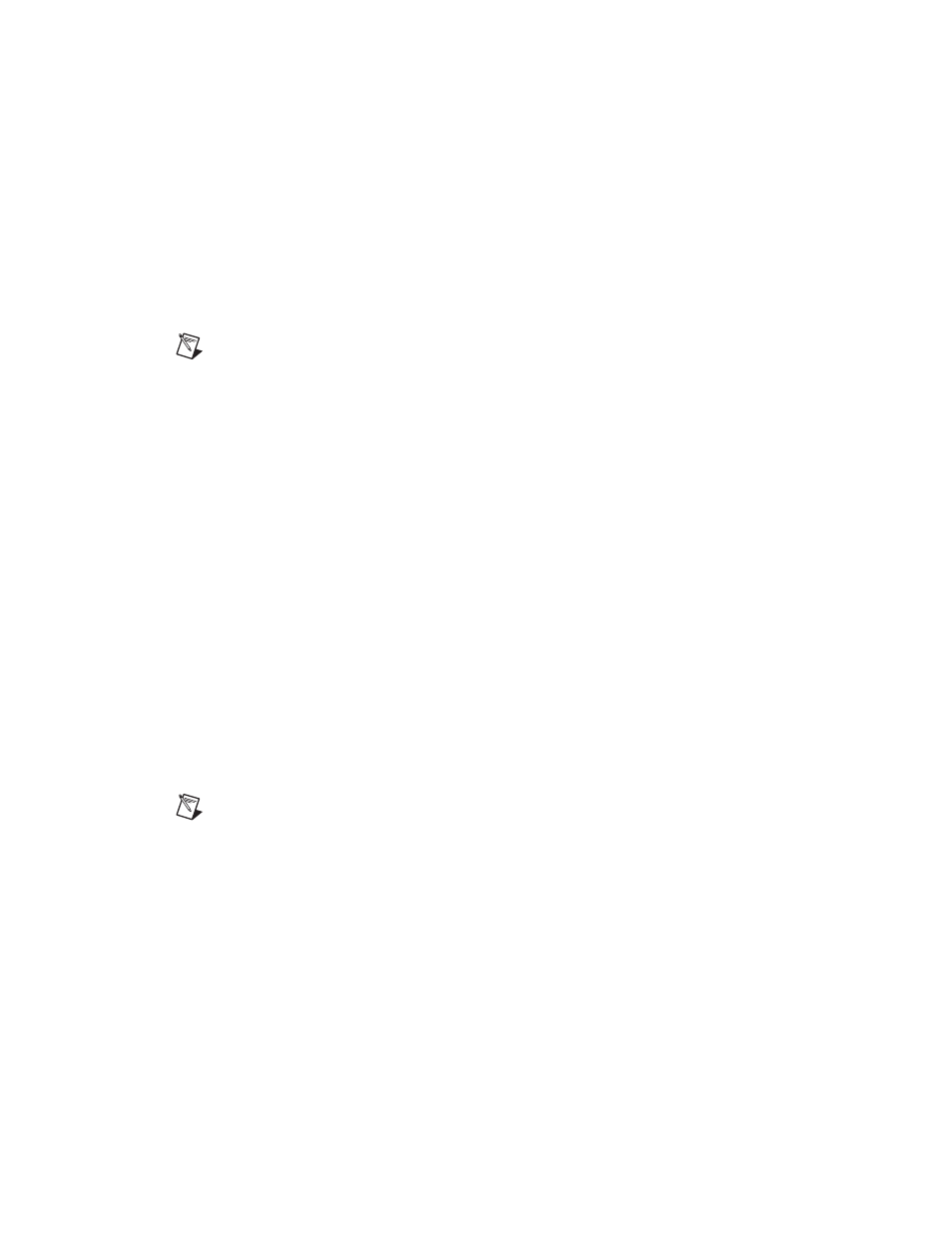
Chapter 3 Configuring and Testing
© National Instruments Corporation
3-3
NI-DAQmx
In NI-DAQmx, you can configure software settings such as filter
bandwidth and gain/input signal range in the following ways:
•
Task or global channel in MAX
•
Functions in your application
Note
All software-configurable settings are not configurable both ways. This section only
discusses settings in MAX. Refer to Chapter 4,
, for information on
using functions in your application.
These sections describe settings that you can change in MAX and where
they are located.
•
Filter bandwidth—configure the Device tab using either NI-DAQmx
Task or NI-DAQmx Global Channel. You also can set the value
through your application.
•
Input signal range—configure the input signal range using either
NI-DAQmx Task or NI-DAQmx Global Channel. When you set the
minimum and maximum range of NI-DAQmx Task or NI-DAQmx
Global Channel, the driver selects the best gain for the measurement.
You also can set it through your application.
•
Modes of operation—configure only using chassis installation in
software. Refer to Chapter 1,
, for more
information on chassis installation. The default setting in NI-DAQmx
is multiplexed.
•
Terminal block attenuation—for terminal blocks with manually
adjustable attenuation such as the SCXI-1327, you must configure the
attenuator in the chassis configurator. Refer to the SCXI Quick Start
Guide for more information.
Note
Refer to Chapter 4,
, for information on configuring the settings
for your application using Traditional NI-DAQ (Legacy).
Creating a Voltage Global Channel or Task
To create a new NI-DAQmx global task or channel, complete the following
steps:
1.
Double-click Measurement & Automation on the desktop.
2.
Right-click Data Neighborhood and select Create New.
3.
Select NI-DAQmx Task or NI-DAQmx Global Channel, and click
Next.
