An approach to using filters, Working with ip filters and filter sets, Working with ip filters and filter sets -12 – Netopia R5300 User Manual
Page 190
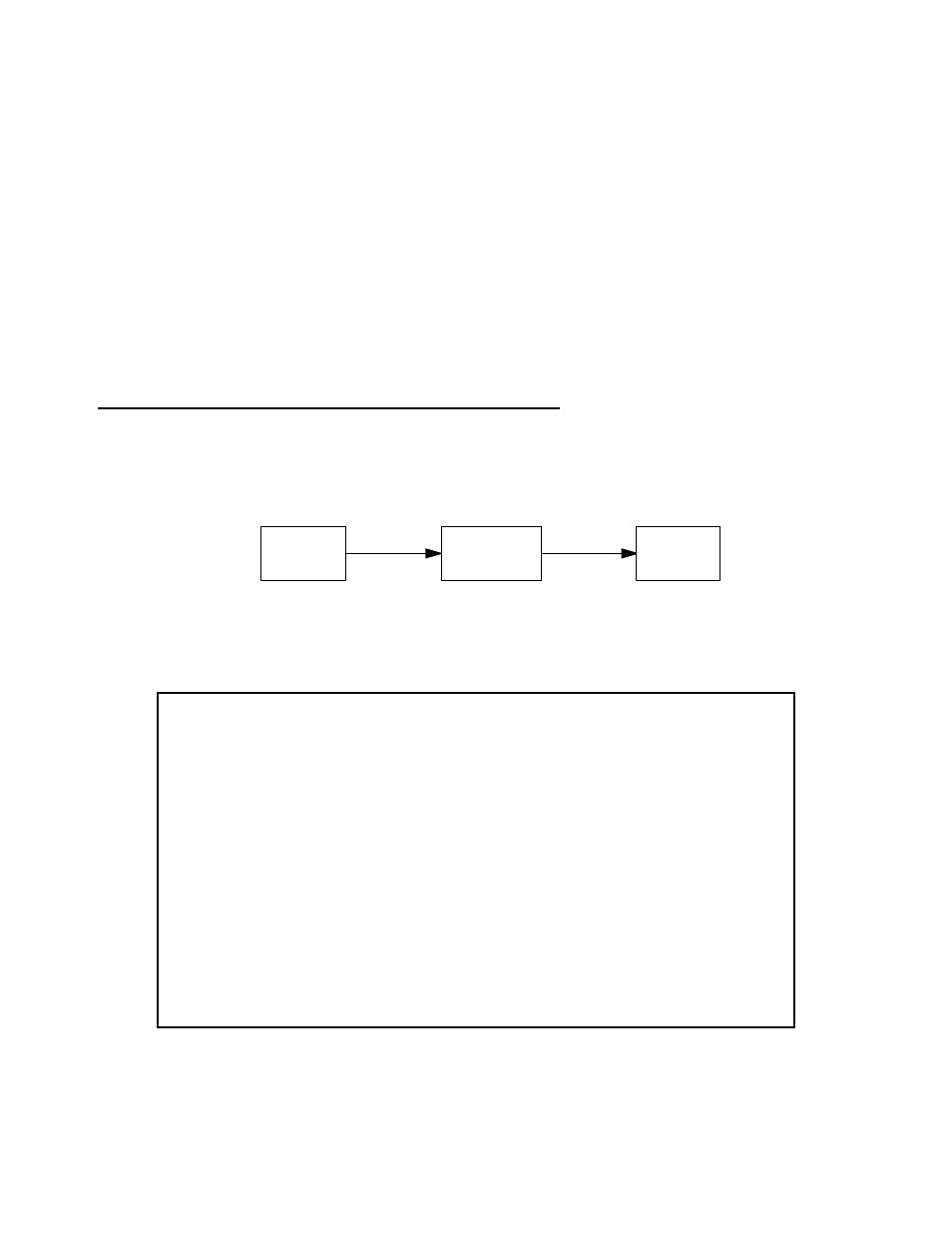
13-12 User’s Reference Guide
option in the answer profile, PAP or CHAP in connection profiles, callback, and general awareness of how
your network may be vulnerable.
A
A
A
An
n
n
n aa
a
ap
p
p
pp
p
p
prrrro
o
o
oaa
a
acccch
h
h
h tttto
o
o
o u
u
u
ussssiiiin
n
n
ng
g
g
g ffffiiiillllttttee
e
errrrssss
The ultimate goal of network security is to prevent unauthorized access to the network without compromising
authorized access. Using filter sets is par t of reaching that goal.
Each filter set you design will be based on one of the following approaches:
■
That which is not expressly prohibited is permitted.
■
That which is not expressly permitted is prohibited.
It is strongly recommended that you take the latter, and safer, approach to all of your filter set designs.
W
W
W
Wo
o
o
orrrrkk
k
kiiiin
n
n
ng
g
g
g w
w
w
wiiiitttth
h
h
h IIIIP
P
P
P ffffiiiillllttttee
e
errrrssss aa
a
an
n
n
nd
d
d
d ffffiiiillllttttee
e
errrr ssssee
e
ettttssss
This section covers IP filters and filter sets. For working with IPX filters and filter sets, see
.
To work with filters and filter sets, begin by accessing the filter set screens.
Note: Make sure you understand how filters work before attempting to use them. Read the section
filters and filter sets,” beginning on page 13-4
.
Main
Menu
System
Configuration
Filter
Sets
Filter Sets
Add Filter Set...
Display/Change Filter Set...
Delete Filter Set...
Return/Enter to modify an existing Filter Set.
Set Up IP Filter Sets (Firewalls) from this and the following Menus.
