Ip subnets, Ip subnets -16 – Netopia R5300 User Manual
Page 116
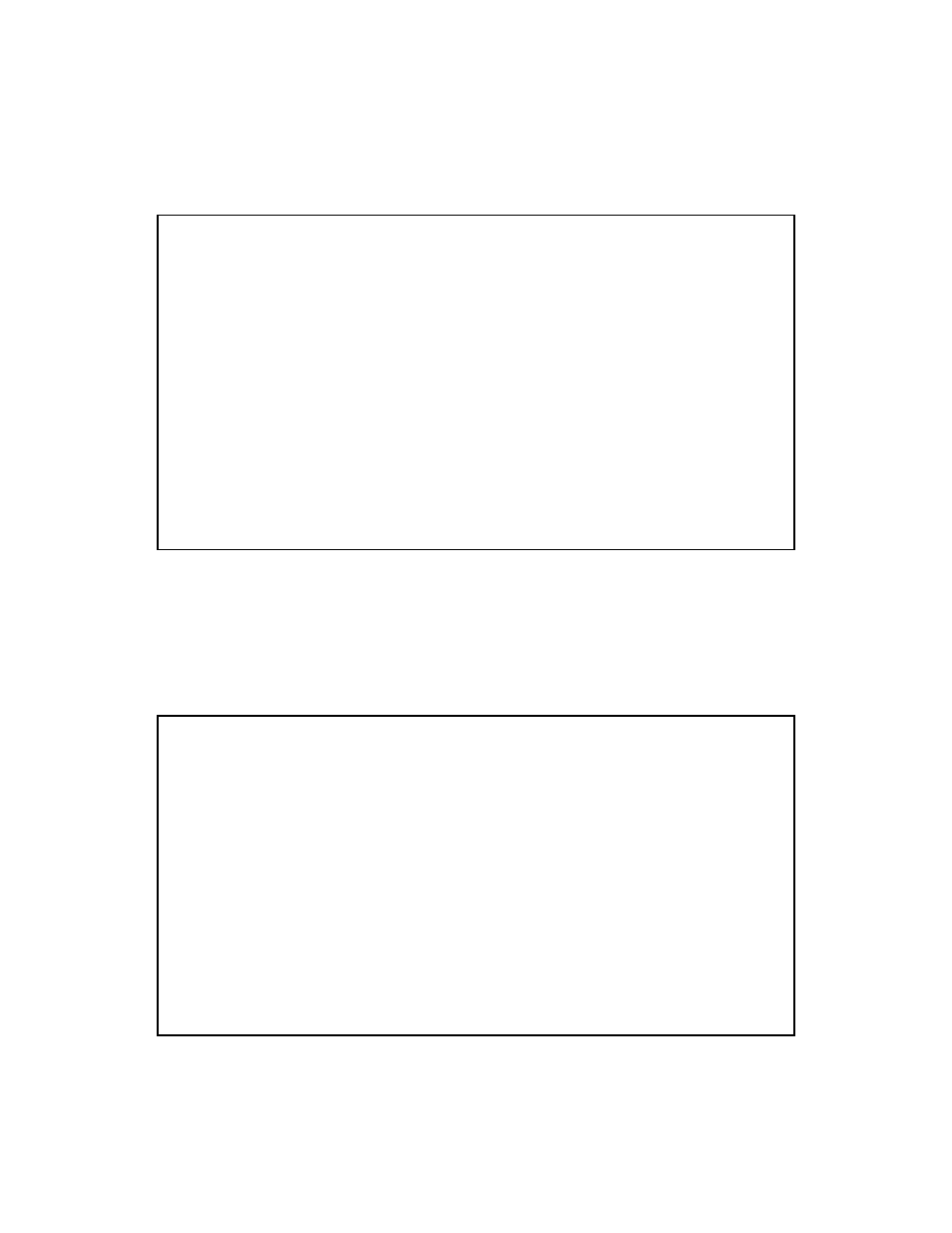
9-16 User’s Reference Guide
Press Escape when you are finished configuring expor ted ser vices. You are returned to the IP Setup
screen.
■
If you select Filter Sets you will be taken directly to the screen for configuring IP packet filters. For
information see
“About filters and filter sets,” beginning on page 13-4
.
IIIIP
P
P
P ssssu
u
u
ub
b
b
bn
n
n
nee
e
ettttssss
The IP Subnets screen allows you to configure up to eight Ethernet IP subnets on unlimited-user models, one
“primar y” subnet and up to seven secondar y subnets, by entering IP address/subnet mask pairs:
IP Setup
Ethernet IP Address: 192.128.117.162
Ethernet Subnet Mask: 255.255.255.0
Define Additional Subnets...
Default IP Gateway: 192.128.117.163
Primary Domain Name Server: 0.0.0.0
Secondary Domain Name Server: 0.0.0.0
Domain Name:
Receive RIP: Both
Transmit RIP: v2 (multicast)
Static Routes...
Address Serving Setup...
Exported Services...
Filter Sets...
IP Subnets
IP Address Subnet Mask
---------------- ---------------
#1: 192.128.117.162 255.255.255.0
#2: 0.0.0.0 0.0.0.0
#3:
#4:
#5:
#6:
#7:
#8:
