Dhcp netbios options, Dhcp netbios options -27 – Netopia R5300 User Manual
Page 127
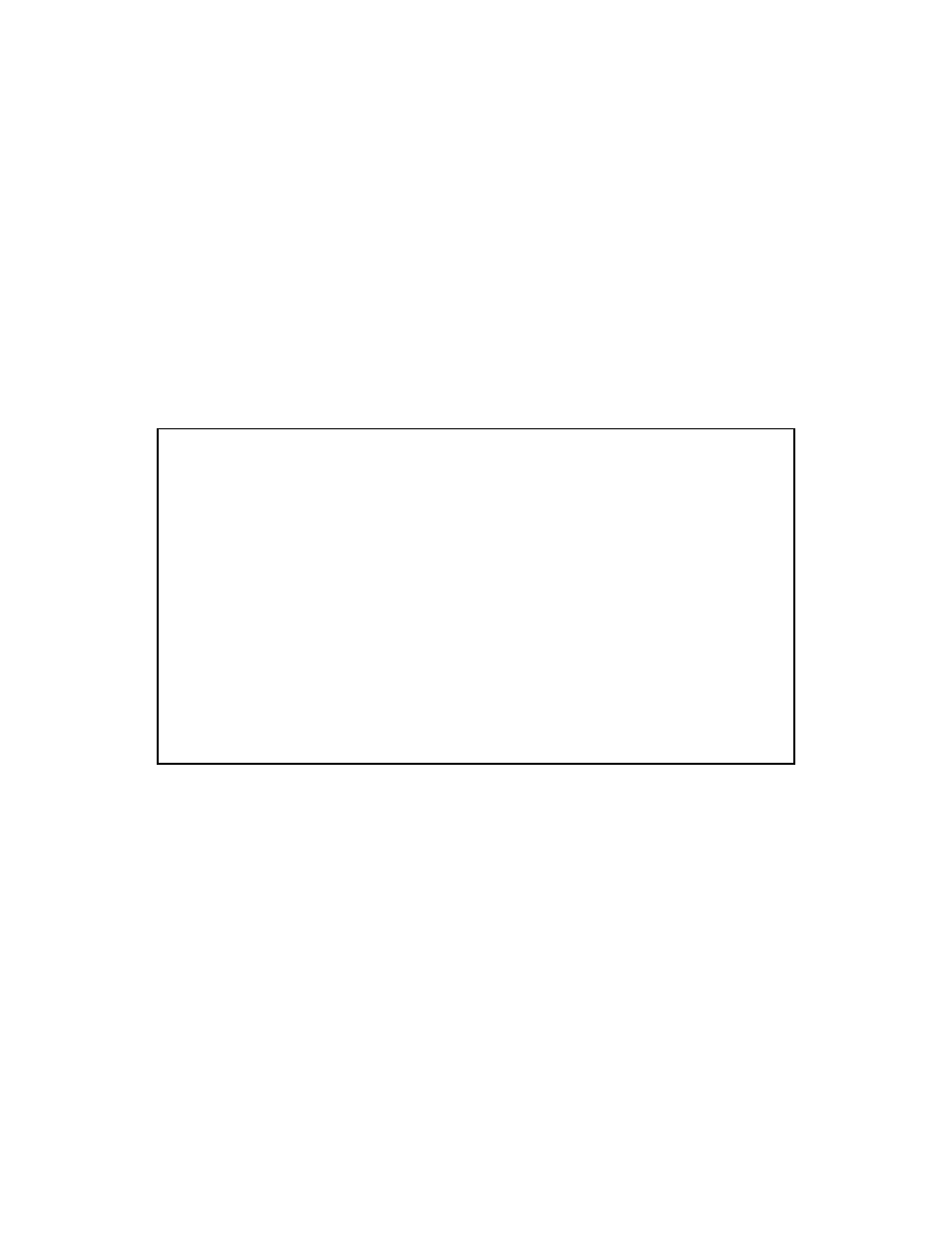
IP Setup and Network Address Translation 9-27
D
D
D
DH
H
H
HC
C
C
CP
P
P
P N
N
N
Nee
e
ettttB
B
B
BIIIIO
O
O
OS
S
S
S O
O
O
Op
p
p
pttttiiiio
o
o
on
n
n
nssss
If your network uses NetBIOS, you can enable the Netopia R5000 Series Router to use DHCP to distribute
NetBIOS information.
NetBIOS stands for Network Basic Input/Output System. It is a layer of software originally developed by IBM
and Sytek to link a network operating system with specific hardware. NetBIOS has been adopted as an industr y
standard. It offers LAN applications a variety of “hooks” to carr y out inter-application communications and data
transfer. Essentially, NetBIOS is a way for application programs to talk to the network. To run an application that
works with NetBIOS, a non-IBM network operating system or network inter face card must offer a NetBIOS
emulator. Many vendors either provide a version of NetBIOS to inter face with their hardware or emulate its
transpor t layer communications ser vices in their network products. A NetBIOS emulator is a program provided
by NetWare clients that allow workstations to run applications that suppor t IBM’s NetBIOS calls.
■
Select DHCP NetBios Options and press Return. The DHCP NetBIOS Options screen appears.
■
To ser ve DHCP clients with the type of NetBIOS used on your network, select Serve NetBios Type and
toggle it to Yes.
DHCP NetBios Options
Serve NetBios Type: Yes
NetBios Type... Type B
Serve NetBios Scope: No
NetBios Scope:
Serve NetBios Name Server: No
NetBios Name Server IP Addr: 0.0.0.0
Configure DHCP-served NetBIOS options here.
