Inbox - receiving messages, Viewing messages in inbox – Nokia 3650 User Manual
Page 93
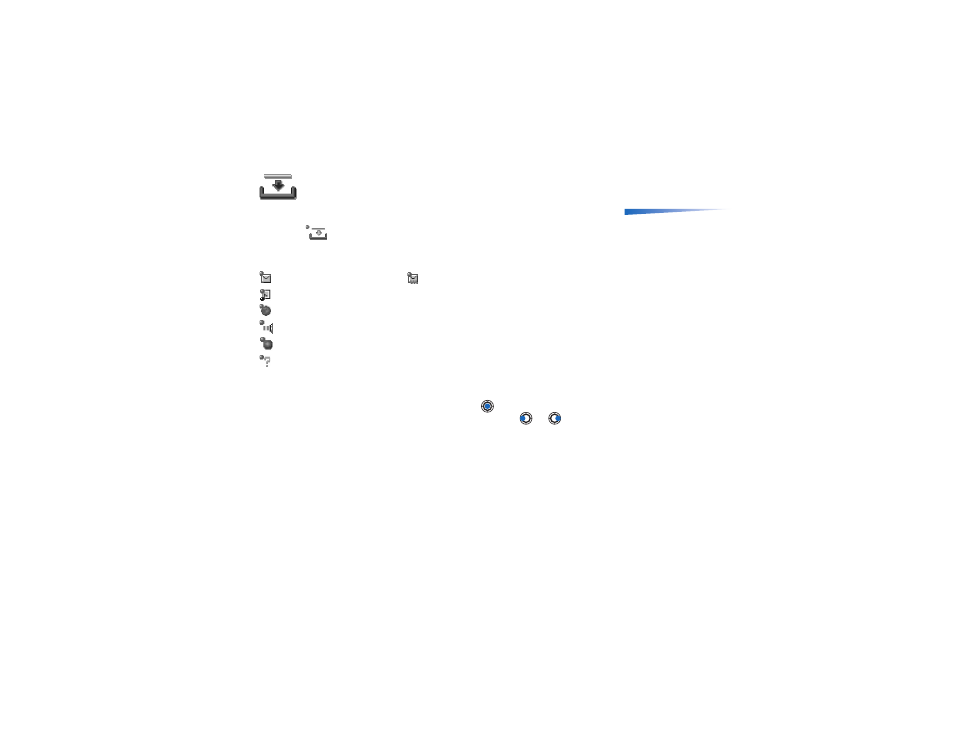
Copyright © 2004 Nokia. All rights reserved.
Messaging
93
Inbox - receiving messages
Options in Inbox:
Open
,
Create message
,
Delete
,
Message details
,
Move to
folder
,
Mark/Unmark
,
Help
,
and
Exit
.
Messages and data can be received via text message or multimedia service, via an
infrared, or Bluetooth connection. When there are unread messages in Inbox, the icon
changes to
.
In Inbox, the message icons tell you what kind of a message it is. Here are some of the
icons that you may see:
for an unread text message and
for an unread smart message,
for an unread multimedia message,
for an unread service message,
for data received via infrared,
for data received via Bluetooth, and
for an unknown message type.
Viewing messages in Inbox
• To open a message, scroll to the message and press
.
Use the scroll key to move up and down in the message. Press
or
to move to
the previous or next message in the folder.
- 5510 (102 pages)
- 2310 (63 pages)
- 2310 (58 pages)
- 3660 (157 pages)
- 3660 (17 pages)
- N78 (368 pages)
- 5210 (106 pages)
- Nokia 1112 (56 pages)
- 7210 (185 pages)
- 2600 (185 pages)
- 2600 (66 pages)
- 2600 (2 pages)
- 6700 Slide (56 pages)
- 3510 (30 pages)
- 2100 (63 pages)
- 7020 (74 pages)
- 6300 (80 pages)
- E61i (241 pages)
- N97 (130 pages)
- N97 (357 pages)
- N71 (115 pages)
- 6510 (4 pages)
- 6670 (321 pages)
- N900 (283 pages)
- 2760 (99 pages)
- 2760 (69 pages)
- 9110i (26 pages)
- 8600 Luna (201 pages)
- 1616 EN (17 pages)
- 1616 (28 pages)
- 3109 (86 pages)
- E72 (150 pages)
- 9500 (112 pages)
- 3250 (2 pages)
- N72 (121 pages)
- XPRESSMUSIC 5220 (56 pages)
- 7370 (2 pages)
- 7370 (201 pages)
- 6170 (209 pages)
- E63 (143 pages)
- C3-00 (44 pages)
- 7610 (161 pages)
- 6310i (161 pages)
- 1280 (34 pages)
- 2690 (90 pages)
