Connectivity – Nokia 3650 User Manual
Page 151
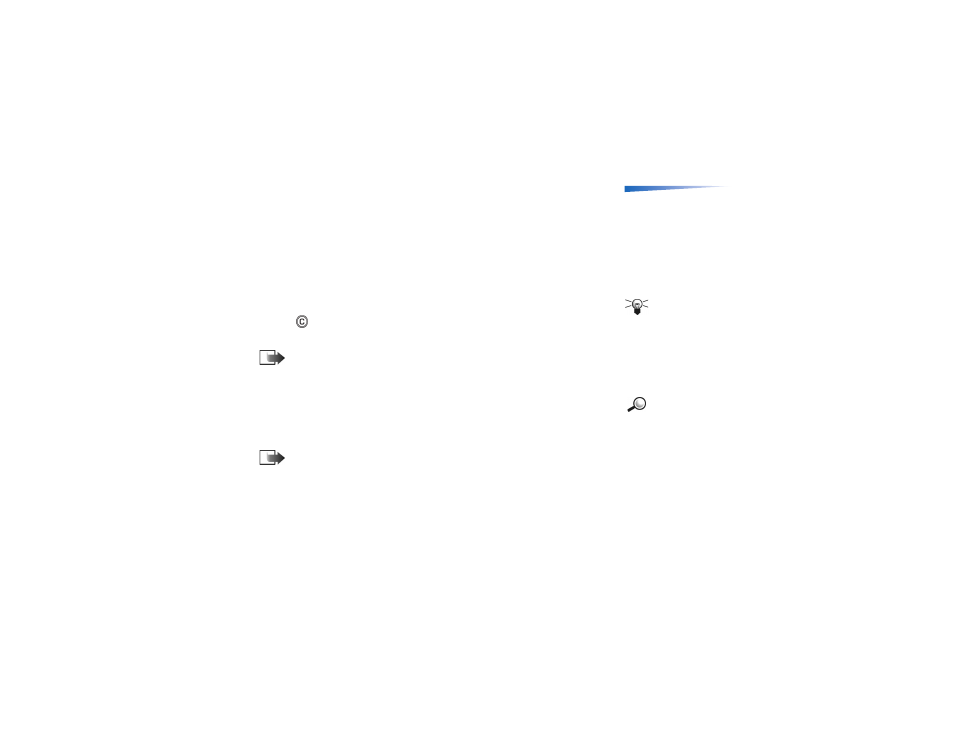
Copyright © 2004 Nokia. All rights reserved.
Connectivity
151
Options in the paired
devices view:
New paired
device
,
Connect
/
Disconnect
,
Assign short
name
,
Delete
,
Delete all
,
Set
as authorised
/
Set as
unauthorised
,
Help
, and
Exit
.
Pairing with a device
1 Select
Options
→
New paired device
in the Paired devices view. The phone starts to
search for devices within range. Or, if you have searched for Bluetooth devices earlier,
a list of the devices that were found previously is shown first. To start a new search,
select
More devices
.
2 Scroll to the device you want to pair with and press
Select
.
3 Exchange passcodes, see step
(Pairing) in the previous section. The device is added
to the Paired devices list.
Cancelling pairing
Tip! You can also
play phone-to-phone
games via Bluetooth.
• In the Paired devices view, scroll to the device whose pairing you want to cancel and
press
or select
Options
→
Delete
. The device is removed from the Paired devices
list and the pairing is cancelled.
• If you want to cancel all pairings, select
Options
→
Delete all
.
Note: If you are currently connected to a device, and delete the pairing with that
device, pairing is removed immediately but the connection will remain active.
Assigning short names for paired devices
Example: Give a
short name to your friend’s
Bluetooth-enabled device
or to your own computer
to be able to recognise it
more easily.
You can define a short name (nickname, alias), to help you recognise a certain device. This
name is stored in the phone memory and cannot be seen by other Bluetooth device users.
• To assign a short name, scroll to the device and select
Options
→
Assign short name
.
Write the short name and press
OK
.
Note: Choose a name which is easy to remember and recognise. Later when you
are searching for devices or a device is requesting a connection, the name you
have chosen will be used to identify the device.
