Gprs data counter, Viewing the general log, Your phone – Nokia 3650 User Manual
Page 32
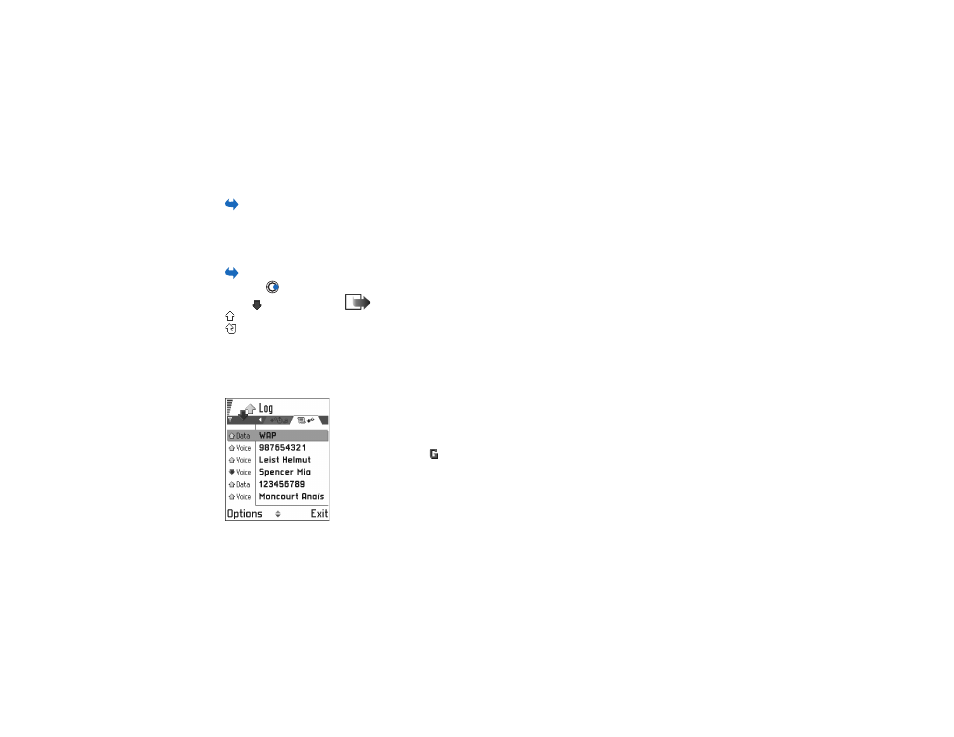
Copyright © 2004 Nokia. All rights reserved.
Your phone
32
GPRS data counter
Go to
Log
→
GPRS
counter
.
Allows you to check the amount of data sent and received during packet data (GPRS)
connections. For example, you may be charged for your GPRS connections by the amount
of data sent and received.
Viewing the general log
Go to
Menu
→
Log
and press
.
In the general log, for each communication event, you can see the sender or recipient
name, phone number, name of the service provider, or access point. See Fig.
.
Icons:
for incoming,
for outgoing, and
for missed
communication events.
Note: Sub-events, such as a text message sent in more than one part and packet
data connections, are logged as one communication event.
Filtering the log
1 Select
Options
→
Filter
. A list of filters opens.
2 Scroll to a filter and press
Select
.
Erasing the contents of the log
• To erase all the log contents, Recent calls register, and Messaging delivery reports
permanently, select
Options
→
Clear log
. Confirm by pressing
OK
.
Packet data counter and connection timer
• To view how much data, measured in kilobytes, has been transferred and how long a
certain GPRS connection has lasted, scroll to an Incoming or Outgoing event with the
access point icon
and select
Options
→
View details
.
Fig. 5 The general log.
