Settings – Nokia 3650 User Manual
Page 44
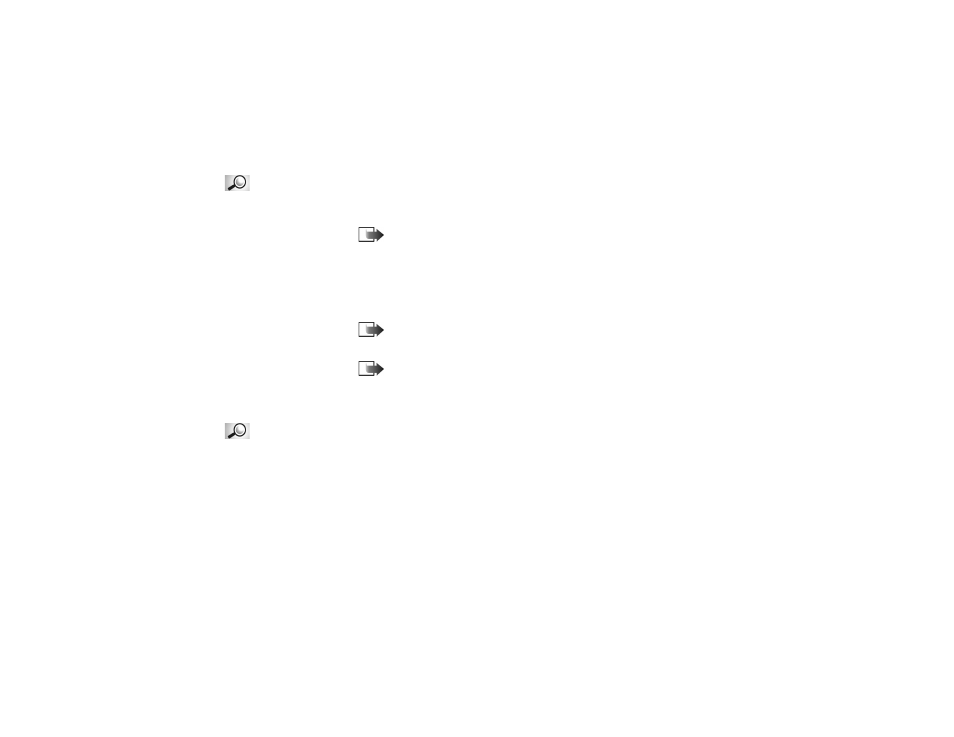
Copyright © 2004 Nokia. All rights reserved.
Settings
44
Glossary: DNS -
Domain Name Service. An
Internet service that
translates domain names
such as www.nokia.com
into IP addresses like
192.100.124.195.
Options
→ Advanced settings
•
Phone IP address
- The IP address of your phone.
•
Primary name server:
- The IP address of the primary DNS server.
•
Second. name server:
- The IP address of the secondary DNS server.
Note: If you need to enter the
Phone IP address
,
Primary name server
, or
Second.
name server:
, contact your Internet service provider to obtain these addresses.
The following settings are shown if you have selected data call and high speed data as
the connection type:
•
Use callback
- This option allows a server to call you back once you have made the
initial call, so you have a connection without paying for the call. Contact your service
provider to subscribe to this service.
Note: Charges may apply for certain types of received calls, such as roaming
and high speed data calls. Contact your GSM network operator for more
information.
Note: The phone expects the callback call to use the same data call settings
that were used in the callback-requesting call. The network must support that
type of call in both directions, to and from the phone.
•
Callback type
- The options are
Use server no.
/
Use other no.
Ask your service provider for
the correct setting to use; it will depend on the service provider’s configuration.
Glossary: PPP
(Point-to-Point Protocol) -
a common networking
software protocol that
enables any computer
with a modem and a
phone line to connect
directly to the Internet.
•
Callback number
- Key in your phone’s data phone number which the dial back server
uses. Usually, this number is the data call phone number of your phone.
•
Use PPP compression
- When set to
Yes
, this option speeds up the data transfer, if
supported by the remote PPP server. If you have problems with establishing a
connection, try setting this to
No
. Contact your service provider for guidance.
•
Use login script
- The options are
Yes
/
No
.
•
Login script
- Insert the login script.
•
Modem initialisation
(Modem initialisation string)- Controls your phone using modem
AT commands. If required, enter characters specified by your GSM network service
provider or Internet service provider.
