Nikon Capture 3 User Manual
Page 84
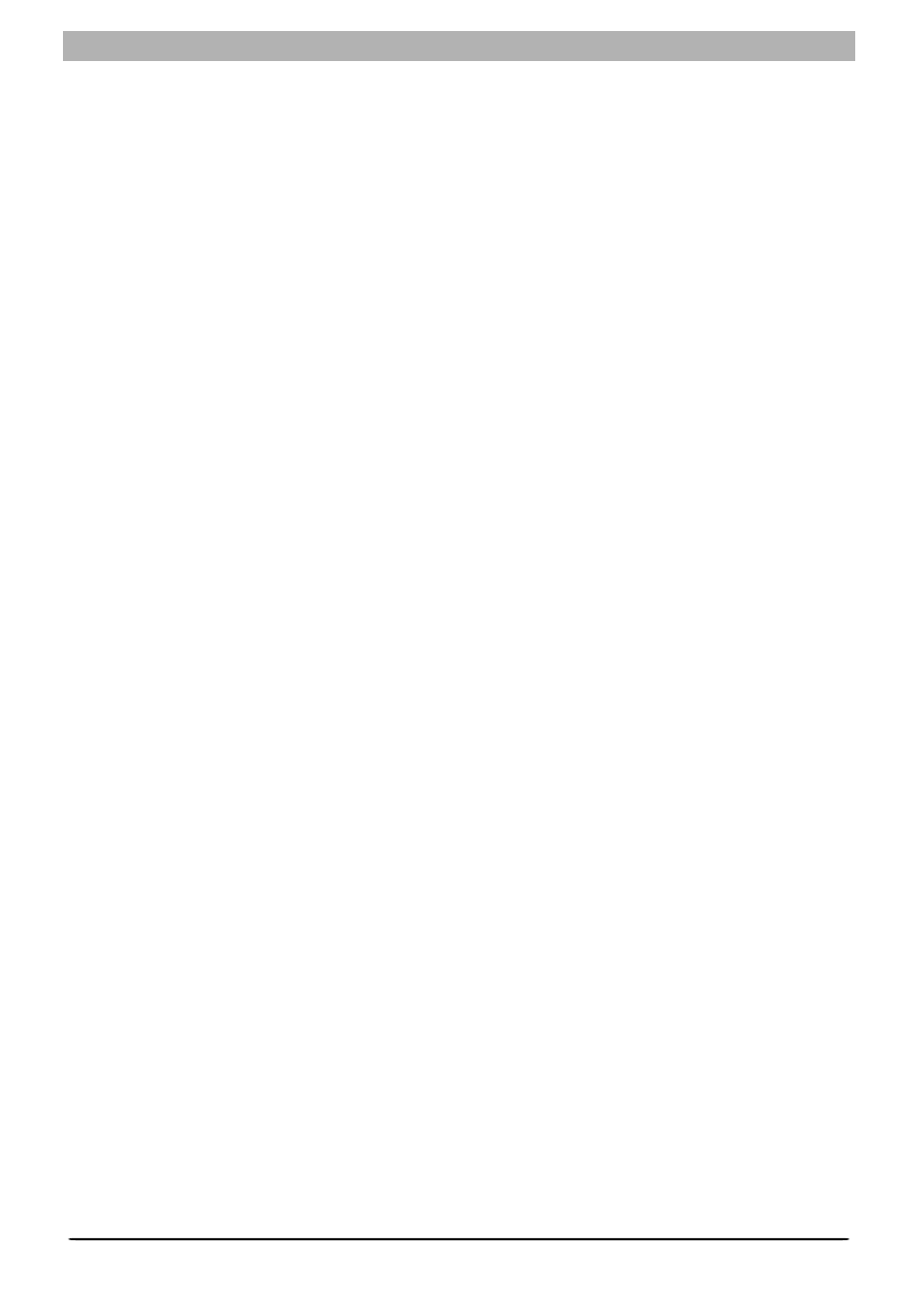
82
Windows
Troubleshooting
• If “1394 Bus host Controller” is not displayed in the Device Manager, if the IEEE 1394
board or card is listed under “Other Devices” or “Miscellaneous Devices,” or if the listing
for the IEEE 1394 board or card is preceded by a red or yellow warning icon…
…the computer does not recognize the IEEE 1394 board or card. Refer to the documenta-
tion provided with your computer or IEEE 1394 board or card for information on registering
the board or card with the system.
• If “1394 Bus host Controller” is listed in the Device Manager but the entry for the Nikon D1
(or D1
X
or D1
H
) does not appear…
…check the following:
• Is the camera on?
• Is the battery fully charged? If you are using an AC adapter (available separately), is it
properly connected?
• Is the mode dial set to “PC”?
• Is the IEEE 1394 cable properly connected?
- D800 (472 pages)
- D800 (38 pages)
- D800 (48 pages)
- N80 (116 pages)
- n65 (116 pages)
- D300 (452 pages)
- D80 (162 pages)
- F100 (57 pages)
- D200 (48 pages)
- D200 (221 pages)
- D40X (139 pages)
- D100 (212 pages)
- D60 (204 pages)
- D40 (139 pages)
- Coolpix S3000 (184 pages)
- Coolpix L110 (156 pages)
- F3 (3 pages)
- F3 (71 pages)
- D50 (148 pages)
- D700 (472 pages)
- COOLPIX-P100 (216 pages)
- COOLPIX-S8100 (220 pages)
- D90 (300 pages)
- D90 (2 pages)
- D3000 (68 pages)
- D3000 (216 pages)
- D5000 (256 pages)
- D3100 (224 pages)
- D300s (432 pages)
- EM (34 pages)
- FG (34 pages)
- fe (49 pages)
- fe2 (66 pages)
- f2 (70 pages)
- n2000 (54 pages)
- COOLPIX P500 (252 pages)
- Coolpix S550 (2 pages)
- Coolpix 5400 (4 pages)
- Coolpix 775 (2 pages)
- Coolpix 2500 (120 pages)
- Coolpix S4 (28 pages)
- Coolpix S4 (8 pages)
- Coolpix S560 (172 pages)
- SQ (116 pages)
- Coolpix 990 (50 pages)
