Nikon Capture 3 User Manual
Page 10
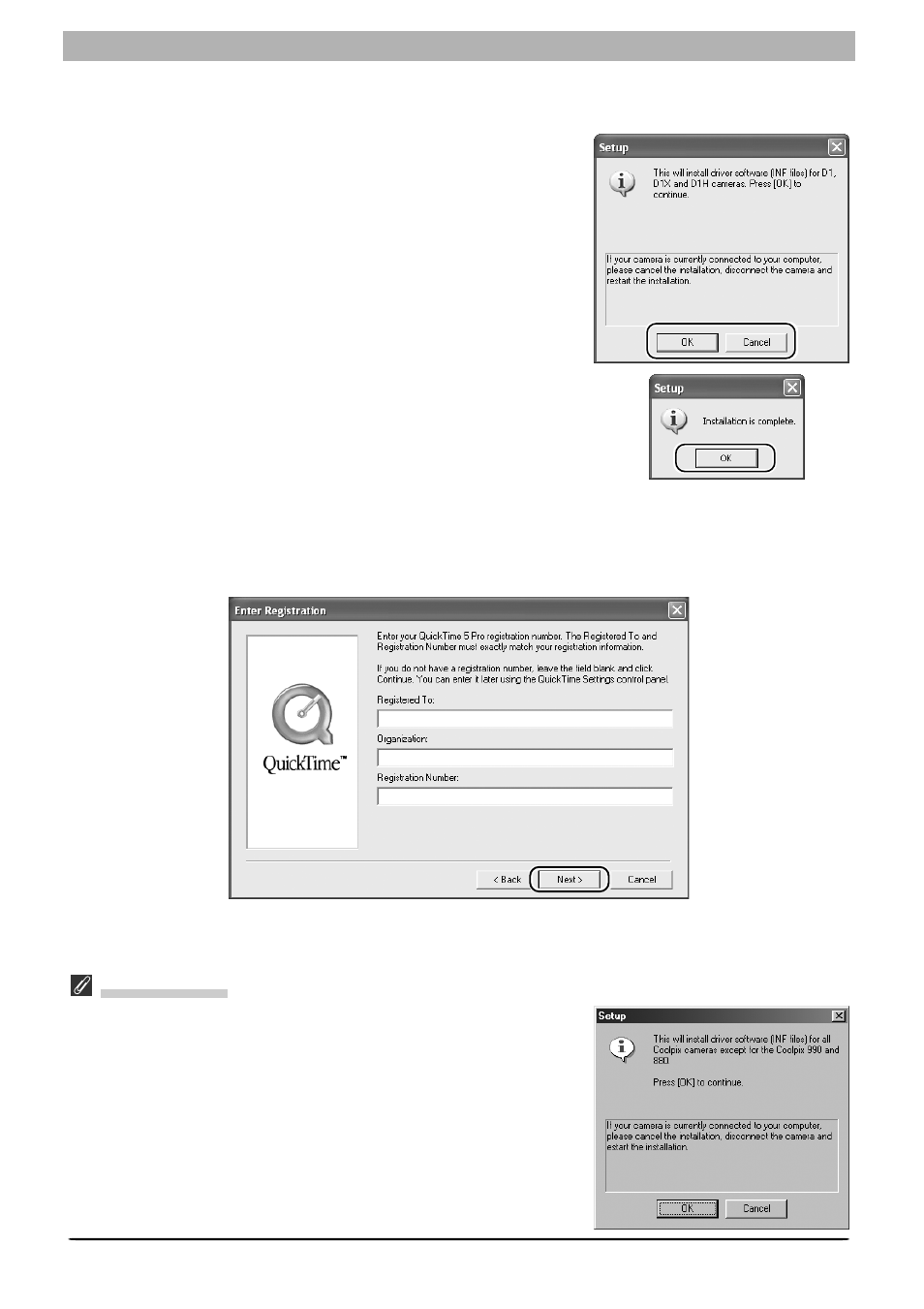
8
Windows
2.2 — Install Quick Time 5.0.2
Installation of QuickTime 5.0.2 opens with the dialog shown below. Leave the registration
information blank and click Next. Follow the on-screen instructions to complete installation
and proceed to the next step.
Windows 98 SE
If you are using Windows 98 SE, the Coolpix Camera Drivers (all mod-
els except 990 and 880) will be installed before the driver for D1
series cameras. The dialog box shown right will be displayed. Click
OK to continue.
Step 2: Complete installation
2.1 — Install the driver for D1-series cameras
If you are using one of the D1 series of cameras, first install
the driver for your camera. If you are using a different model
of camera, click Cancel and go to the next step. To install the
driver for D1 series cameras, click OK.
The system will display a message stating that installation is
complete. Click OK.
- D800 (472 pages)
- D800 (38 pages)
- D800 (48 pages)
- N80 (116 pages)
- n65 (116 pages)
- D300 (452 pages)
- D80 (162 pages)
- F100 (57 pages)
- D200 (48 pages)
- D200 (221 pages)
- D40X (139 pages)
- D100 (212 pages)
- D60 (204 pages)
- D40 (139 pages)
- Coolpix S3000 (184 pages)
- Coolpix L110 (156 pages)
- F3 (3 pages)
- F3 (71 pages)
- D50 (148 pages)
- D700 (472 pages)
- COOLPIX-P100 (216 pages)
- COOLPIX-S8100 (220 pages)
- D90 (300 pages)
- D90 (2 pages)
- D3000 (68 pages)
- D3000 (216 pages)
- D5000 (256 pages)
- D3100 (224 pages)
- D300s (432 pages)
- EM (34 pages)
- FG (34 pages)
- fe (49 pages)
- fe2 (66 pages)
- f2 (70 pages)
- n2000 (54 pages)
- COOLPIX P500 (252 pages)
- Coolpix S550 (2 pages)
- Coolpix 5400 (4 pages)
- Coolpix 775 (2 pages)
- Coolpix 2500 (120 pages)
- Coolpix S4 (28 pages)
- Coolpix S4 (8 pages)
- Coolpix S560 (172 pages)
- SQ (116 pages)
- Coolpix 990 (50 pages)
