Nikon Capture 3 User Manual
Page 108
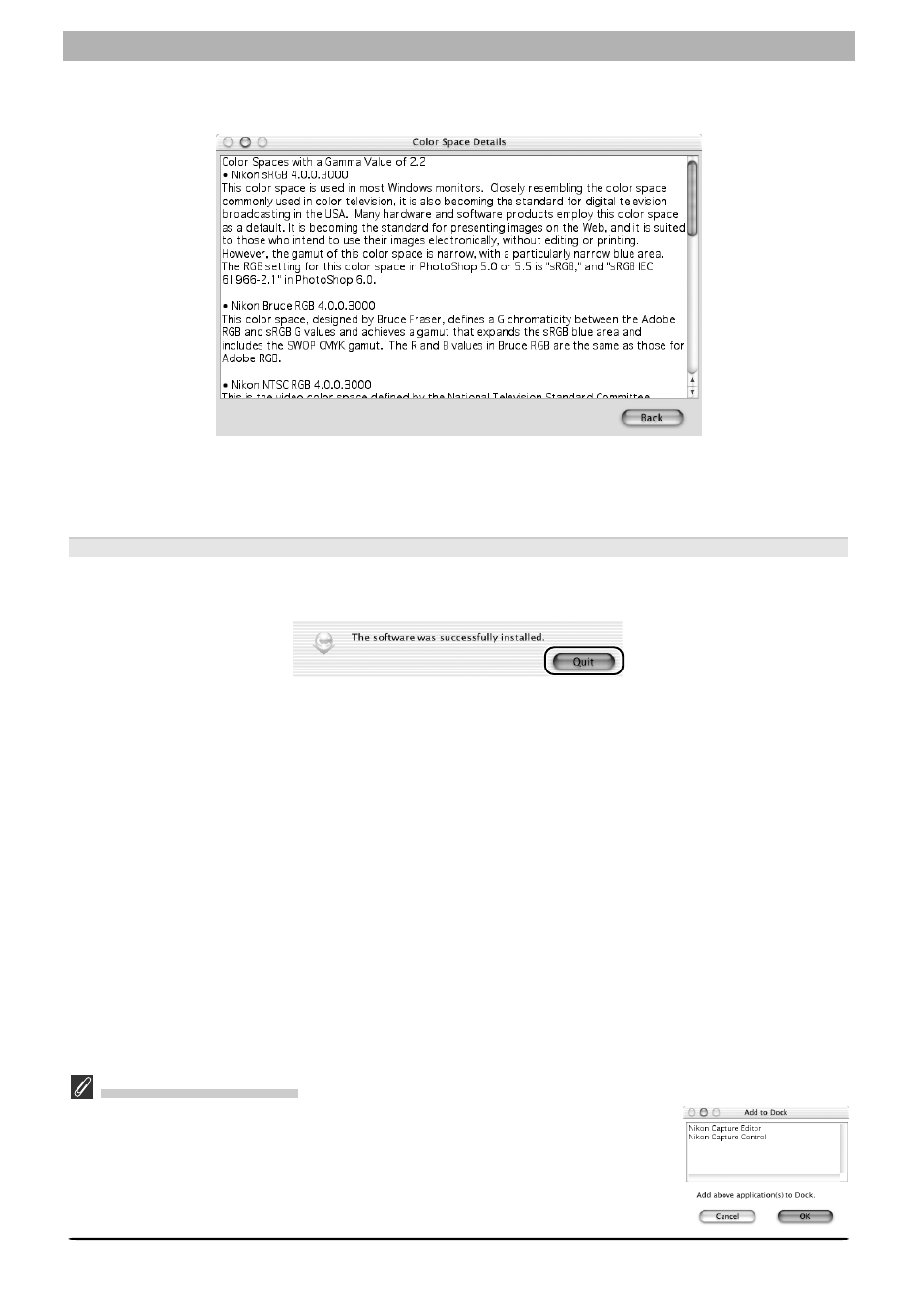
106
Macintosh
Add to Dock (Mac OS X)
The dialog shown at right will be displayed when Nikon Capture 3 Editor and
Nikon Capture 3 Camera Control are installed. Click OK to add these compo-
nents to the Dock.
Clicking Color space details displays a description of the different color-space profiles. Use
this explanation to help you choose a color-space profile.
The default output color-space profile can be changed at any time after installation in the
Color Management tab of the Nikon Capture 3 Editor or Nikon Capture 3 Camera Control
Preferences dialog.
2.1.8 — Complete installation of Nikon Capture 3
The following dialog is displayed when installation of Nikon Capture 3 is complete. Click Quit
to proceed to the next step.
See also other documents in the category Nikon Cameras:
- D800 (472 pages)
- D800 (38 pages)
- D800 (48 pages)
- N80 (116 pages)
- n65 (116 pages)
- D300 (452 pages)
- D80 (162 pages)
- F100 (57 pages)
- D200 (48 pages)
- D200 (221 pages)
- D40X (139 pages)
- D100 (212 pages)
- D60 (204 pages)
- D40 (139 pages)
- Coolpix S3000 (184 pages)
- Coolpix L110 (156 pages)
- F3 (3 pages)
- F3 (71 pages)
- D50 (148 pages)
- D700 (472 pages)
- COOLPIX-P100 (216 pages)
- COOLPIX-S8100 (220 pages)
- D90 (300 pages)
- D90 (2 pages)
- D3000 (216 pages)
- D3000 (68 pages)
- D5000 (256 pages)
- D3100 (224 pages)
- D300s (432 pages)
- EM (34 pages)
- FG (34 pages)
- fe (49 pages)
- fe2 (66 pages)
- f2 (70 pages)
- n2000 (54 pages)
- COOLPIX P500 (252 pages)
- Coolpix S550 (2 pages)
- Coolpix 5400 (4 pages)
- Coolpix 775 (2 pages)
- Coolpix 2500 (120 pages)
- Coolpix S4 (28 pages)
- Coolpix S4 (8 pages)
- Coolpix S560 (172 pages)
- SQ (116 pages)
- Coolpix 990 (50 pages)
