Call restrictions, Store the unlocked number, Call the allowed number – Nokia 2285 User Manual
Page 61: Add a call restriction
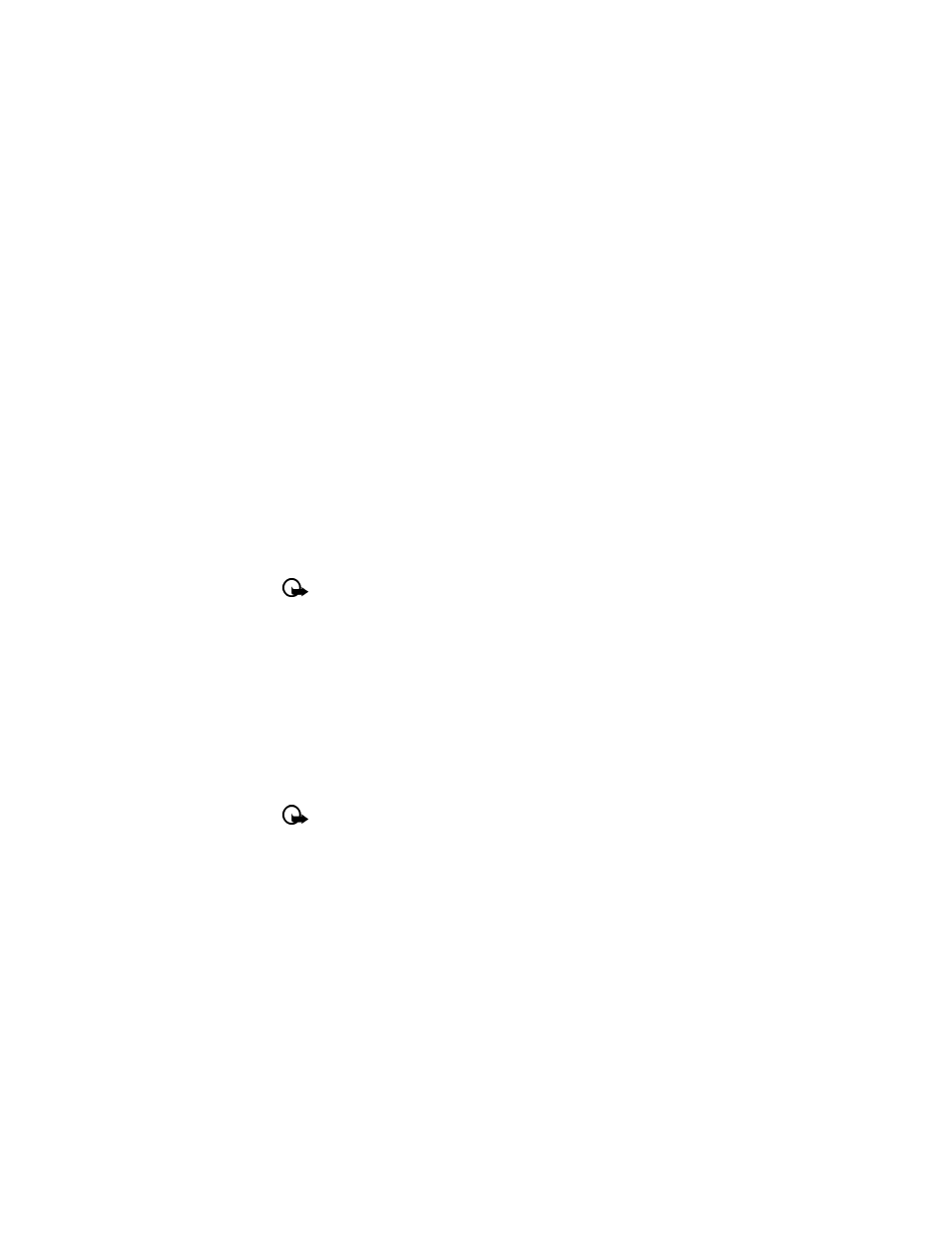
[ 56 ]
ANSWER A CALL
Press the Send key or Answer.
ALLOWED NUMBER
When phone lock is on, the only outgoing calls that can be made are to the following numbers:
• The emergency number programmed into your phone (for example, 911 or other official
emergency number).
• The number stored in the Allowed number when phone locked location.
Store the unlocked number
1
Press Menu 4-5-4-2 (Settings > Security settings > Access codes > Allowed number
when phone locked).
2
Enter the lock code and press OK.
3
Enter the phone number (or press Search and recall the number from the phone book), and
press Select.
Call the allowed number
At the start screen, press up scroll or down scroll key to display the number. Press the Send key
to place the call.
Important:
Phone lock must be activated to use this feature.
• CALL RESTRICTIONS
This feature allows you to restrict incoming and outgoing calls. You can restrict all calls or
create a custom list of numbers to restrict.
When you select either Restrict outgoing calls or Restrict incoming calls from the Security
settings options, your options are as follows:
• Select—Used to display a list of all available restricted numbers. Select those numbers you
want to restrict from this screen.
• Add restriction—Used to create your own list of restricted numbers
Once you have added at least one restriction to either the outgoing or incoming calls list, the
following options become visible:
• Edit—Used to edit an existing outgoing call restriction
• Delete—Used to delete call restrictions from the list
Important:
When calls are restricted, calls may be possible to the emergency number
programmed into your phone (for example, 911 or other official emergency number).
Add a call restriction
You can add up to 10 restrictions for outgoing calls and 15 restrictions for incoming calls.
The maximum number of characters you can enter for each restriction is 15.
1
Press Menu 4-5-3 (Settings > Security settings > Call restrictions).
2
Enter the security code and press OK.
