Delete messages, E-mail message, Delete options – Nokia 2285 User Manual
Page 40: Erase messages in the message folders, Erase individual text messages, Forward a message
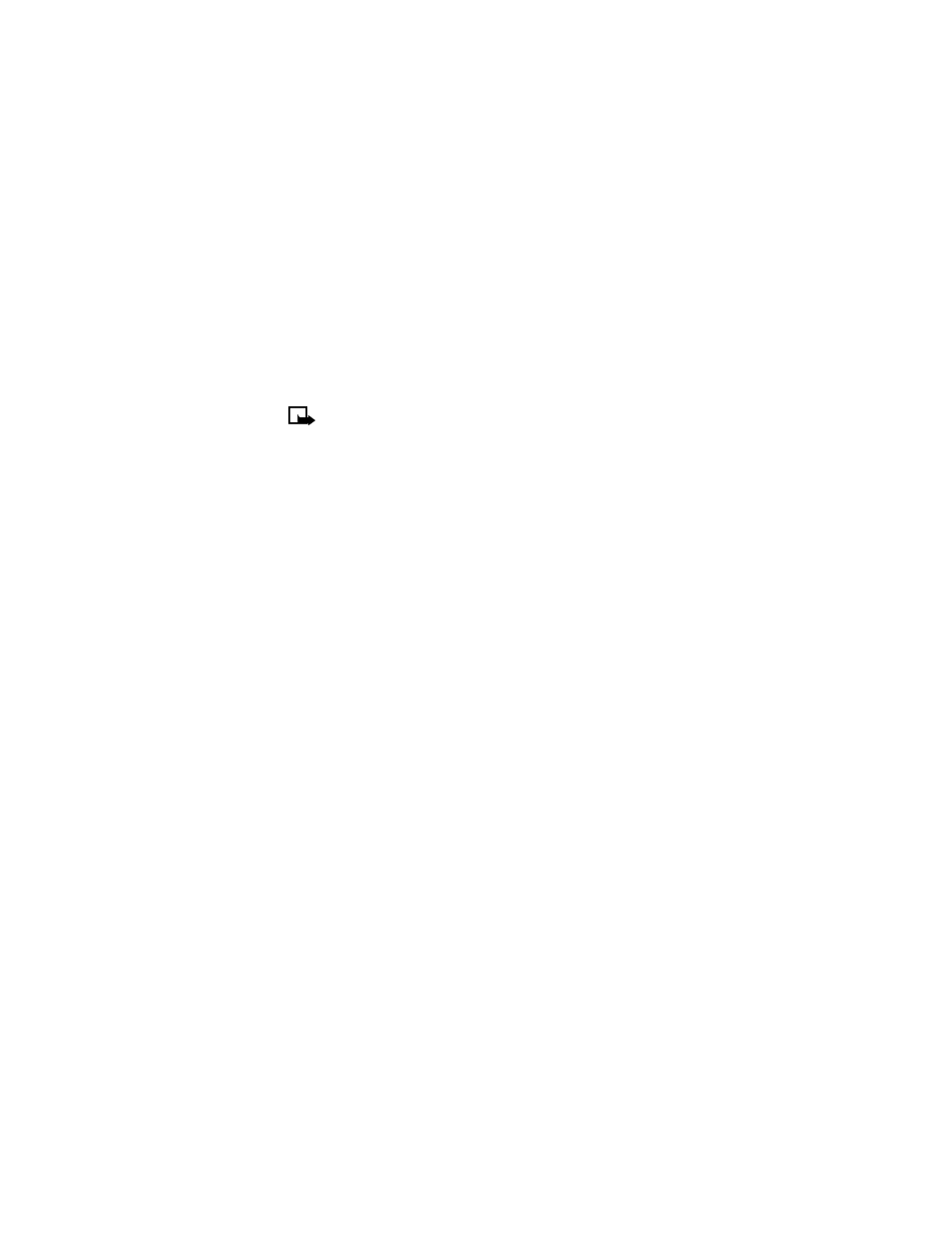
[ 35 ]
Text messages
A copy of all sent messages (up to the memory limit) remain in your Outbox, unless you turn
this feature off in Message settings.
Press Back to return to the Messages menu or press the End key to return to the start screen.
E-mail message
Use the methods described above for replying to SMS messages sent from an e-mail address.
Note:
If the incoming e-mail message is improperly formatted, you may be
required to re-enter the e-mail address. Press Options > Add e-mail to re-enter
the e-mail address.
• DELETE MESSAGES
You have several options for erasing individual messages or erasing the contents of an entire
folder. You may need to delete older or unwanted messages in order to free up phone memory
for new messages.
Delete options
The Messages menu has an option that allows you to delete the entire contents of your folders
as described below.
• All read—deletes all read messages from all folders (unread messages in Inbox remain intact).
• Inbox—deletes read messages in this folder (unread messages remain intact).
• Outbox—deletes all messages in this folder.
• Archive—deletes all messages in this folder.
Erase messages in the message folders
1
At the start screen, press Menu 01-1-8 (Messages > Text messages > Delete messages).
2
Highlight the folder whose contents you want deleted and press OK.
3
Enter your security code (if prompted) and press OK.
Erase individual text messages
1
From the Inbox, Outbox, or Archive folder, highlight the message you wish to delete.
2
Press Options, scroll to Delete, and press Select.
3
Press OK to confirm your choice.
Forward a message
You can forward any incoming text messages, whether they were sent as traditional text
messages or as e-mail messages. You can forward a message to a single user or to a list of users.
1
While viewing a message, press Options.
2
Scroll to Forward and press Select.
3
Select Add e-mail or Add number, and address the message.
For multiple recipients, press Options again, and add additional e-mail addresses
or phone numbers.
