The selection keys, Key functions – Nokia 2285 User Manual
Page 15
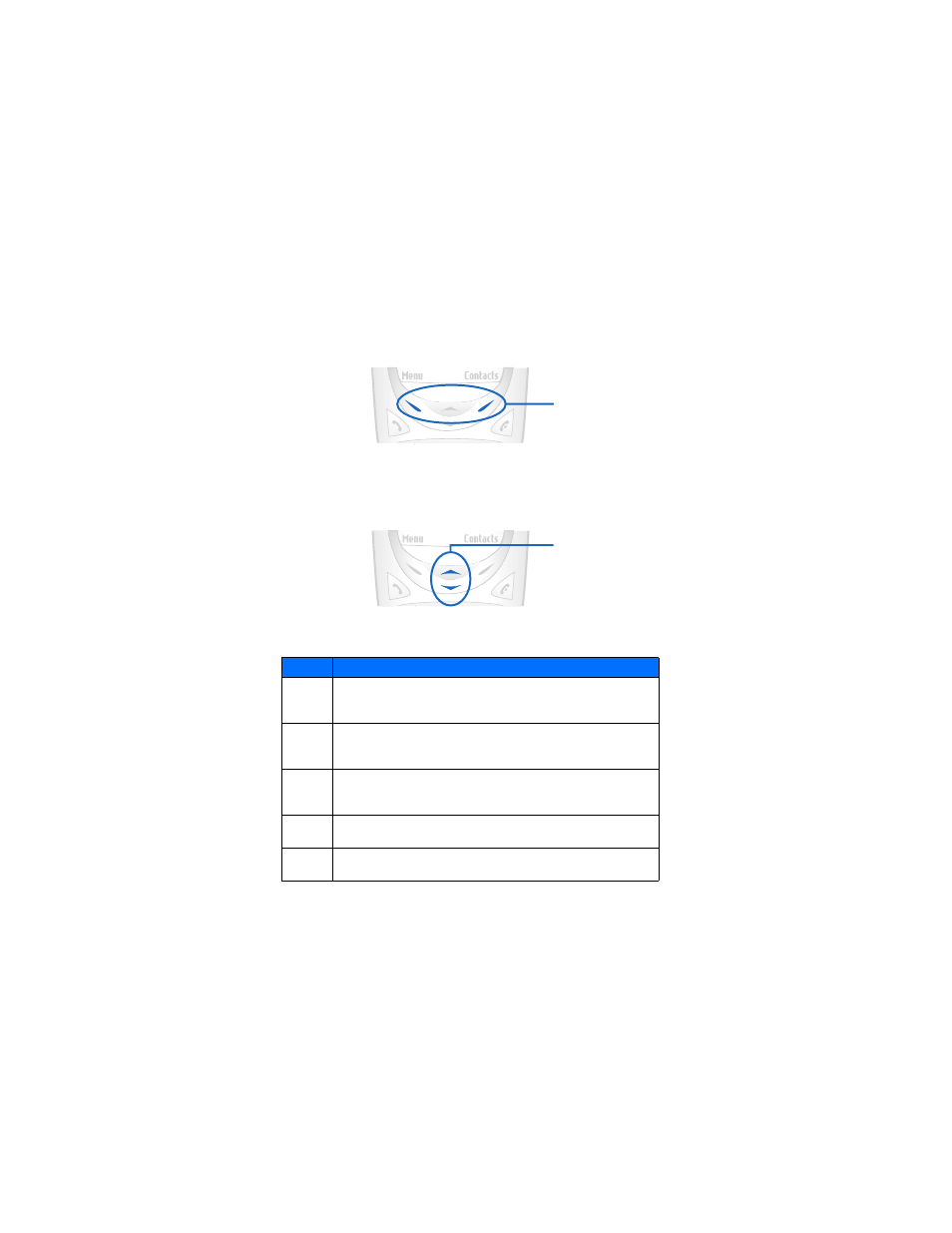
[ 10 ]
• THE SELECTION KEYS
Note the two selection keys beneath the screen. The function of these keys is determined by
the word shown above them on the screen.
For example, pressing the Left selection key when Menu appears above it shows the first of
many menus. Scroll through the menus using the up scroll and down scroll keys, located in
the center of the phone, beneath the screen.
Likewise, pressing the Right selection key when Contacts appears above it displays the phone
book menu.
• KEY FUNCTIONS
The following table contains a summary of how the various keys on your phone work.
Key
Function
Send
key
Send: Press the Send key to make a call to the name or number shown on
the screen or to answer a call. Pressing this key when not in a call (or when
not in the menu or phone book) displays a list of recently dialed numbers.
End
key
End: Press the End key to end a call, to silence the ring from an incoming
call, or to exit the phone book or menus completely. Used as Back key in
Minibrowser.
0
through
9
Number: Use keys 0–9 to enter numbers and letters. Press and hold 1 to
dial your voice mailbox. Press and hold 0 to launch the minibrowser.
# # key: Press the # key to change case of text, or to enable or disable
predictive text input.
*/+ * key: Press the * key to enter special characters (for example, punctuation)
or access special characters menu.
Selection keys
Scroll keys
