View message options – Nokia 2285 User Manual
Page 36
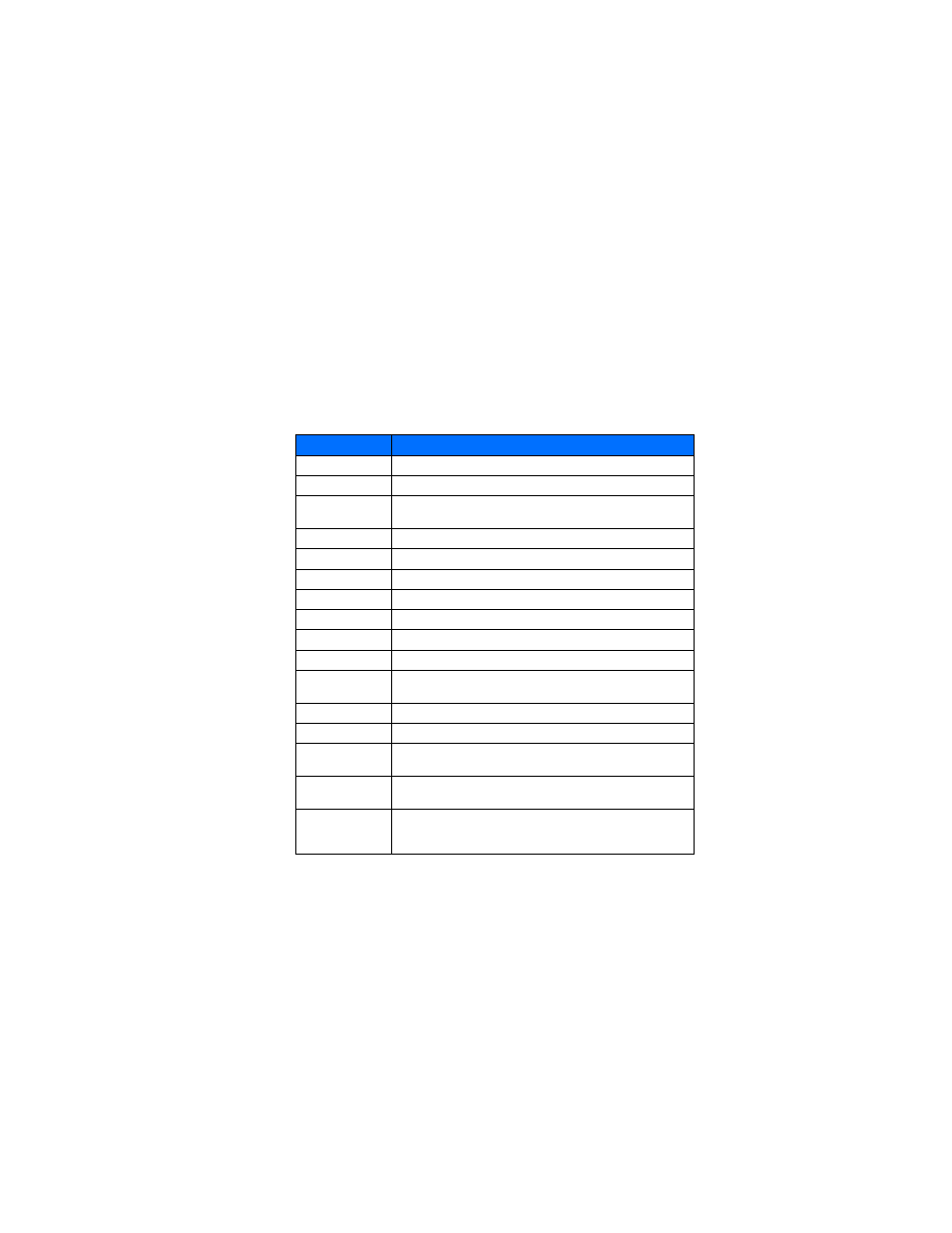
[ 31 ]
Text messages
USE OTHER OPTIONS
You may use the following as a shortcut for sending a new text message:
1
Enter the recipient’s phone number, and press Options.
2
Scroll to Send message, and press Select. Continue the creation process as described.
View message options
The table below lists several options available while creating a text message. To view these
options, press Options at the text entry screen.
Option
Description
Send
Send the current text message to the recipients.
List recipients
Add or removes recipients to the message.
Settings
Mark a message as urgent, to request a delivery receipt or to specify
a callback number.
Save message
Save the current message to the desired folder.
Clear screen
Clear the screen of all text and characters.
Exit editor
Return to the Messages menu.
Insert contact
Insert a phone book entry into the text message.
Insert number
Insert a phone book number into the text message.
Use template
Add text from a template to the current message.
Insert picture
a
Add a picture to the current text message.
Insert word,
Edit word
Insert a word not found in the dictionary or edit a word then add it to
the dictionary.
Add-ins
a
a. This option is an enhanced messaging services option only. It is not supported by all networks or providers.
Check with your local service provider for more information on the availability of this option.
Add sounds, animations or pictures to a message.
Styles
a
Change the font type, font size and alignment of message text.
Predictive text
Enable or disable predictive text entry.
Select the desired language of dictionary used.
Matches
a
Display a list of other options for the word currently displayed by
predictive text.
Save sound, Save
animation, Save
picture
a
One of these options appears if you receive a sound, animation, or
picture that does not currently exist in the phone. Select Options
while the item is highlighted to get to the save command.
