Answering a call in normal mode, Answering a call using any key, Auto-answering mode – Nortel Networks Nortel 4075 User Manual
Page 61: Muting the ringer
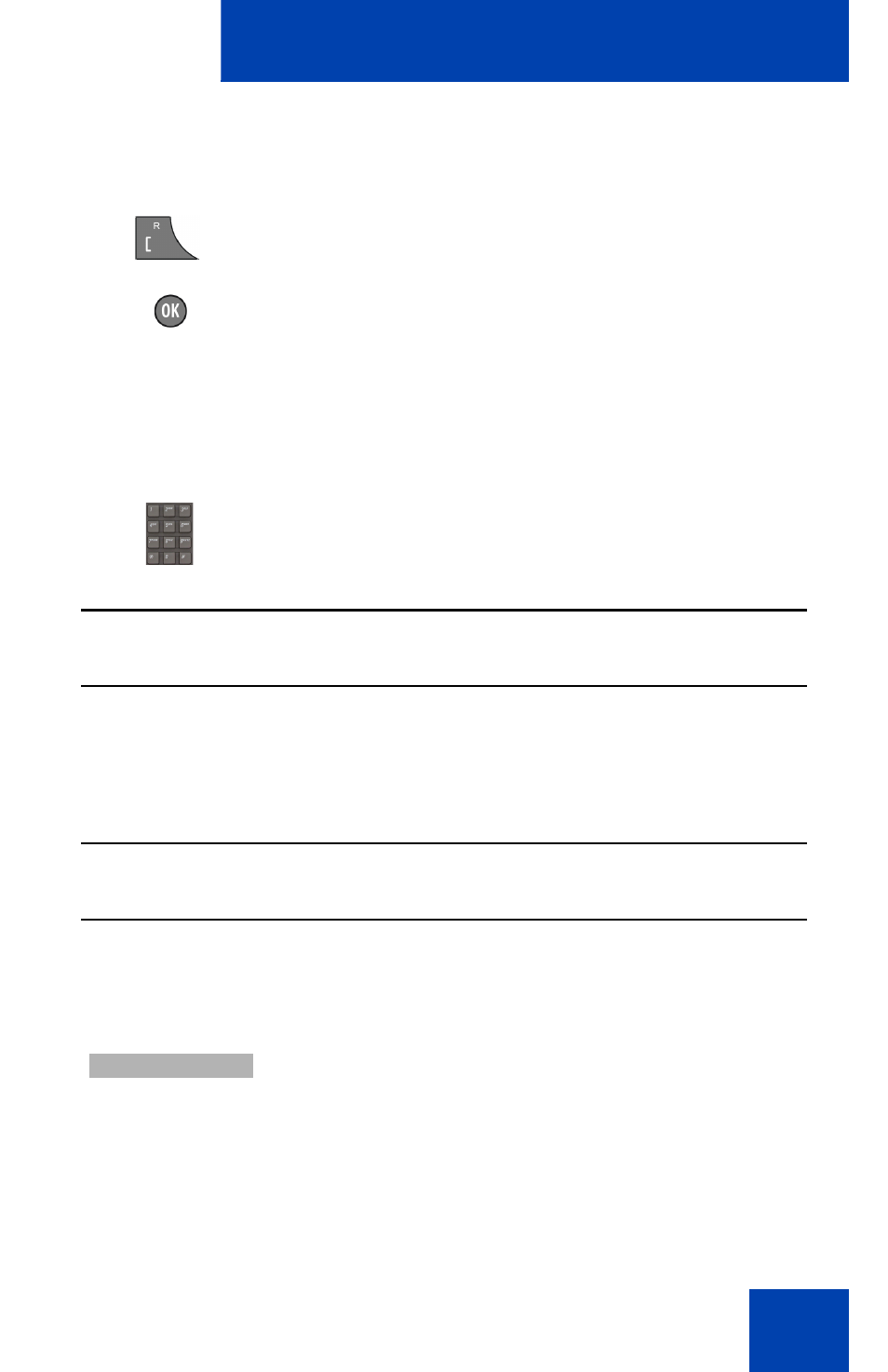
Call features
61
Answering a call in Normal mode
To answer a call in Normal mode, perform the following step:
Answering a call using any key
To answer a call using any key, perform the following step:
Auto-answering mode
In Auto-answering mode, calls are answered automatically on the
handset.
Muting the ringer
To mute the ringer, perform the following step:
v
1. Press the
Call
key (Loudspeaker is off).
OR
Press the
OK
key (Loudspeaker is on).
1. Press any key on the dialpad to answer the call.
Attention:
This feature is available only when configured. For more
information, see
“Answer mode configuration” (page 189)
Attention:
This feature is available only when configured. For more
information, see
“Answer mode configuration” (page 189)
1. Press the
Silence
soft key to mute the ringer during
a call alert.
Silence
