Charging the batteries, Important battery information – Nortel Networks Nortel 4075 User Manual
Page 22
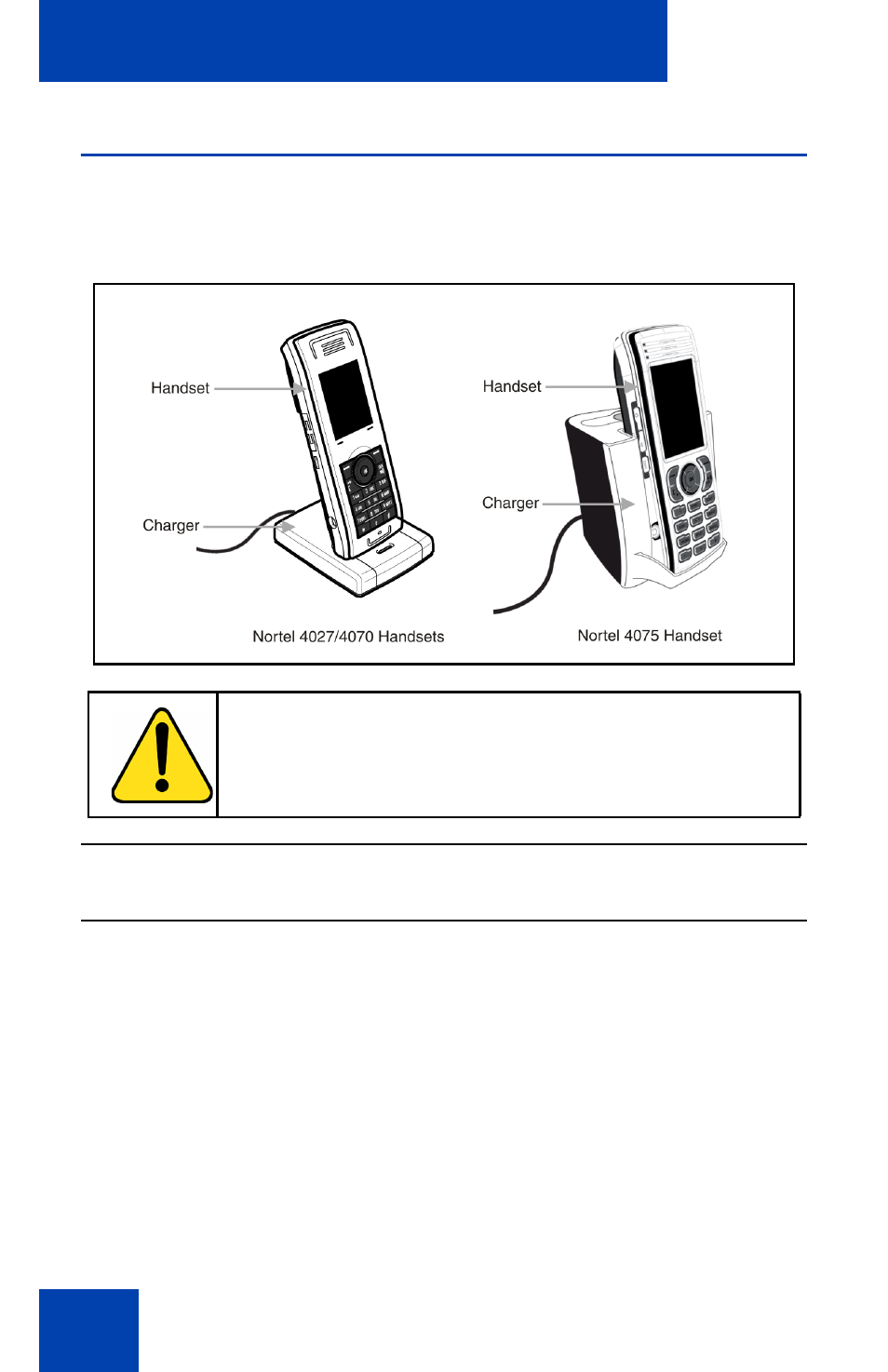
Getting started
22
Charging the batteries
Place the handset in the charger as shown in the following figure.
Figure 4: Handset installed on charger
Important battery information
Use the battery pack only as directed. Heat or cold reduces the
performance and service life of the batteries. Handsets with hot or cold
batteries can become temporarily out-of-service, even if the batteries are
CAUTION
The batteries become hot during the charge cycle.
Attention:
The handset, if switched off, automatically switches on
when placed in the charger.
See also other documents in the category Nortel Networks Handset Cordless Phone:
- Polycom SoundPoint IP 430 (4 pages)
- Meridian M2008HF (74 pages)
- Nortel IP Phone 1110 (114 pages)
- 2210 (116 pages)
- SoundPoint IP 550 (96 pages)
- Meridian M3905 (110 pages)
- 744X (52 pages)
- 4060 (174 pages)
- 320 (86 pages)
- T7406E (34 pages)
- BCM 450 (21 pages)
- NN-10300-014 (90 pages)
- C4020 (51 pages)
- BCM50 2.0 (36 pages)
- T7100 (2 pages)
- Nortel Business Series Terminal T7000 (4 pages)
- 2033 (2 pages)
- 6140 (126 pages)
- Norstar M7000 (4 pages)
- M 901 (26 pages)
- SoundPoint IP 560 (4 pages)
- 6120 (84 pages)
- T7406 (47 pages)
- T7208 (188 pages)
- C4030 (32 pages)
- Norstar M7324 (6 pages)
- NN43111-101 (2 pages)
- 1120E/1140E (2 pages)
- 2211 (61 pages)
- Nortel IP Phone 1210 (118 pages)
- T7208 (2 pages)
- Nortel IP Phone 1230 (166 pages)
- Nortel IP Phone 1220 (164 pages)
- 743X (52 pages)
- Norstar M7100 (4 pages)
- NN43111-100 (94 pages)
- NN42030-300 (64 pages)
- Portable Telephone (18 pages)
