Nortel Networks Nortel 4075 User Manual
Page 30
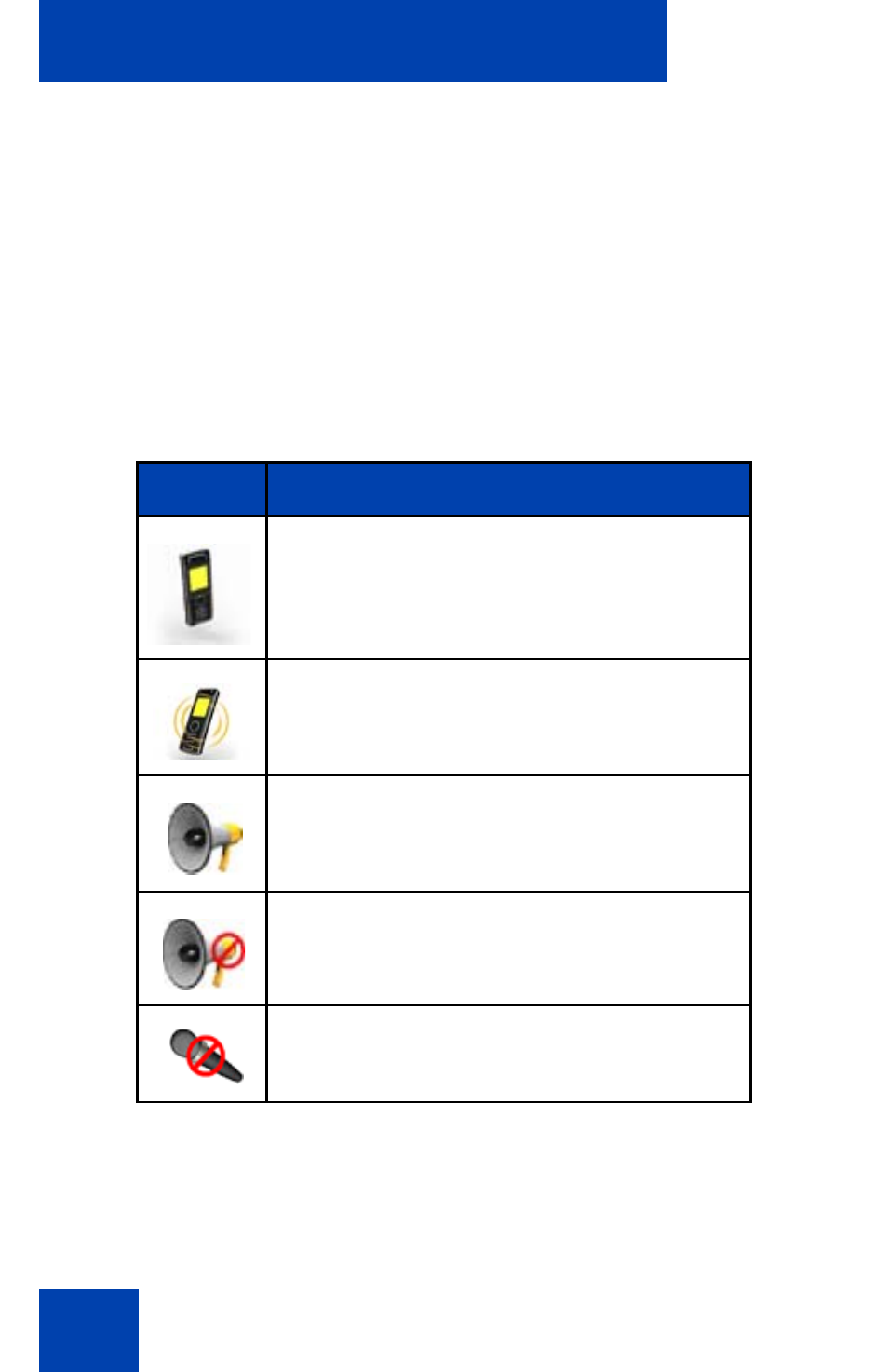
Getting started
30
•
the number and name (if available) of the calling party for an
incoming call
•
the number and name (if added to your contacts list) of the called
party for an outgoing call
•
the loudspeaker icon (if enabled)
•
the microphone muted icon (if muted)
The following table shows the icons that can appear in the dialogue area
when in Call mode.
For more information about key functions associated with the icons in the
preceding table, see
“Key functions in Call mode” (page 38)
Table 3: Dialogue area icons
Icon
Description
Incoming call
Outgoing call
Loudspeaker on
Microphone muted while loudspeaker on
Microphone muted while loudspeaker off
See also other documents in the category Nortel Networks Handset Cordless Phone:
- Polycom SoundPoint IP 430 (4 pages)
- Meridian M2008HF (74 pages)
- Nortel IP Phone 1110 (114 pages)
- 2210 (116 pages)
- SoundPoint IP 550 (96 pages)
- Meridian M3905 (110 pages)
- 744X (52 pages)
- 4060 (174 pages)
- 320 (86 pages)
- T7406E (34 pages)
- BCM 450 (21 pages)
- NN-10300-014 (90 pages)
- C4020 (51 pages)
- BCM50 2.0 (36 pages)
- T7100 (2 pages)
- Nortel Business Series Terminal T7000 (4 pages)
- 2033 (2 pages)
- 6140 (126 pages)
- Norstar M7000 (4 pages)
- M 901 (26 pages)
- SoundPoint IP 560 (4 pages)
- 6120 (84 pages)
- T7406 (47 pages)
- T7208 (188 pages)
- C4030 (32 pages)
- Norstar M7324 (6 pages)
- NN43111-101 (2 pages)
- 1120E/1140E (2 pages)
- 2211 (61 pages)
- Nortel IP Phone 1210 (118 pages)
- T7208 (2 pages)
- Nortel IP Phone 1230 (166 pages)
- Nortel IP Phone 1220 (164 pages)
- 743X (52 pages)
- Norstar M7100 (4 pages)
- NN43111-100 (94 pages)
- NN42030-300 (64 pages)
- Portable Telephone (18 pages)
